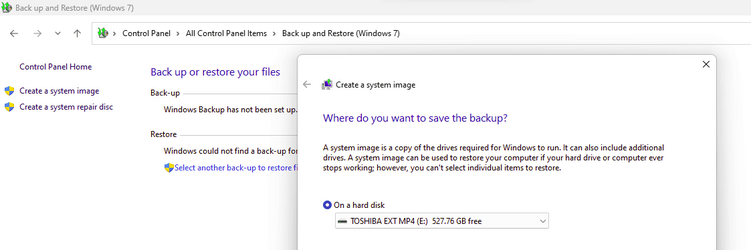So does it make sense to use native Windows image backup?
Before I answer that, consider why majority of users here recommend Macrium Reflect
It is simply the experience of majority of forum users it is rock solid and that is what counts in backup tools.
Of course, in the end, it does not really matter which of the major 3rd party image tools you choose but you have to ask yourself a simple question "Can I rely on its support team in a timely manner if I get a significant issue".
In most cases of the major 3rd party apps, answer is surely yes. If a bug is reported, the appropriate development team will usually try and fix issue asap. Then it just becomes opinion as to whose support team is best.
There are lots of image tools around but do they have a proven support record? Personally, I would advise users to stick to the majors (Macrium, Easus, AOMEI, Acronis, and perhaps Paragon and Veeam).
However, getting back to starting point about whether it makes sense to use the native Windows image backup, consider this:
Can you rely on MS for timely support if you get issues with the Windows tool, and it is obvious the answer is definitely no!
You might call MS Support and they may be able to help if a user issue rather than a bug.
However, if they cannot sort it i.e. a real bug, you will be lucky if it reaches a development team member, and even then, it could take a year or more (if ever) before a fix is issued. You do not get a ticket support/tracking number and you have no idea if anybody is looking at issue.
So for all those who favour using the native Windows image backup tool, if it works for you fine, but the moment it falls over due to bugs, you are basically snookered.
I cannot for the life of me see why people would think NOT following MS advice to use 3rd party tools is a good idea?
.