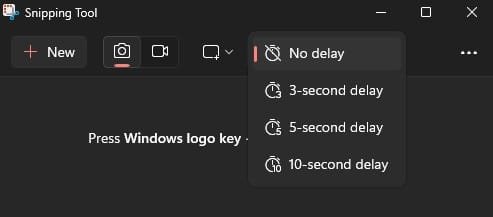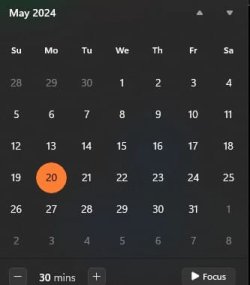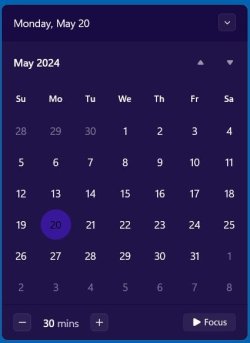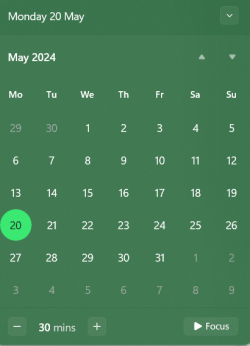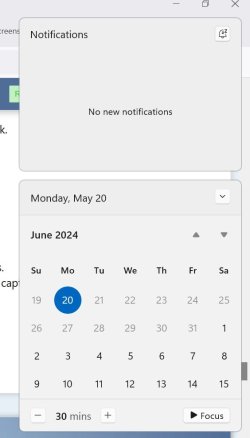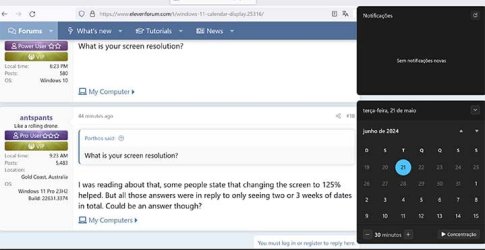Windows 11 Home, Version 23H2, OS build 22631.3447
Windows Feature Experience Pack 1000.22688.1000.0
-
Is there any way to get the Windows 11 calendar to display all of the current month?
It always fits in days (sometimes weeks) from the previous or the next month and does not give the complete days of the current month. This is totally dysfunctional for what I use the calendar for.
Windows Feature Experience Pack 1000.22688.1000.0
-
Is there any way to get the Windows 11 calendar to display all of the current month?
It always fits in days (sometimes weeks) from the previous or the next month and does not give the complete days of the current month. This is totally dysfunctional for what I use the calendar for.
My Computer
System One
-
- OS
- Windows 10 & Windows 11
- Computer type
- Laptop
- Manufacturer/Model
- HP 17" Laptop, Acer Aspire 5