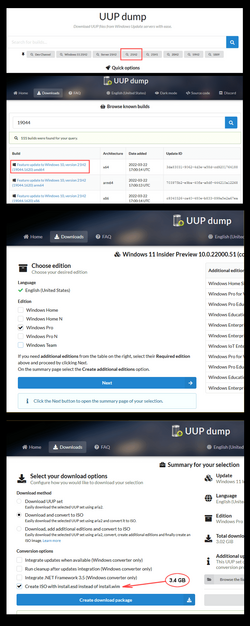- Local time
- 8:05 PM
- Posts
- 1,790
- OS
- Windows 11
Try the Heidoc Download Tool:
 www.heidoc.net
www.heidoc.net
I am on my phone at the moment so can't run it to verify it offers 21H2.
Microsoft Windows and Office ISO Download Tool
This new tool allows an easy and comfortable way to download genuine Microsoft Windows 7, 8.1 and 10, as well as Office 2007, 2010, 2013 and 2016 disk images (ISO) directly from Microsoft's servers.
I am on my phone at the moment so can't run it to verify it offers 21H2.
My Computers
System One System Two
-
- OS
- Windows 11
- Computer type
- PC/Desktop
- Manufacturer/Model
- Homebuilt
- CPU
- AMD Ryzen 7 3800XT
- Motherboard
- ASUS ROG Crosshair VII Hero (WiFi)
- Memory
- 32GB
- Graphics Card(s)
- EVGA GeForce GTX 1080 Ti
-
- Operating System
- Windows 11 Education
- Computer type
- Laptop
- Manufacturer/Model
- Dell Inspiron 7773
- CPU
- Intel i7-8550U
- Memory
- 32GB
- Graphics card(s)
- Nvidia Geforce MX150
- Sound Card
- Realtek
- Monitor(s) Displays
- 17"
- Screen Resolution
- 1920 x 1080
- Hard Drives
- Toshiba 512GB NVMe SSD
SK Hynix 512GB SATA SSD
- Internet Speed
- Fast!