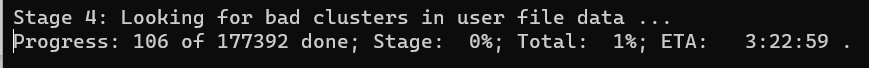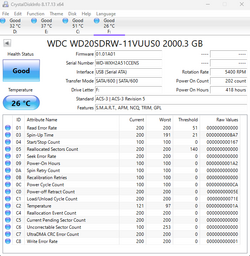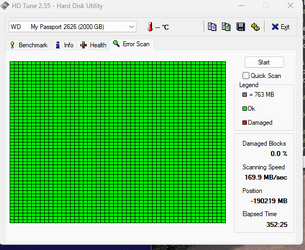Hello
Chkdsk on External drive, says gonna take 49 Hours, wondering if its safe to use system for other tasks while it runs? or is it best i move most of my Activiies to PC 2 til its done.
WD Drive utilities got stuck at 90 percent, and waited for 3 hours and never finished, ended up cancelling that, and start this task
Chkdsk on External drive, says gonna take 49 Hours, wondering if its safe to use system for other tasks while it runs? or is it best i move most of my Activiies to PC 2 til its done.
WD Drive utilities got stuck at 90 percent, and waited for 3 hours and never finished, ended up cancelling that, and start this task
- Windows Build/Version
- Windows 11 Pro x64 22621.1105
My Computer
System One
-
- OS
- Windows 11 Pro x64
- Computer type
- PC/Desktop
- Manufacturer/Model
- Custom
- CPU
- Intel I7 10700
- Motherboard
- Gigabyte B460M_DS3H Rev 1.0
- Memory
- 32GB DDR4 2666mhz
- Graphics Card(s)
- EVGA Geforce 1660 Super
- Sound Card
- Onboard Audio
- Monitor(s) Displays
- Asus VG245H
- Screen Resolution
- 1920x1080
- Hard Drives
- M.2 Samsung 970 Evo Plus 500GB Boot
Samsung 860 Evo 1TB-Game SSD
Western Digital Black 4TB Storage Drive
External
Western Digital Elements 500GB
Western Digital My Passport 2TB
Toshiba 2TB in External Enclosure
Seagate 8TB in External Enclosure
Western Digital My Book 8TB (Primary Backup drive)
- PSU
- EVGA G3 650 Watt
- Case
- Thermaltake V200 TG RGB
- Cooling
- Arctic Freezer 7X, 3 Front Intake Fans, 1 120 Exhaust in rear of case
- Keyboard
- Logitech G513
- Mouse
- Logitech G502 X
- Internet Speed
- Gigabit 1000Mb/20 Upload
- Browser
- MS Edge Chromium
- Antivirus
- Windows Defender, Malwarebytes Free
- Other Info
- UEFI, Secure Boot, TPM 2.0, Macrium 8 Home Edition