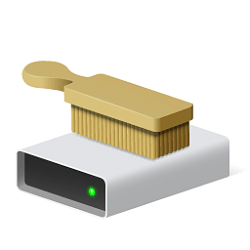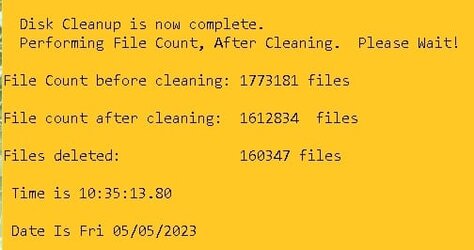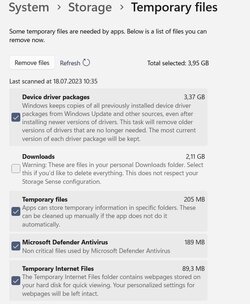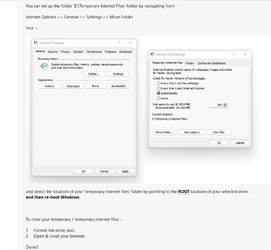I've been at this stuff for 40+ years, and I've never found any packaged software that will remove all the Temporary Internet files from both Edge and Firefox, in Windows 10 or 11.
And, what about those "
.tmp ,
.old , and
.bak" files?
You can delete those from the command prompt if you like, or just put those delete commands in a batch file.
Del /F /S /Q C:\*.tmp
Del /F /S /Q C:\*.bac
Del /F /S /Q C:\*.old
So, I wrote my own program (DOS Batch File) and I've written about it extensively in this and other Forums. It includes the above mentioned three lines.
Edge, for instance, creates .old files by the bushel. Most so-called Cleanup programs won't even touch them.
This line will clean out all of the Edge temporary internet files,
del /F /S /Q "C:\Users\Wayne11\AppData\Local\Microsoft\Edge\User Data\Default\Cache\."
And, this line will clean out all of the Firefox TIF's .
del /F /S /Q "C:\Users\%UserName%\AppData\Local\Mozilla\Firefox\Profiles\."
Combine all the above mentioned lines into one batch file, and you're well on your way to a quick and easy way to get rid of loads of junk files from your PC.
I've shared my batch file with other forum members, all over the world.
They PM me a request, including their email address, and I email them back with the text for the batch file.
Then they can cut and paste that text into either Notepad or Wordpad, and save the file as "Cleanup.bat".
It only takes a mouse click to run the program and get rid of all the Edge and Firefox temp files, as well as a lot of other junk files as well, even cleaning out the Recycle Bin.
I actually run my own Cleanup.bat program from a Desktop shortcut, so I can run the program as 'Administrator'.
As a little added touch, in my batch file, I count the number of files on the C: drive before and after cleaning and then it prints out the difference as "Files Deleted" along with the date and time.
like this: This was the report from Cinco De Mayo, 2023.
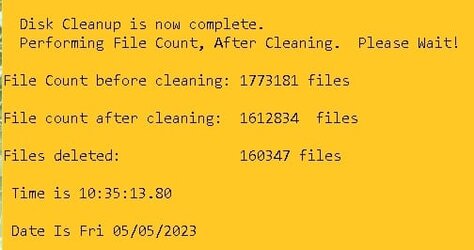
That was after only a couple of days of working the forums, with Firefox.
So don't waste your time or money on Packaged Software that claims it will clean up and speed up your PC.
It won't, and it may even harm your PC. I tried CCleaner twice and both times it totally disabled my Windows.
I had to do a Backup Image file restore, to get my Windows back.
What seems to work OK, on one PC, can totally destroy some other PC.
Good Luck,
TechnoMage

PS: My batch file can be copied to any PC running Windows 10 or 11 and run without having to 'Install' it.
I've sent it to friends all over the world, and they just run it with no trouble.