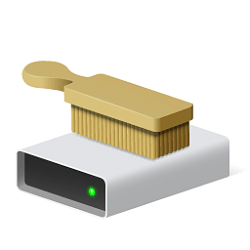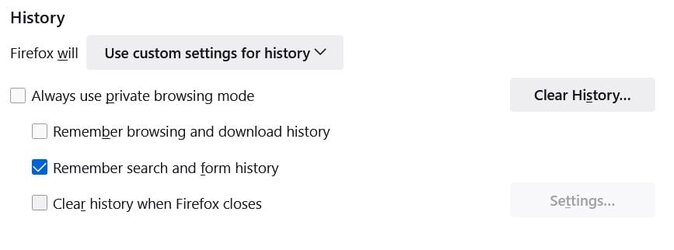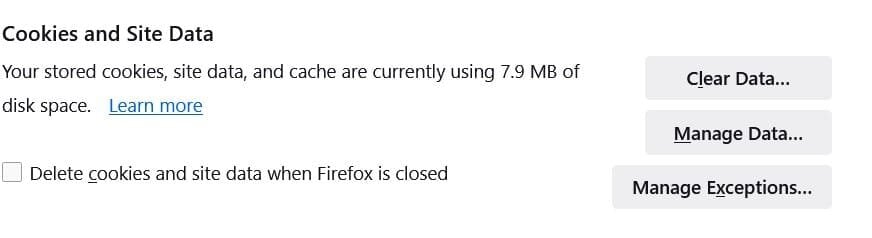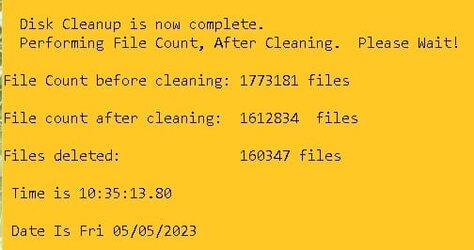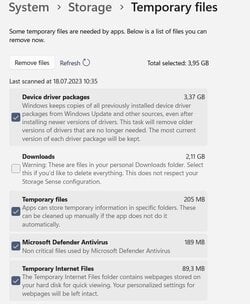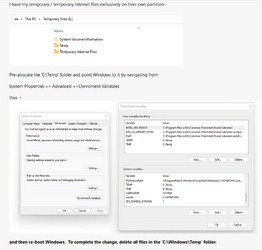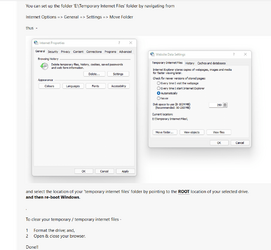Hi,
I work with Windows-11 and use Firefox and Edge for Internet-Browsing
I want to clean the system at any time and thereby i want only to clean the following items:
Windows-11: Temporary files, Cache files, History etc, to clean disk-space
Firefox and Edge: Temporary files, Cache, Cookies, History etc.
I want to know what actions i should take to do this task for cleaning
Has anyone suggestions about this, thanks already
I work with Windows-11 and use Firefox and Edge for Internet-Browsing
I want to clean the system at any time and thereby i want only to clean the following items:
Windows-11: Temporary files, Cache files, History etc, to clean disk-space
Firefox and Edge: Temporary files, Cache, Cookies, History etc.
I want to know what actions i should take to do this task for cleaning
Has anyone suggestions about this, thanks already
My Computer
System One
-
- OS
- windows 11