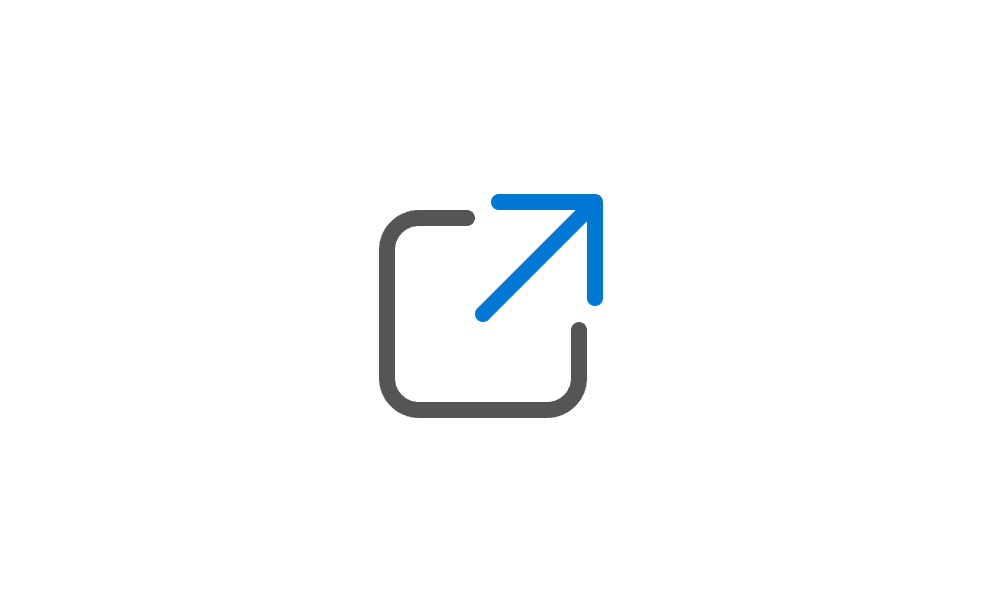Hello everyone,
I had a problem since yesterday, it's making me crazy :-(
Whenever i click on a folder (documents, dowload, movie, pictures,... or any others folders), desktop page open (in a new page everytime
I tried many things, clean cache, watch for a virus,...
PS : i have two accounts on my laptop, one private and one for work, the one for work is fine, i don't have this problem, but in my private i cant access to my photo or others folders.
SPECS :
HP victus
Windows 11 Family pack
I have tried : Reboot, clean the cache, folder option (put in default configuration), with command i check the health is ok.
I had a problem since yesterday, it's making me crazy :-(
Whenever i click on a folder (documents, dowload, movie, pictures,... or any others folders), desktop page open (in a new page everytime
I tried many things, clean cache, watch for a virus,...
PS : i have two accounts on my laptop, one private and one for work, the one for work is fine, i don't have this problem, but in my private i cant access to my photo or others folders.
SPECS :
HP victus
Windows 11 Family pack
I have tried : Reboot, clean the cache, folder option (put in default configuration), with command i check the health is ok.
- Windows Build/Version
- family 11
Attachments
My Computer
System One
-
- OS
- windows 11
- Computer type
- Laptop
- Manufacturer/Model
- Hp Victus