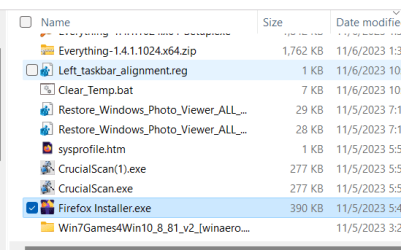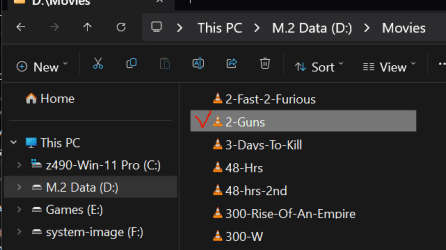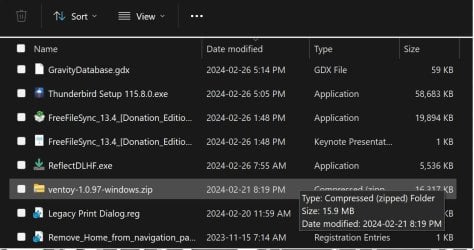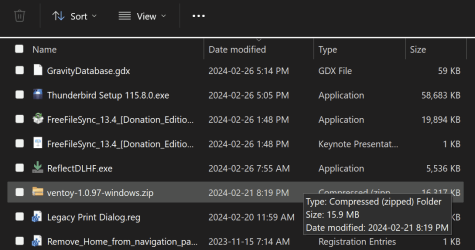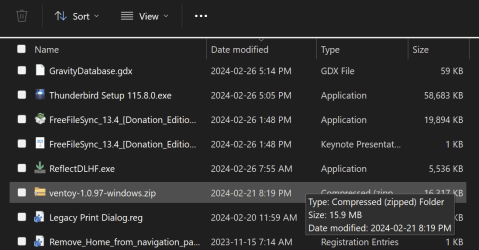I have just finished setting up a new ASUS Zenbook with Win 11 22631.3235, and the only remaining issue is with the two related setting of:
1. Decrease space between items (compact view)
2. Use check boxes to select items
Trying the various settings detailed in the excellent tips from the Tutorials section have no effect. I have concluded that it is likely controlled by some registry entry that has been set for a tablet mode configuration.
The lid on my older HP Spectre X360 can be opened to 360 degrees where it can be used as a tablet. In normal mode, File Explorer respects the 2 settings. In table mode File Explorer expands to increase space between items and adds the check boxes. Change the lid back to normal mode and File Explorer reverts. All logical.
The lid on Zenbook can be opened to 180 degrees, turning it into a semi-tablet mode, but File Explorer only displays check boxes with spaces between items.
Any creative suggestions/fixes? If none, I will clean install Windows 11 and reinstall all my apps to change this File Explorer configuration.
1. Decrease space between items (compact view)
2. Use check boxes to select items
Trying the various settings detailed in the excellent tips from the Tutorials section have no effect. I have concluded that it is likely controlled by some registry entry that has been set for a tablet mode configuration.
The lid on my older HP Spectre X360 can be opened to 360 degrees where it can be used as a tablet. In normal mode, File Explorer respects the 2 settings. In table mode File Explorer expands to increase space between items and adds the check boxes. Change the lid back to normal mode and File Explorer reverts. All logical.
The lid on Zenbook can be opened to 180 degrees, turning it into a semi-tablet mode, but File Explorer only displays check boxes with spaces between items.
Any creative suggestions/fixes? If none, I will clean install Windows 11 and reinstall all my apps to change this File Explorer configuration.
My Computer
System One
-
- OS
- Windows 11
- Computer type
- Laptop
- Manufacturer/Model
- HP / Spectre x360 Convertible 13
- CPU
- i5-8250U
- Motherboard
- 83B9 56.50
- Memory
- 8GB
- Graphics Card(s)
- Intel(R) UHD Graphics 620
- Sound Card
- Realtek High Definition Audio(SST)
- Screen Resolution
- 1920 x 1080
- Hard Drives
- Toshiba 256GB SSD
- Internet Speed
- 500Mbps
- Browser
- Firefox, Edge
- Antivirus
- Windows Defender