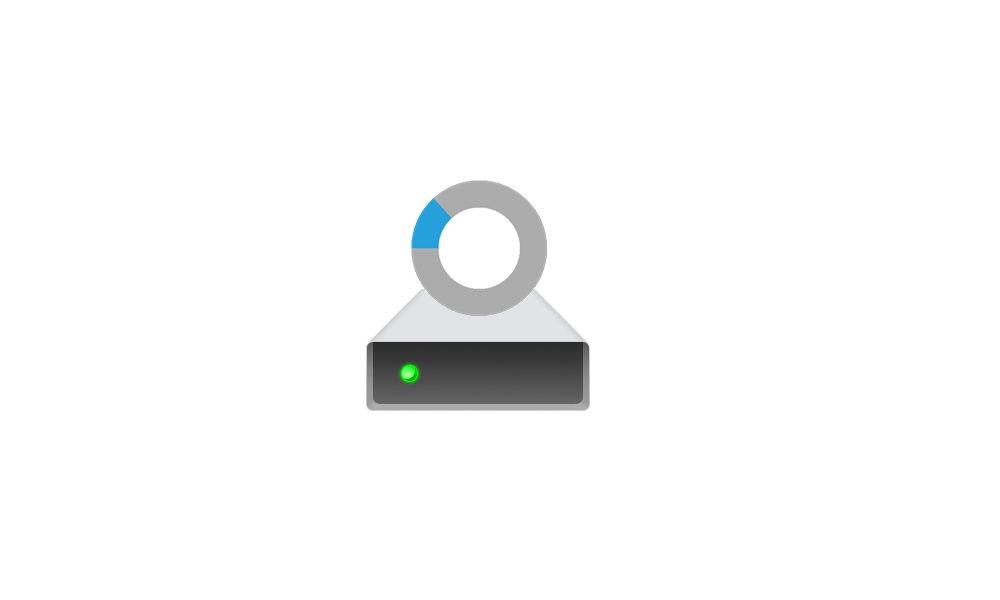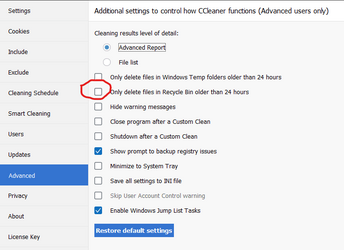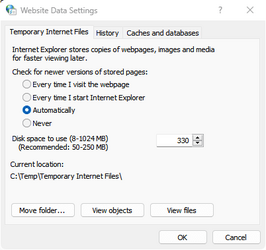Win 11 Pro 23H2 build 22631.2861
As the title says, I can run 'Disk Clean-up' several times with 'Temporary Internet Files' selected for deletion and it still shows 0.99GB files for deletion after they are supposedly deleted in the previous run. I did not go on the internet in-between runs.
Are they being recreated immediately after deletion? If so, then why bother having them available for deletion in the first place?
I can see a lock symbol in front but if the files are locked then why allow them to be selected for deletion?
Why are these files locked? Can they be unlocked? Where are these files located? Is it wise to unlock them?
When I click on 'View Files' the folder shows as 'Empty'? See photo.
Is anyone else seeing this behaviour?
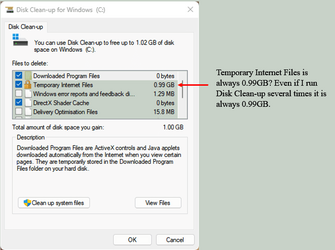
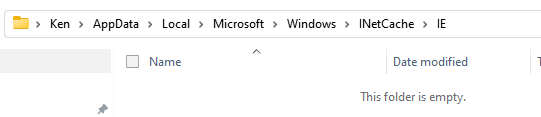
As the title says, I can run 'Disk Clean-up' several times with 'Temporary Internet Files' selected for deletion and it still shows 0.99GB files for deletion after they are supposedly deleted in the previous run. I did not go on the internet in-between runs.
Are they being recreated immediately after deletion? If so, then why bother having them available for deletion in the first place?
I can see a lock symbol in front but if the files are locked then why allow them to be selected for deletion?
Why are these files locked? Can they be unlocked? Where are these files located? Is it wise to unlock them?
When I click on 'View Files' the folder shows as 'Empty'? See photo.
Is anyone else seeing this behaviour?
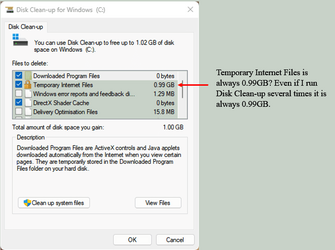
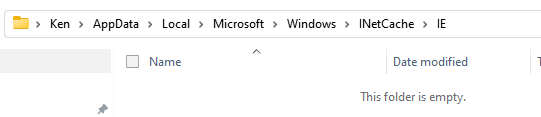
My Computers
System One System Two
-
- OS
- Windows 11 Pro
- Computer type
- PC/Desktop
- Manufacturer/Model
- HP EliteDesk 705 G5
- CPU
- AMD Ryzen 5 Pro 3400GE
- Memory
- 8GB DDR4 SDRAM
- Graphics Card(s)
- Integrated AMD Radeon Vega 11
- Hard Drives
- 256 GB PCIe NVMe M.2 SSD
-
- Operating System
- Windows 11 Home
- Computer type
- Laptop
- Manufacturer/Model
- DELL Inspiron 15-3576
- CPU
- Intel Core i5-8250U
- Memory
- 8 GB DDR4 - 2400 SODIMM
- Graphics card(s)
- Intel UHD Graphics 620
- Hard Drives
- 256GB SK Hynix SC311 SATA SSD