Why in the hell does this happen? I put files abc on a usb disk under Windows 11. I then booted Windows 10 and replaced abc with files xyz. I then boot back into windows 11 and its still showing files abc from before and not xyz. Why does this happen? I'm using 22H2. You can see how if I try to copy one of the old files it gives an error, of course it does because the file is gone. Why does windows 11 list old files that are not there? Now if I do something like try to eject the disk under windows 11 it will update and show the proper files (even if it fails to eject). What do I have to change to make windows 11 not suck?
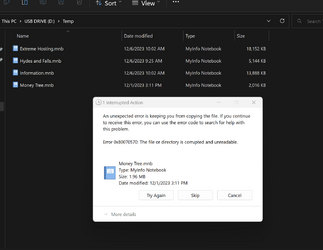
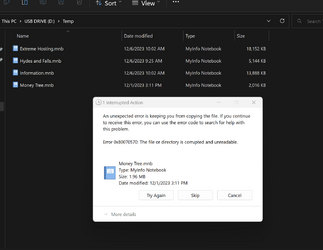
My Computer
System One
-
- OS
- Windows 11





