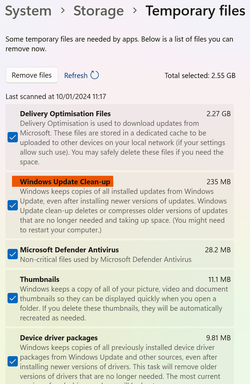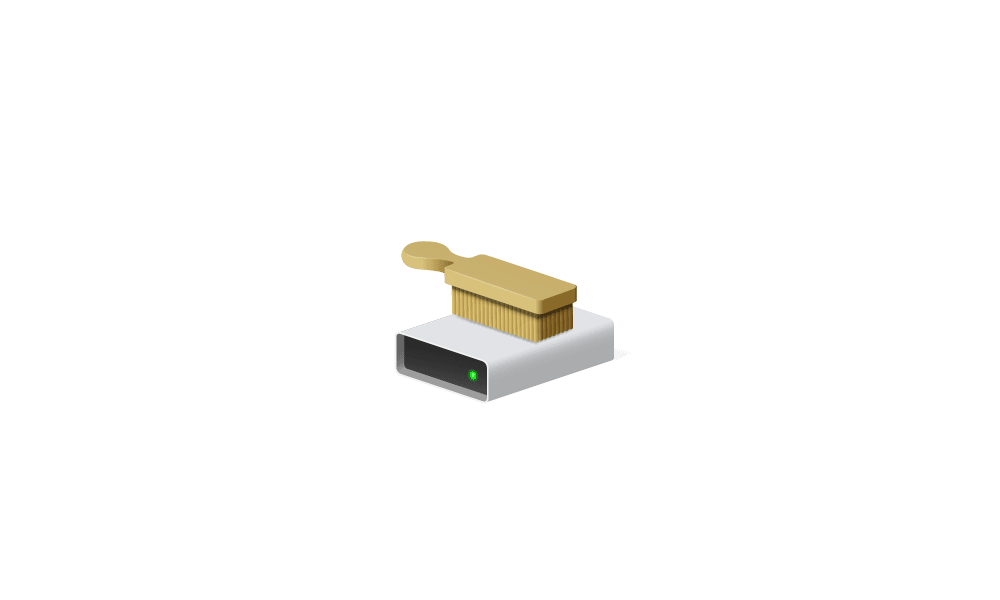I know that Disk Clean-up is being deprecated but I find it useful for deleting 'Windows Update clean-up' files. After yesterday's Patch Tuesday updates there are 3.99GB of files found for deletion. See photo.
I am trying to ditch Disk Clean-up (because of its deprecation) and use Settings>Storage instead to find the same thing but I can't see 'Windows Update clean-up' files anywhere.
I also use 'Privacy Eraser Free' but this has no option to search for and delete Windows Update files.
Surely there must be a way to find and delete 'Windows Update clean-up' files other than using Disk Clean-up? Ideally using Windows tools but would consider a 3rd party cleaner as long as it can find and delete these specific files. 4GB is disk space I would like to reclaim.
Can anyone point me in the right direction please?

I am trying to ditch Disk Clean-up (because of its deprecation) and use Settings>Storage instead to find the same thing but I can't see 'Windows Update clean-up' files anywhere.
I also use 'Privacy Eraser Free' but this has no option to search for and delete Windows Update files.
Surely there must be a way to find and delete 'Windows Update clean-up' files other than using Disk Clean-up? Ideally using Windows tools but would consider a 3rd party cleaner as long as it can find and delete these specific files. 4GB is disk space I would like to reclaim.
Can anyone point me in the right direction please?

Last edited:
My Computers
System One System Two
-
- OS
- Windows 11 Pro
- Computer type
- PC/Desktop
- Manufacturer/Model
- HP EliteDesk 705 G5
- CPU
- AMD Ryzen 5 Pro 3400GE
- Memory
- 8GB DDR4 SDRAM
- Graphics Card(s)
- Integrated AMD Radeon Vega 11
- Hard Drives
- 256 GB PCIe NVMe M.2 SSD
-
- Operating System
- Windows 11 Home
- Computer type
- Laptop
- Manufacturer/Model
- DELL Inspiron 15-3576
- CPU
- Intel Core i5-8250U
- Memory
- 8 GB DDR4 - 2400 SODIMM
- Graphics card(s)
- Intel UHD Graphics 620
- Hard Drives
- 256GB SK Hynix SC311 SATA SSD