Deborah2024
Member
- Local time
- 5:09 AM
- Posts
- 5
- OS
- windows 11
On my ACER ASPIRE A 315 Windiws 11 had error (computer restarted unexpectedly cannot proceed, restart)restarting it just loops, Acer logo and below logo "preparing"? what I did :- I could only get to BIOS no safe mode or repair mode, I enabled F12 and disabled secure boot but could not locate a USB to boot from. I just bought this Laptop , believe it was an upgrade from windows 10. Can you recommend a fix? Thanks in advance :)
Attachments
My Computer
System One
-
- OS
- windows 11
- Computer type
- Laptop
- Manufacturer/Model
- ACER ASPIRE A 315 (2020)


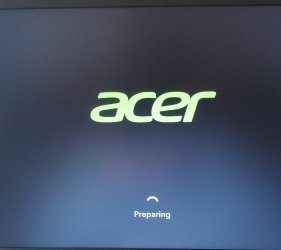

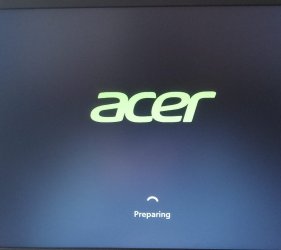



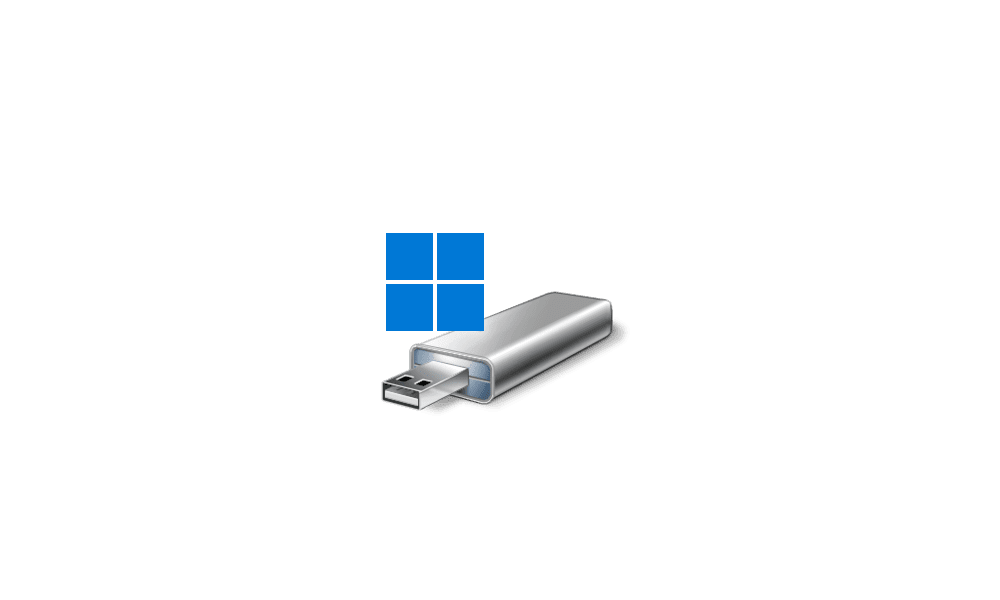


 Glad to have helped.
Glad to have helped.



