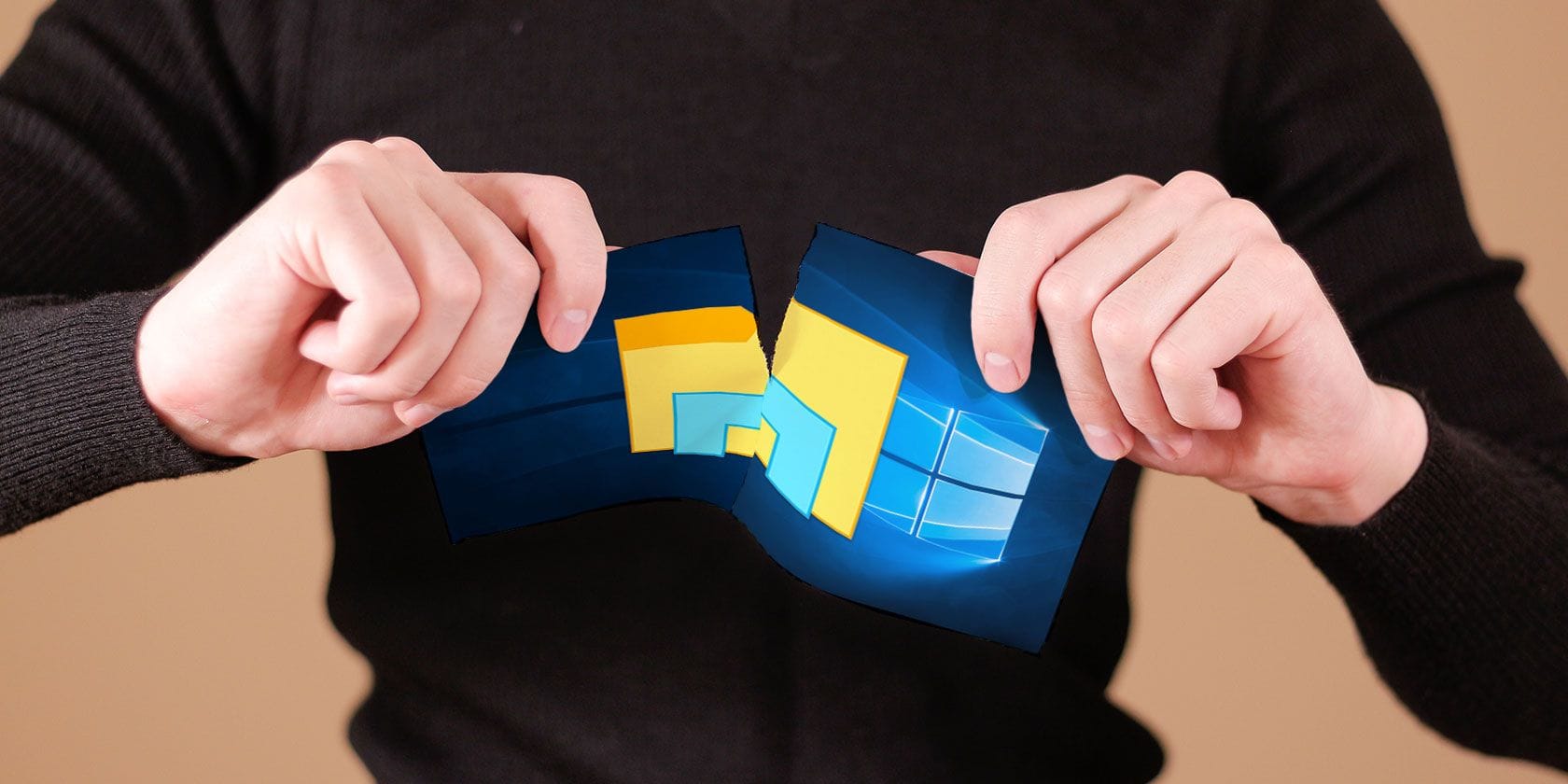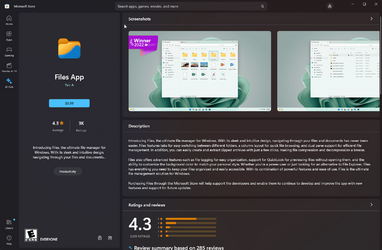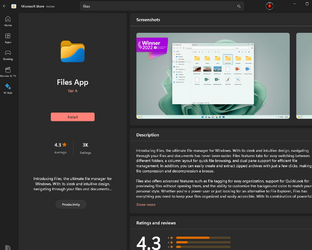Hello, first post here...
Is it possible to run Windows 10's Explorer in Windows 11 ?
I really don't like the new Explorer in Windows 11...
Is it possible to run Windows 10's Explorer in Windows 11 ?
I really don't like the new Explorer in Windows 11...
- Windows Build/Version
- Windows 11 Pro Version 22H2 build 22621.2134
My Computer
System One
-
- OS
- Windows 11
- Computer type
- PC/Desktop
- CPU
- AMD Ryzen 5 5600U with Radeon Graphics
- Memory
- 16G