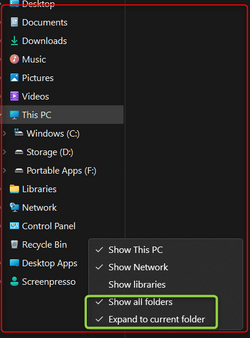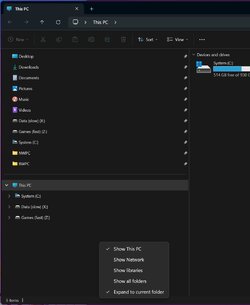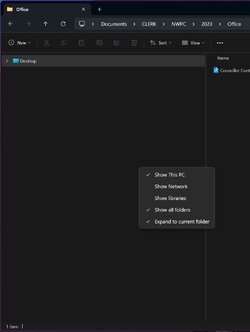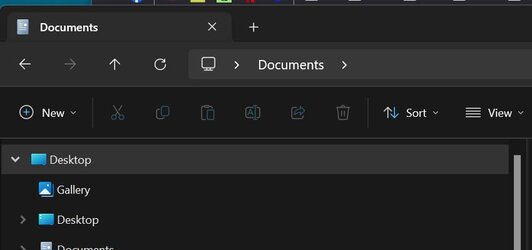Penny666
Member
- Local time
- 8:02 PM
- Posts
- 6
- OS
- Windows 11
Hi,
I have lost so many hours in trying to fix this, I am so behind now. Anyhow...
There must have been a recent update and it destroyed my navigation pane in explorer. I managed to get rid of Home and Gallery by editing the registry so the display is now perfect with showing only the quick access and This PC.
However, even though "Expand to current folder" is ticked the nave pane never expands to current folder.
For example, I click on "Documents" and then a sub folder and the navigation pane does not change. I press Ctrl+Shift+E and an extra "Documents" is added to the nave pane expanded to the directory but if I move to a different directory the nave pane stays on the old one and does not show the current one.
All I would like is for the nave pane to show the directory tree, whether the root be This PC or Documents or Music or Whatever.
How can I fix this? Thanks.
I have lost so many hours in trying to fix this, I am so behind now. Anyhow...
There must have been a recent update and it destroyed my navigation pane in explorer. I managed to get rid of Home and Gallery by editing the registry so the display is now perfect with showing only the quick access and This PC.
However, even though "Expand to current folder" is ticked the nave pane never expands to current folder.
For example, I click on "Documents" and then a sub folder and the navigation pane does not change. I press Ctrl+Shift+E and an extra "Documents" is added to the nave pane expanded to the directory but if I move to a different directory the nave pane stays on the old one and does not show the current one.
All I would like is for the nave pane to show the directory tree, whether the root be This PC or Documents or Music or Whatever.
How can I fix this? Thanks.
My Computer
System One
-
- OS
- Windows 11