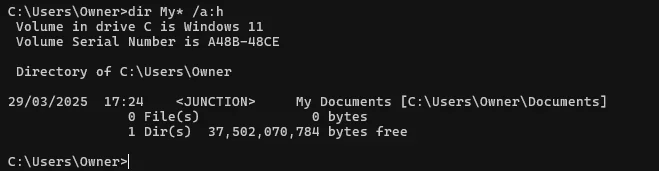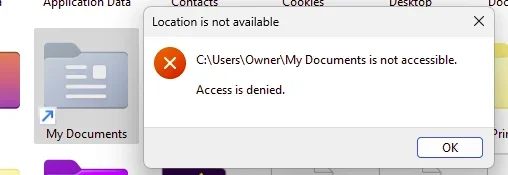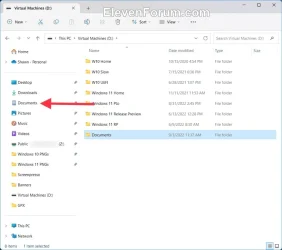Old N Confused
New member
- Local time
- 12:32 AM
- Posts
- 7
- OS
- W11
So I have A issue if i right click on My Documents drive a separate 2tb ssd with everything moved to this drive. Pictures music etc. The pc will freeze the file explorer. It wont crash or report a problem the circle just spins. Pc continues to work but file explorer refuses to do anything until I 3 finger and restart it. All Other drives and folders work fine.
I tried and made a new account logged in tried the right clicking the hard drive and it works.
So im certain its a file link issue (Im not shore that the correct term im winging it) Some where when I moved my documents to the new drive I screwed it up.
I have tested the drive crystal disk says it fine.
I can access it ok move files use files etc no issues but right click kills it.
I have tried from various google sites.
Restart Explorer: Open Task Manager, right-click Windows Explorer, and choose Restart.
Clear Cache: Go to File Explorer Options, click Clear under Clear File Explorer history.
Run SFC: Open Command Prompt (Admin) and run sfc /scannow.
Disable Quick Access: Set Open File Explorer to: This PC in File Explorer Options.
Check Updates: Ensure Windows is up to date in Settings > Windows Update
I have changed the sata cable and sata port. That didnt help
Safe mode does the same so its not something i added i guess.
At a loss any ideas
Ty in advance for any help.
I tried and made a new account logged in tried the right clicking the hard drive and it works.
So im certain its a file link issue (Im not shore that the correct term im winging it) Some where when I moved my documents to the new drive I screwed it up.
I have tested the drive crystal disk says it fine.
I can access it ok move files use files etc no issues but right click kills it.
I have tried from various google sites.
Restart Explorer: Open Task Manager, right-click Windows Explorer, and choose Restart.
Clear Cache: Go to File Explorer Options, click Clear under Clear File Explorer history.
Run SFC: Open Command Prompt (Admin) and run sfc /scannow.
Disable Quick Access: Set Open File Explorer to: This PC in File Explorer Options.
Check Updates: Ensure Windows is up to date in Settings > Windows Update
I have changed the sata cable and sata port. That didnt help
Safe mode does the same so its not something i added i guess.
At a loss any ideas
Ty in advance for any help.
My Computer
System One
-
- OS
- W11
- Computer type
- PC/Desktop