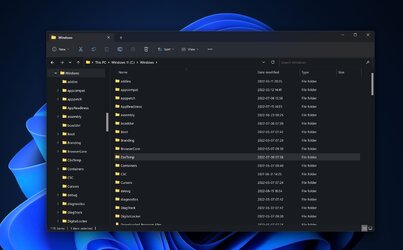- Local time
- 1:28 AM
- Posts
- 75
- OS
- windows 11
Is there any way to adjust the dark color tint for the default dark mode theme?
When MS introduces Mica and Windows 11 they added a more blue tint on the dark elements but the main window of file explorer for example is a neutral dark grey.
Problem is dark grey often "look" to have a more brown tint in a proper sRGB color gamut.
I would like to adjust the color to for something like RGB 18,23,27
When MS introduces Mica and Windows 11 they added a more blue tint on the dark elements but the main window of file explorer for example is a neutral dark grey.
Problem is dark grey often "look" to have a more brown tint in a proper sRGB color gamut.
I would like to adjust the color to for something like RGB 18,23,27
My Computer
System One
-
- OS
- windows 11