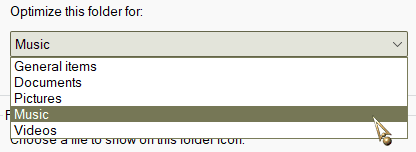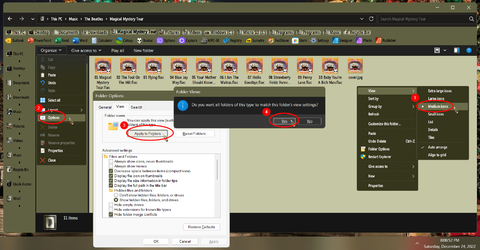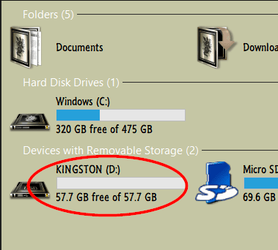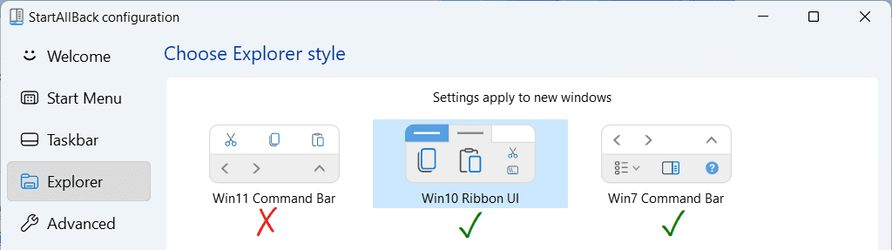You might be able to get the folder type to stick if there is at least one file in the top level folder and, of course, don't check "Also apply this template to all subfolders". And it may make a difference if the file has an extension that falls into the category you're trying to set. I don't get consistent results either. Bottom line, it's broken. Once you install StartAllBack, sanity returns.
My Computer
System One
-
- OS
- Windows 10/11
- Computer type
- Laptop
- Manufacturer/Model
- Acer