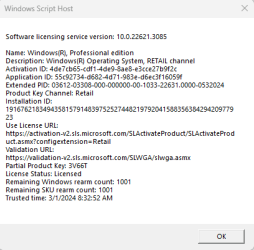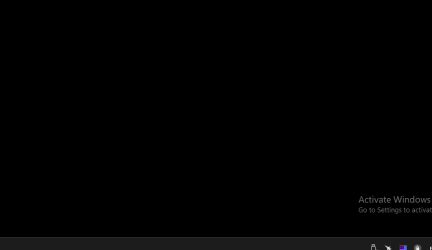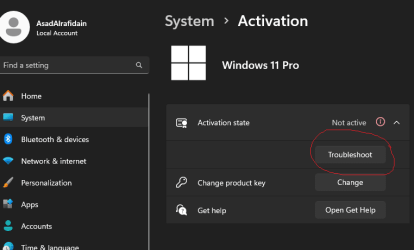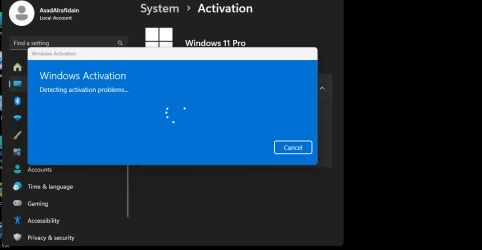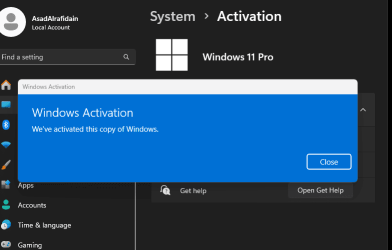- Local time
- 4:44 PM
- Posts
- 86
- OS
- Windows 11 24H2 Version 10.0.26100.2605
I recently noticed that windows frequently goes from activated to deactivated state, and I have to go to activation section of settings and press troubleshoot then windows instantly becomes activated.... but it has become annoying.
is this just on my end?
windows 11 build 22631.3155
is this just on my end?
windows 11 build 22631.3155
- Windows Build/Version
- windows 11 build 22631.3155
My Computer
System One
-
- OS
- Windows 11 24H2 Version 10.0.26100.2605
- Computer type
- PC/Desktop
- CPU
- Core I5 6600
- Motherboard
- Gigabyte Z170x Gaming 5
- Memory
- 2 x 8 HeperX Fury DDR4 2666 HZ
- Graphics Card(s)
- Nvidia GTX 1070 ti
- Monitor(s) Displays
- 165 HZ Gigabyte GS32QC
- Screen Resolution
- 1440p
- Hard Drives
- 1TB NVME M.2 Samsung 990 Pro