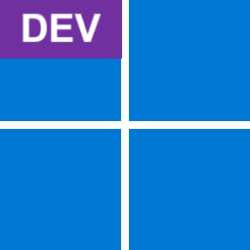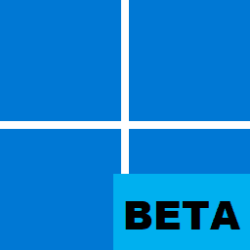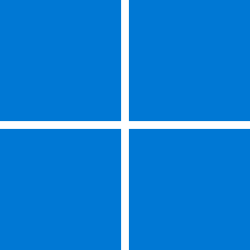I'm wondering how to hide the Bluetooth settings pane in Windows 11 via group policy,
I'm using the below policy which should be the same for Windows 10 & 11
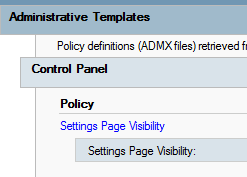
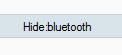
I have set bluetooth to hidden but the option is still appearing within the settings pane, is there another way to do this? This still works fine on Windows 10.
thank you
I'm using the below policy which should be the same for Windows 10 & 11
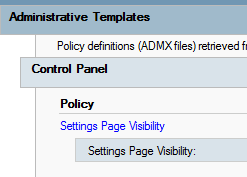
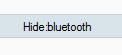
I have set bluetooth to hidden but the option is still appearing within the settings pane, is there another way to do this? This still works fine on Windows 10.
thank you
- Windows Build/Version
- Windows 11 21H1
My Computer
System One
-
- OS
- windows 10