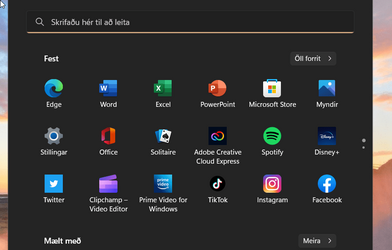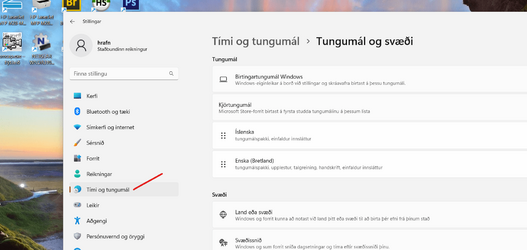- Local time
- 5:14 AM
- Posts
- 78
- OS
- Windows 11
The title says most of it all. My keyboard layout on my brand new 2 week old Asus laptop running Windows 11 home edition is supposed to be set to use ISL (Icelandic keyboard) by default.
But the operating system seems to periodically switch back to ENG (United Kingdom) as indicate by the taskbar.
It seems to do it without permission like some sort of prank and without me using these commands
 + Spacebar
+ Spacebar
Touching with mouse or mousepad.
How do i stop this?
But the operating system seems to periodically switch back to ENG (United Kingdom) as indicate by the taskbar.
It seems to do it without permission like some sort of prank and without me using these commands
 + Spacebar
+ Spacebar Touching with mouse or mousepad.
How do i stop this?
My Computer
System One
-
- OS
- Windows 11
- Computer type
- Laptop
- Manufacturer/Model
- Asus Vivobook X415A