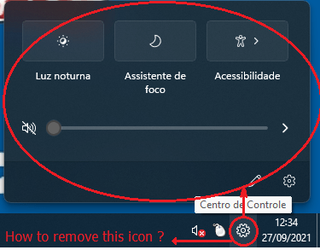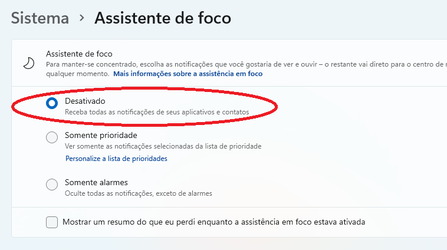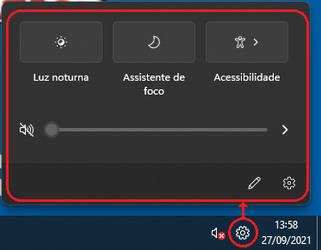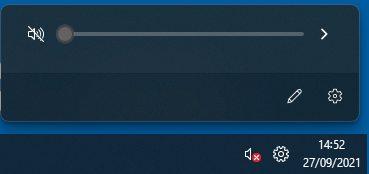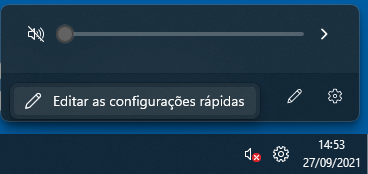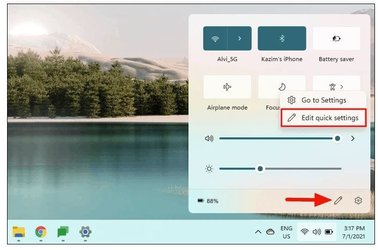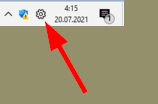Hi there.
I have Windows 11.
I need help to remove the icon im showing in the attachment image on this post.
I installed Open Shell to change menu.
I used "Enable_classic_taskbar_in_Windows 11.reg" to change taskbar to uncombine the tasks in task bar.
I used Winaero Tweaker to change some features.
I dont know if its "Action Center"...
My W11 is in portuguese language... when i stop the mouse pointer on icon, the tooltip is written "Centro de Controle" (translating to english it would be "Control Center")
But i cant remove this icon. Can anyone help me ?
I attached this image
I have Windows 11.
I need help to remove the icon im showing in the attachment image on this post.
I installed Open Shell to change menu.
I used "Enable_classic_taskbar_in_Windows 11.reg" to change taskbar to uncombine the tasks in task bar.
I used Winaero Tweaker to change some features.
I dont know if its "Action Center"...
My W11 is in portuguese language... when i stop the mouse pointer on icon, the tooltip is written "Centro de Controle" (translating to english it would be "Control Center")
But i cant remove this icon. Can anyone help me ?
I attached this image
Attachments
My Computer
System One
-
- OS
- Windows 11