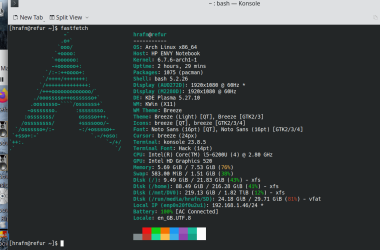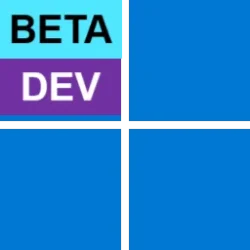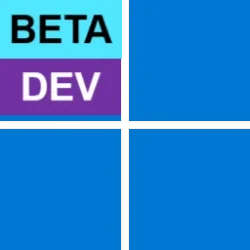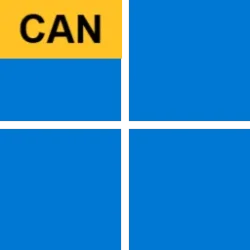UPDATE 3/13:

 www.elevenforum.com
www.elevenforum.com
Hello Windows Insiders, today we are releasing Windows 11 Insider Preview Build 26063 to the Canary Channel.
Windows Insiders in the Dev Channel will not receive this build. Instead, we are releasing servicing updates to Insiders in the Dev Channel on Build 26058 to test our servicing pipeline for Windows 11, version 24H2.
Please read the known issues below. This build still has the issue impacting Dev Drive users.
Next Generation Wi-Fi 7 builds on the innovations of Wi-Fi 6 and Wi-Fi 6E to provide enhanced user experiences through upgrades in all aspects of wireless connectivity – throughput, latency, efficiency, reliability, power, etc.
Highlighting some of Wi-Fi 7 new features:
To take advantage of Wi-Fi 7, you will need a Wi-Fi 7 capable consumer access point and PC, which many of our ecosystem partners have launched on the market.
Below is a screenshot from your Windows PC with this build when connected to the Wi-Fi 7 consumer access point.
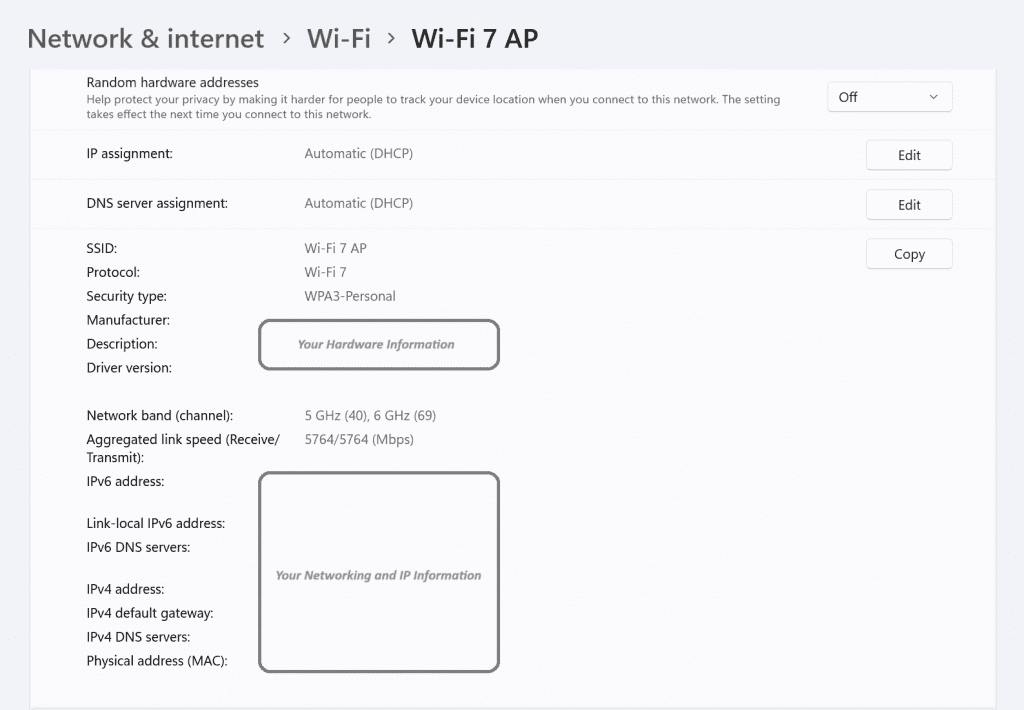
Wi-Fi settings showing a Windows PC connected to the Wi-Fi 7 access point.
FEEDBACK: Please file feedback in Feedback Hub (WIN + F) under Network and Internet > Connecting to a Wi-Fi network.
SDK NuGet packages are now also flighting at NuGet Gallery | WindowsSDK which include:
SDK flights are now published for both the Canary and Dev Channels, so be sure to choose the right version for your Insider Channel.
Remember to use adaptive code when targeting new APIs to make sure your app runs on all customer machines, particularly when building against the Dev Channel SDK. Feature detection is recommended over OS version checks, as OS version checks are unreliable and will not work as expected in all cases.
Amanda & Brandon

 blogs.windows.com
blogs.windows.com
Check Windows Updates
UUP Dump:
64-bit ISO download:

ARM64 ISO download:


 www.elevenforum.com
www.elevenforum.com

Windows 11 Insider Canary 26080.1 and Dev Build 26080.1100 (KB5037133) 24H2 - March 13
Windows Blogs: Hello Windows Insiders, today we are releasing Windows 11 Insider Preview Build 26080 to the Canary and Dev Channels. We are releasing ISOs for this build – they can be downloaded here. Insiders in the Canary Channel will receive Build 26080.1 while Insiders in the Dev Channel...
 www.elevenforum.com
www.elevenforum.com
Windows Blogs:
Hello Windows Insiders, today we are releasing Windows 11 Insider Preview Build 26063 to the Canary Channel.
Windows Insiders in the Dev Channel will not receive this build. Instead, we are releasing servicing updates to Insiders in the Dev Channel on Build 26058 to test our servicing pipeline for Windows 11, version 24H2.
Please read the known issues below. This build still has the issue impacting Dev Drive users.
What’s new in Build 26063
Wi-Fi 7
Following the announcement by the Wi-Fi Alliance, Windows is adding support for Wi-Fi 7 for consumer access points with the current Insider Preview builds in the Canary and Dev Channels. Wi-Fi 7, also known as IEEE 802.11be Extremely High Throughput (EHT), is a revolutionary technology that offers unprecedented speed, reliability, and efficiency for your wireless devices.Next Generation Wi-Fi 7 builds on the innovations of Wi-Fi 6 and Wi-Fi 6E to provide enhanced user experiences through upgrades in all aspects of wireless connectivity – throughput, latency, efficiency, reliability, power, etc.
Highlighting some of Wi-Fi 7 new features:
- Multi-Link operation (MLO) allows devices to use multiple bands (2.4 GHz, 5GHz, and/or 6GHz) simultaneously to avoid network congestion and maintain connectivity.
- 320 MHz ultra-wide bandwidth in 6GHz doubles the speed to your devices and enables new possibilities for high bandwidth applications – and scenarios using such as AR/VR.
- 4096-QAM modulation increases the data transmission by 20% and improves the quality of video streaming, video conferencing, and more.
To take advantage of Wi-Fi 7, you will need a Wi-Fi 7 capable consumer access point and PC, which many of our ecosystem partners have launched on the market.
Below is a screenshot from your Windows PC with this build when connected to the Wi-Fi 7 consumer access point.
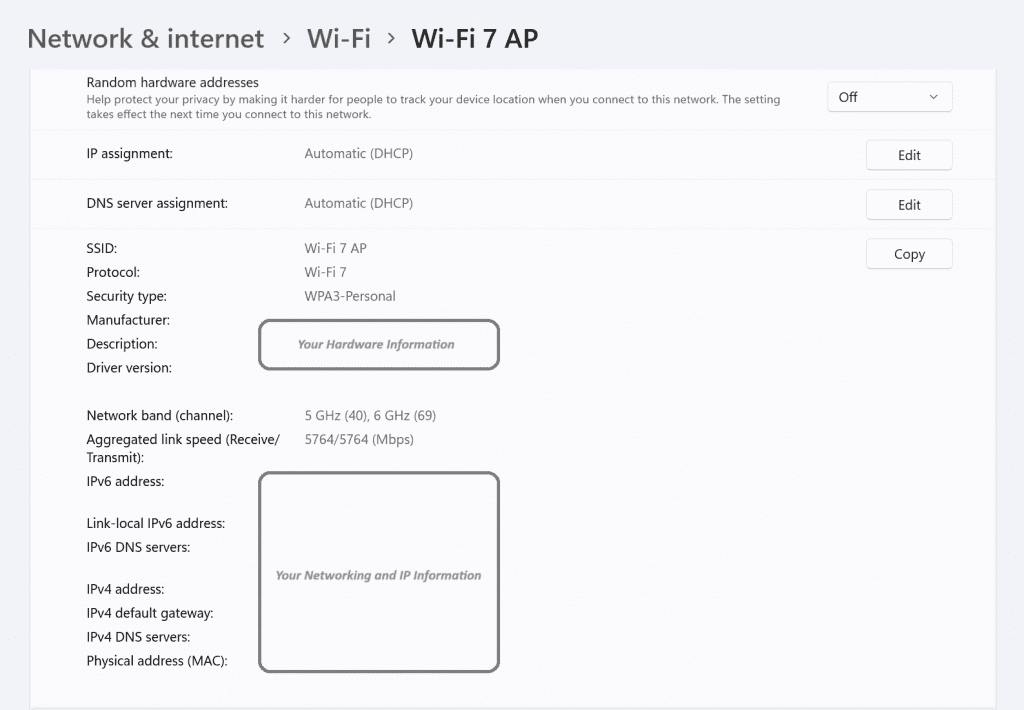
Wi-Fi settings showing a Windows PC connected to the Wi-Fi 7 access point.
FEEDBACK: Please file feedback in Feedback Hub (WIN + F) under Network and Internet > Connecting to a Wi-Fi network.
Changes and Improvements
[Copilot in Windows*]
- You can now ask Copilot in Windows to do 16 new actions, adding to the 13 already live. With Power Automate Desktop, you can also automate tasks. We began rolling these improvements out for Copilot in Windows to Windows Insiders in the Canary Channel earlier this week and added the details into last week’s blog post.
- The new Copilot in Windows experience we began trying out with Build 26052 where the Copilot icon will change appearance and animate to indicate that Copilot can help when you copy text has temporarily been disabled. We will bring this back in the future after fixing some bugs. Thank you for all the feedback!

Use Copilot Actions when Copy Text or Image Files in Windows 11
This tutorial will show you how to use Copilot actions when you copy text or image files in Windows 11. The Copilot setting in this tutorial is no longer available. Starting with Windows 11 build 26052 (Canary and Dev) and build 22635.3286 (Beta), Microsoft is trying out a new experience for... www.elevenforum.com
www.elevenforum.com
[Widgets]
- The widgets board improvements documented with Build 26058 have temporarily been disabled. We will bring this back in the future after fixing some bugs. Thank you for all the feedback.
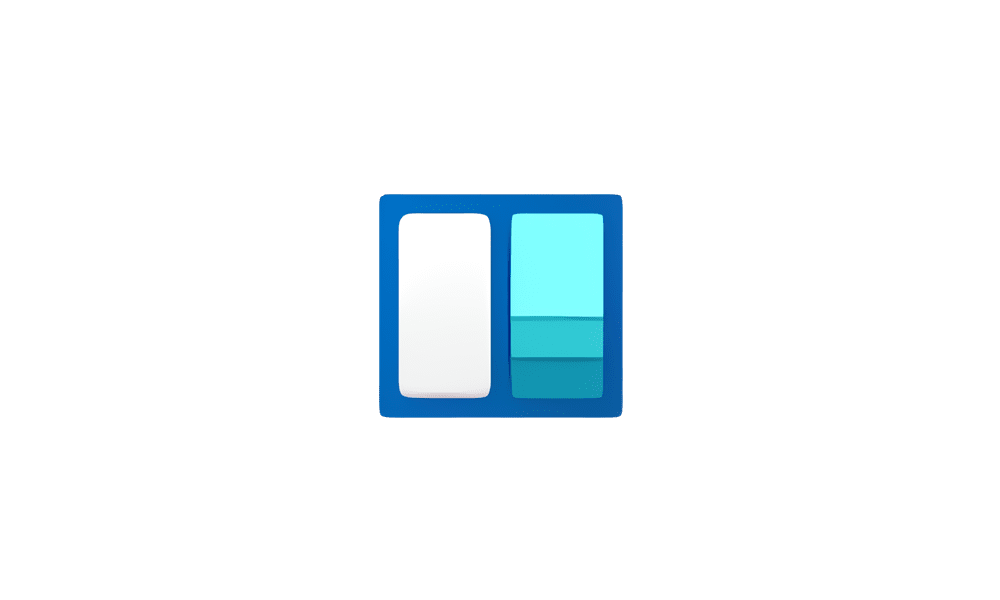
Switch Between Widgets Dashboards in Windows 11
This tutorial will show you how to switch between dashboards in Widgets for your account in Windows 11. Widgets are small cards that display dynamic content from your favorite apps and services on your Windows desktop. They appear on the widgets board, where you can discover, pin, unpin... www.elevenforum.com
www.elevenforum.com

Enable or Disable Notification Badges for Widgets on Taskbar in Windows 11
This tutorial will show you how to turn on or off whether Widgets will show notification badging on the Widgets taskbar icon for your account in Windows 11. Widgets are small cards that display dynamic content from your favorite apps and services on your Windows desktop. They appear on the... www.elevenforum.com
www.elevenforum.com
Fixes for known issues
- Fixed an issue causing some Insiders to experience an issue where the network icon in the system tray showed they didn’t have an internet connection when connected to some VPNs even though the internet connection was working. Those impact may have also seen some apps think there wasn’t an internet connection when there really was.
- The fix for the issue causing Build 26058 to not be listed under Settings > Windows Update > Update history like it should is making its way out. It may take another flight or two for builds to properly show up under Update History.
- Fixed a high hitting DWM crash in the last couple flights.
- Fixed an underlying issue with plug and play which may have impacted audio device setup in the last 2 builds. If you’re continuing to experience issues with audio not playing after this build, please file feedback under Devices and Drivers > Audio and sound in the Feedback Hub.
- Fixed an issue where typing too quickly in the Settings search box could result in the results not loading completely.
- Fixed an issue causing the three-finger touchpad gesture for middle mouse click (if you had enabled this in touchpad settings) to not work in some apps.
- Fixed an issue where attempted to use the Move option when you pressed ALT + Space was causing a window to resize instead of move.
- Fixed an issue for Insiders with multiple monitors, where opening a minimized window might result in the window appearing on the wrong monitor.
- Fixed an issue which could cause the clock in the taskbar to stop updating.
- Fixed an issue which could cause the taskbar icons to shift around under your mouse as you moved your mouse across the taskbar.
- Fixed an issue where the “Notify when apps request location” option in Settings under Privacy & Security > Location was reset after reboot.
- Fixed an issue that was causing the Windows Update page in Settings to unexpectedly flash messages sometimes (too quickly to read) in the previous flight.
Known issues
[General]
- [IMPORTANT NOTE FOR GAMERS – UPDATED!] Some popular games may not work correctly and cause a bugcheck (green screen) when launched on the most recent Insider Preview builds in the Canary Channel. Please be sure to submit feedback in Feedback Hub on any issues you see with playing games on these builds.
- IMPORTANT NOTE FOR DEV DRIVE USERS: Insiders on Build 26052+ who have Dev Drives and might need to rollback will need to back up their Dev Drives BEFORE rolling back as rolling back will cause Dev Drives to break and data on them to be lost.
- A Display Connection section is incorrectly showing up under Settings > System > Display > Graphics that when clicked, will crash Settings. This section will be removed in a future flight.
- Using the ISOs for Build 26058 to upgrade instead of doing a clean install may not work if you choose “Keep nothing” in the Windows Setup experience. To upgrade to the latest build in the Canary and Dev Channels, please use Windows Update.
- [UPDATED] We’ve made a change to help reduce the number of rollbacks (with error code 0xC1900101) when installing the latest builds and are continuing to investigate reports.
- We’re working on the fix for an issue causing the input switcher (WIN + Space) design to revert back to an older style and draw in the wrong location.
- In some cases, the File Explorer context menu no longer has the acrylic effect. This will be fixed in a future flight.
- [NEW] We’re investigating reports of mouse cursor issues after installing Build 26058, including that the cursor is disappearing in some apps. If you’re experiencing issues, please file feedback describing exactly what you’re seeing under Input and Language > Mouse in the Feedback Hub.
- [NEW] When opening the context menu in File Explorer, the icons may appear out of place and overlapping text.
For developers
You can download the latest Windows Insider SDK at aka.ms/windowsinsidersdk.SDK NuGet packages are now also flighting at NuGet Gallery | WindowsSDK which include:
- .NET TFM packages for use in .NET apps as described at aka.ms/windowsinsidersdk
- C++ packages for Win32 headers and libs per architecture
- BuildTools package when you just need tools like MakeAppx.exe, MakePri.exe, and SignTool.exe
SDK flights are now published for both the Canary and Dev Channels, so be sure to choose the right version for your Insider Channel.
Remember to use adaptive code when targeting new APIs to make sure your app runs on all customer machines, particularly when building against the Dev Channel SDK. Feature detection is recommended over OS version checks, as OS version checks are unreliable and will not work as expected in all cases.
Reminders for Windows Insiders
- The Canary and Dev Channels receive builds with features and experiences that may never get released as we try out different concepts and get feedback. Features may change over time, be removed, or replaced and never get released beyond Windows Insiders. Some of these features and experiences could show up in future Windows releases when they’re ready.
- Many features in the Canary and Dev Channel are rolled out using Control Feature Rollout technology, starting with a subset of Insiders and ramping up over time as we monitor feedback to see how they land before pushing them out to everyone in these channels.
- As the Canary and Dev Channels receive the same builds, some features may begin rolling out to the Canary Channel first before the Dev Channel.
- While the Canary Channel is now on Windows 11, version 24H2, this is just temporary. At some point in the future, the Canary Channel will jump ahead to receiving new builds not matched to any specific release in a higher build series.
- To get off the Canary or Dev Channel, a clean install of Windows 11 will be required. As a reminder – Insiders can’t switch to a channel that is receiving builds with lower build numbers without doing a clean installation of Windows 11 due to technical setup requirements.
- The desktop watermark shown at the lower right corner of the desktop is normal for these pre-release builds.
- Check out Flight Hub for a complete look at what build is in which Insider channel.
- Copilot in Windows* in preview is being rolled out gradually to Windows Insiders in select global markets. The initial markets for the Copilot in Windows preview include North America, United Kingdom and parts of Asia and South America. It is our intention to add additional markets over time.
Amanda & Brandon
Source:

Announcing Windows 11 Insider Preview Build 26063 (Canary Channel)
Hello Windows Insiders, today we are releasing Windows 11 Insider Preview Build 26063 to the Canary Channel. Windows Insiders in the Dev Channel will not receive this build. Instead, we are releasing servicing updates to Insiders in
Check Windows Updates
UUP Dump:
64-bit ISO download:

Select language for Windows 11 Insider Preview 26063.1 (ge_release) amd64
Select language for Windows 11 Insider Preview 26063.1 (ge_release) amd64 on UUP dump. UUP dump lets you download Unified Update Platform files, like Windows Insider updates, directly from Windows Update.
uupdump.net
ARM64 ISO download:

Select language for Windows 11 Insider Preview 26063.1 (ge_release) arm64
Select language for Windows 11 Insider Preview 26063.1 (ge_release) arm64 on UUP dump. UUP dump lets you download Unified Update Platform files, like Windows Insider updates, directly from Windows Update.
uupdump.net

UUP Dump - Download Windows Insider ISO
UUP Dump is the most practical and easy way to get ISO images of any Insider Windows 10 or Windows 11 version, as soon as Microsoft has released a new build. UUP Dump creates a download configuration file according to your choices, downloads necessary files directly from Microsoft servers, and...
 www.elevenforum.com
www.elevenforum.com
Last edited: