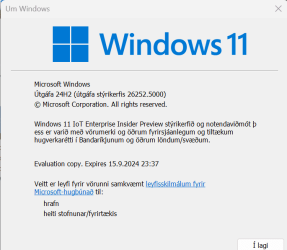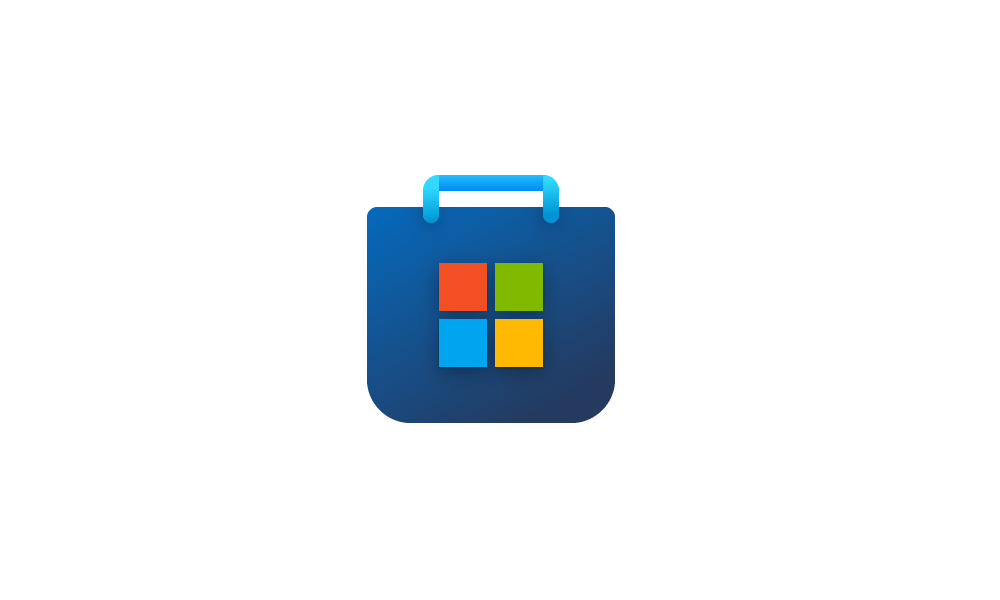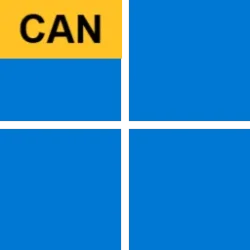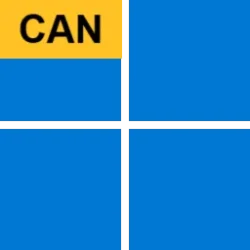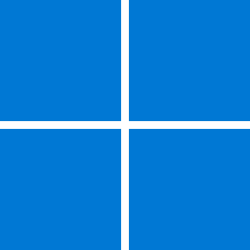UPDATE 7/24:

 www.elevenforum.com
www.elevenforum.com
Hello Windows Insiders, today we are releasing Windows 11 Insider Preview Build 26252 to the Canary Channel.
Developers, please note that for a short period of time, we will not be releasing an SDK for builds we flight to the Canary Channel.
Amanda & Brandon

 blogs.windows.com
blogs.windows.com
Check Windows Updates
UUP Dump:
64-bit ISO download:

ARM64 ISO download:


 www.elevenforum.com
www.elevenforum.com

Windows 11 Insider Canary build 26257.5000 (24H2) - July 24
Windows Blogs: Source: Check Windows Updates UUP Dump: 64-bit ISO download: https://uupdump.net/selectlang.php?id=5dbf996f-49ef-48cb-9de2-857eb983ac29 ARM64 ISO download: https://uupdump.net/selectlang.php?id=647b1232-da7b-402f-ad39-31e26aebead9...
 www.elevenforum.com
www.elevenforum.com
Windows Blogs:
Hello Windows Insiders, today we are releasing Windows 11 Insider Preview Build 26252 to the Canary Channel.
Developers, please note that for a short period of time, we will not be releasing an SDK for builds we flight to the Canary Channel.
Changes and Improvements
[Lock screen]
- We’re beginning to roll out Weather and more to your lock screen starting with this build in the Canary Channel. Stay informed and efficient with dynamic updates that bring finance, traffic, and sports to your Lock screen, alongside weather. The card design has been improved with acrylic blur, card size, spacing, and font optimizations. To turn on this feature, go to Settings > Personalization > Lock screen. To learn more, see Personalize your lock screen.

Choose App or Widgets to Show Detailed Status on Lock Screen in Windows 11
This tutorial will show you how to enable or disable showing widgets or app detailed status on the lock screen for your account in Windows 11. The lock screen (aka: welcome screen) is the screen you see at startup and when you lock (Win+L) the PC. You will need to dismiss the lock screen to to... www.elevenforum.com
www.elevenforum.com

Finance, traffic, and sports content along with weather on the Lock screen.
[Start menu]
- You can now also pin apps from the Start menu to the taskbar by dragging and dropping items directly to taskbar from the pinned section in the Start menu.

Pin to Taskbar an App, Drive, File, Folder, or Site in Windows 11
This tutorial will show you how to pin an app, drive, file, folder, or site to the taskbar for your account in Windows 11. The taskbar in Windows 11 shows the Start menu, Search, Task View, Widgets, Chat, File Explorer, Microsoft Edge, and Microsoft Store buttons (icons) aligned to the center... www.elevenforum.com
www.elevenforum.com
[Settings]
- Evaluation copy expiry date information is now visible under Settings > System > About.

Check Evaluation Expiration Date of Windows 11 Insider Preview Build
This tutorial will show you how to check the evaluation copy expiry date and time information for your Windows 11 Insider preview build. Windows 11 Insider builds have an expiration date. You will need to keep your Insider build updated to prevent it from expiring. You will see a notification... www.elevenforum.com
www.elevenforum.com

Evaluation expiration date highlighted in a red box on the About settings page. - We are beginning to roll out a new energy recommendation for turning off HDR to conserve energy on PCs with HDR displays under Settings > Power & battery > Energy recommendations.

Review and Apply Energy Recommendations in Windows 11
This tutorial will show you how to review and apply energy recommendations for your account in Windows 11. Starting with Windows 11 build 22621.1344, Windows now provides Energy Recommendations in Settings. You can review and apply these recommendations to improve the energy efficiency of your... www.elevenforum.com
www.elevenforum.com

New HDR energy recommendation highlighted in a red box in Settings.
Fixes
[Input]
- Fixed an issue causing Insiders to see errors when attempting to use Voice Typing with certain languages such as Chinese.
- Fixed an issue where if you went through Windows Setup (OOBE), pinyin would be unexpectedly displayed twice in the list of available input methods.
[Task Manager]
- Fixed an issue causing colors in the Performance section to not display correctly in dark mode.
[Settings]
- Fixed an issue causing the icons in Settings > Apps > Startup too be way too large for the available space for some users, causing them to be cut off.
- Fixed an issue where Settings > System > Power & Battery unexpectedly had duplicate text when showing a warning about a slow charger.
- Fixed an issue where the Windows Update page in Settings was not displayed correctly for some Insiders after the previous flight (no text shows). If you are impacted by this, the update to this build with the fix should still happen on its own, however you may need to wait a little bit.
Known issues
[General]
- [IMPORTANT NOTE] We are investigating reports that some Windows Insiders in the Canary and Dev Channels are stuck on Build 26040 or Build 23620. The investigation is ongoing, however if you are impacted by this and really want to get onto the latest build in the Canary or Dev Channel today – you can download the latest ISO here and do a clean install and opt your device back into flighting in the Canary or Dev Channels.
Reminders for Windows Insiders in the Canary Channel
- The builds we release to the Canary Channel should not be seen as matched to any specific release of Windows and features and experiences included in these builds may never get released as we try out different concepts and get feedback. Features may change over time, be removed, or replaced and never get released beyond Windows Insiders. Some of these features and experiences could show up in future Windows releases when they’re ready.
- Many features in the Canary Channel are rolled out using Control Feature Rollout technology, starting with a subset of Insiders and ramping up over time as we monitor feedback to see how they land before pushing them out to everyone in this channel.
- Some features in active development we preview with Windows Insiders may not be fully localized and localization will happen over time as features are finalized. As you see issues with localization in your language, please report those issues to us via Feedback Hub.
- To get off the Canary Channel, a clean install of Windows 11 will be required. As a reminder – Insiders can’t switch to a channel that is receiving builds with lower build numbers without doing a clean installation of Windows 11 due to technical setup requirements.
- The desktop watermark shown at the lower right corner of the desktop is normal for these pre-release builds.
- Check out Flight Hub for a complete look at what build is in which Insider channel.
- Copilot in Windows* is being rolled out gradually to Windows Insiders across our global markets. Customers in the European Economic Area will be able to download the Copilot in Windows experience as an app from the Microsoft Store.

Uninstall or Reinstall Copilot app in Windows 11 and Windows 10
This tutorial will show you different ways to uninstall or reinstall the Copilot app for your account or all users in Windows 10 and Windows 11. Experience Microsoft Copilot on Windows devices using the Copilot app! Copilot helps you get answers and inspiration from across the web, supports... www.elevenforum.com
www.elevenforum.com
Amanda & Brandon
Source:

Announcing Windows 11 Insider Preview Build 26252 (Canary Channel)
Hello Windows Insiders, today we are releasing Windows 11 Insider Preview Build 26252 to the Canary Channel. Developers, please note that for a short period of time, we will not be releasing an SDK for builds we flight to th
Check Windows Updates
UUP Dump:
64-bit ISO download:

Select language for Windows 11 Insider Preview 26252.5000 (ge_prerelease) amd64
Select language for Windows 11 Insider Preview 26252.5000 (ge_prerelease) amd64 on UUP dump. UUP dump lets you download Unified Update Platform files, like Windows Insider updates, directly from Windows Update.
uupdump.net
ARM64 ISO download:

Select language for Windows 11 Insider Preview 26252.5000 (ge_prerelease) arm64
Select language for Windows 11 Insider Preview 26252.5000 (ge_prerelease) arm64 on UUP dump. UUP dump lets you download Unified Update Platform files, like Windows Insider updates, directly from Windows Update.
uupdump.net

UUP Dump - Download Windows Insider ISO
UUP Dump is the most practical and easy way to get ISO images of any Insider Windows 10 or Windows 11 version, as soon as Microsoft has released a new build. UUP Dump creates a download configuration file according to your choices, downloads necessary files directly from Microsoft servers, and...
 www.elevenforum.com
www.elevenforum.com
Last edited: