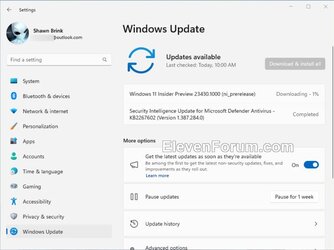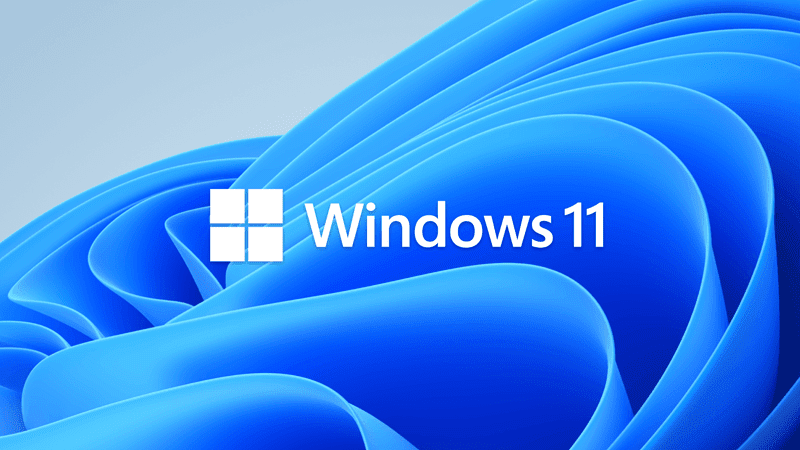UPDATE 4/14:

 www.elevenforum.com
www.elevenforum.com
Source:

 blogs.windows.com
blogs.windows.com
Check Windows Updates
UUP Dump:
64-bit ISO download: Select language for Windows 11 Insider Preview 23430.1000 (ni_prerelease) amd64
ARM64 ISO download: Select language for Windows 11 Insider Preview 23430.1000 (ni_prerelease) arm64

 www.elevenforum.com
www.elevenforum.com

Windows 11 Insider Dev Build 23435.1000 - April 14
UPDATE 4/19: https://www.elevenforum.com/t/windows-11-insider-dev-build-23440-1000-april-19.14291/ Windows Blogs: Hello Windows Insiders, today we are releasing Windows 11 Insider Preview Build 23435 to the Dev Channel. What’s new in Build 23435 Gallery in File Explorer We are introducing...
 www.elevenforum.com
www.elevenforum.com
Hello Windows Insiders, today we are releasing Windows 11 Insider Preview Build 23430 to the Dev Channel.
What’s new in Build 23430
Changes and Improvements
[General]
- Urgent or important notifications that break through when do not disturb is turned on while using apps at full screen will now display a “view notification” button to view the content of the notification for privacy.
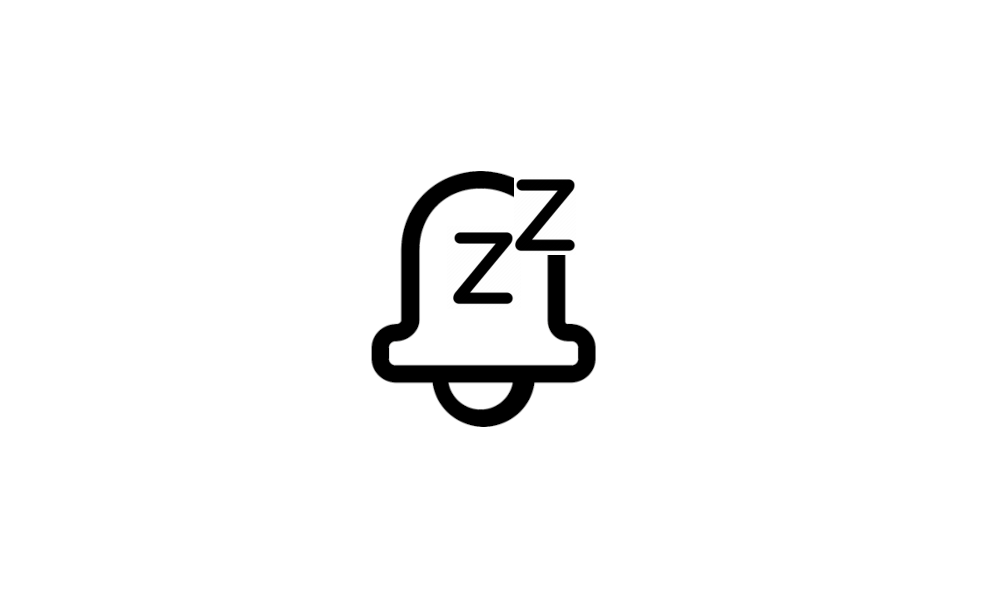
Turn On or Off Do Not Disturb for Notifications in Windows 11
This tutorial will show you how to turn on or off Do not disturb mode for your account in Windows 11. Notifications are alerts from apps, system, and other senders. Starting with Windows 11 build 22557, Microsoft reimagined focus assist experiences on Windows. Do not disturb makes it easy to...www.elevenforum.com
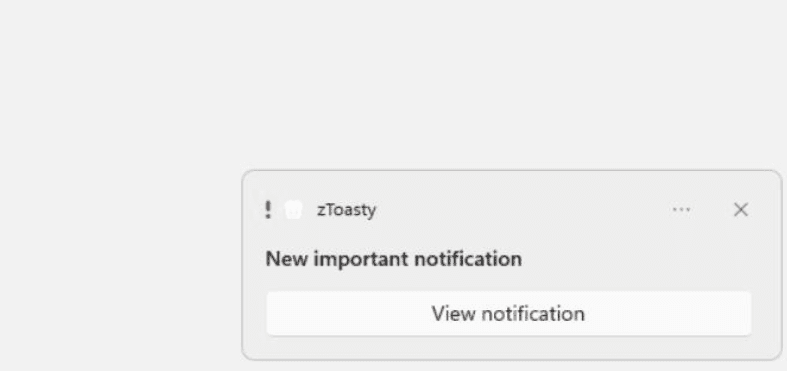
Urgent or important notifications now show display a view notification button to view the content of the notification when using an app in full screen.
- In the previous flight, we documented that Content Adaptive Brightness Control (CABC) works on desktop PCs – however, it does not. We have updated that blog post. Content Adaptive Brightness Control (CABC) also needs to be enabled by the OEM (the manufacturer of the device). As a result, this feature is not available on all laptop or 2-in-1 devices.
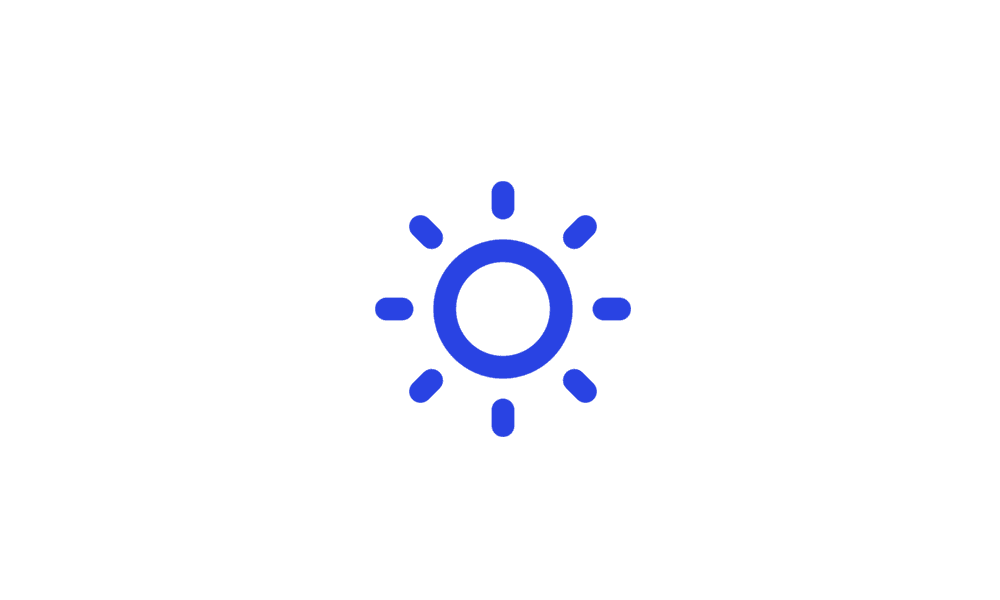
Turn On or Off Content Adaptive Brightness Control in Windows 11
This tutorial will show you how to turn on or off Content Adaptive Brightness Control (CABC) for all users in Windows 11. Some PCs can let Windows automatically adjust screen brightness based on the current lighting conditions. Some Windows 11 PCs can automatically adjust the screen brightness...www.elevenforum.com
[Settings]
- A limit of 20 most recent tabs has been introduced under Settings > Multitasking to show tabs in ALT + TAB and Snap Assist.

Change Number of Tabs from Apps to Show when Snapping or Alt+Tab in Windows 11
This tutorial will show you how to enable or disabling showing tabs from apps when snapping or pressing ALT+TAB for your account, specific users, or all users in Windows 11. You can press the Alt + Tab or Ctrl + Alt + Tab keys to switch between open windows in Windows 11. You can change how...www.elevenforum.com
[Developer]
- We are introducing a new setting under Settings > Privacy & security > For developers to enable end task when right-clicking an app on the taskbar. This setting is in Build 23430 but does not currently work when the feature is toggled on. It will be fixed in a future flight.

Enable or Disable End Task in Taskbar by Right Click in Windows 11
This tutorial will show you how to enable or disable showing End task when right-clicking an app on the taskbar for your account in Windows 11. Starting with Windows 11 Build 22631.2715, you can now right-click an app on the taskbar and end the task. The end task feature does not require...www.elevenforum.com
Fixes
[General]
- Fixed an underlying issue causing some Insiders to see an increase in explorer.exe crashes in the last 2 flights.
[Input]
- Fixed an issue where text input features like touch keyboard, voice typing, and emoji panel might not launch.
- Fixed an issue where the buttons in the Pinyin IME’s settings flyout were hard to see when they had focus if a contrast theme was enabled.
[Task Manager]
- Fixed an issue impacting Task Manager reliability.
- The search box should no longer be cropped at the top when the window is maximized.
[Accessibility]
NOTE: Some fixes noted here in Insider Preview builds from the Dev Channel may make their way into the servicing updates for the released version of Windows 11.
- Fixed an issue where in Quick Settings, Narrator was reading out the previous page’s title instead of the active page’s.
- After downloading voice access, information to help you get started with it should correctly open again now.
- Fixed an issue where popups for voice access weren’t translated correctly.
Known issues
[Search on the Taskbar]
- There is an issue where some people may not see the search box on the taskbar and/or the settings to adjust the search box experience on the taskbar after updating to Build 23403. We are aware of the issue, and we are working on a fix.
- If you have the Bing button in the search box on the taskbar and you restart your computer, you may see the daily rotating search highlight for some time before getting the Bing button back.

Add or Remove Search Button on Taskbar in Windows 11
This tutorial will show you how to add or remove the Search button on the taskbar for your account or all users in Windows 11. The Search button on the taskbar allows you to quickly use Windows Search (Win+S) to search for apps, documents, email, files, folders, music, people, photos, settings...www.elevenforum.com
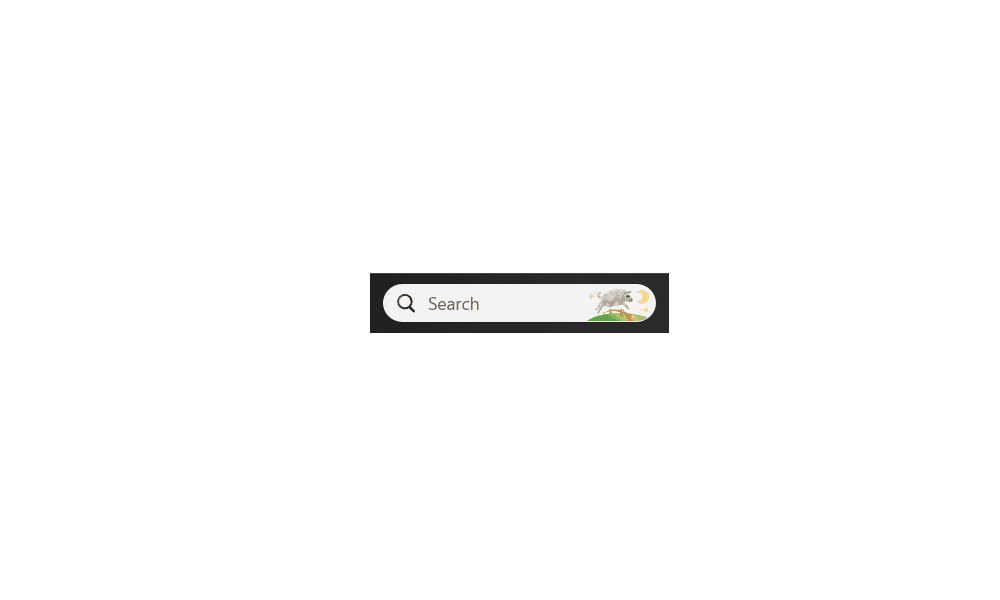
Enable or Disable Search Highlights in Windows 11
This tutorial will show you how to enable or disable the Search Highlights graphics icon on the taskbar Search Box for your account or all users in Windows 11. Search Highlights will show an icon or graphics on the right side of the Search Box. Starting with Windows 11 build 22572 and build...www.elevenforum.com
[File Explorer]
Insiders who have access keys in File Explorer:
Insiders will have issues with the following commands on recommended files in File Explorer:
- Access keys will appear inconsistently if no button is pressed. Pressing a button will cause them to reappear.
- [NEW] Shift + Right click on a file or folder is not opening “Show more options”.

Disable "Show more options" context menu in Windows 11
This tutorial will show you how to enable or disable having to click on "Show more options" to see the full context menu for your account or all users in Windows 11. When you right click on an item in Windows 11, you will see a new modern condensed context menu with Show more options...www.elevenforum.com
- Clicking on the Share command will currently bring up the Windows share sheet (non-OneDrive).
[Live captions]
- On ARM64 devices, enhanced speech recognition support installed through the Language & Region settings page will require restarting live captions if you switch languages in the live captions Caption language menu.
- Certain languages shown on the Language & Region settings page will indicate speech recognition support (e.g., Korean) but don’t yet have support for live captions.
- When adding a language through the Language & Region settings page, language feature installation progress may become hidden, and you may not see install completion of “Enhanced speech recognition” (required by Live Captions). (You can use the language’s “Language options” to monitor progress.) If this happens, there may be an unexpected delay before the live caption setup experience detects this and lets you continue.
- Captioning performance may be degraded in non-English languages and missing out-of-language filtering in non-English (United States) languages which means that incorrect captions will be shown for speech not in the caption language.
For developers
You can download the latest Windows Insider SDK at aka.ms/windowsinsidersdk.
SDK NuGet packages are now also flighting at NuGet Gallery | WindowsSDK which include:
These NuGet packages provide more granular access to the SDK and better integration in CI/CD pipelines.
- .NET TFM packages for use in .NET apps as described at aka.ms/windowsinsidersdk
- C++ packages for Win32 headers and libs per architecture
- BuildTools package when you just need tools like MakeAppx.exe, MakePri.exe, and SignTool.exe
SDK flights are now published for both the Canary and Dev Channels, so be sure to choose the right version for your Insider Channel.
Remember to use adaptive code when targeting new APIs to make sure your app runs on all customer machines, particularly when building against the Dev Channel SDK. Feature detection is recommended over OS version checks, as OS version checks are unreliable and will not work as expected in all cases.
About the Dev Channel
REMINDER: The Dev Channel has been rebooted. Windows Insiders who were in the Dev Channel on 25000 series builds are being moved to the new Canary Channel. Going forward, the Dev Channel will receive 23000 series builds. Insiders who were moved to the Canary Channel and want to move back to the Dev Channel can follow these instructions to do a clean installation of Windows 11 and then re-join the Dev Channel to receive 23000 series builds.
The Dev Channel receives builds that represent long lead work from our engineers with features and experiences that may never get released as we try out different concepts and get feedback. It is important to remember that the builds we release to the Dev Channel should not be seen as matched to any specific release of Windows and the features included may change over time, be removed, or replaced in Insider builds or may never be released beyond Windows Insiders to general customers. For more information, please read this blog post about how we plan to use the Dev Channel to incubate new ideas, work on long lead items, and control the states of individual features.
In some cases, features and experiences may go out to the Canary Channel first before going out to the Dev Channel however the Dev Channel will provide better platform stability. As we get closer to shipping, some features and experiences will also make their way to the Beta Channel when they are ready.
The desktop watermark you see at the lower right corner of your desktop is normal for these pre-release builds.
Important Insider Links
Thanks,
- You can check out our Windows Insider Program documentation here.
- Check out Flight Hub for a complete look at what build is in which Insider channel.
Amanda & Brandon
Source:

Announcing Windows 11 Insider Preview Build 23430
Hello Windows Insiders, today we are releasing Windows 11 Insider Preview Build 23430 to the Dev Channel. What’s new in Build 23430 Changes and Improvements [General]
Check Windows Updates
UUP Dump:
64-bit ISO download: Select language for Windows 11 Insider Preview 23430.1000 (ni_prerelease) amd64
ARM64 ISO download: Select language for Windows 11 Insider Preview 23430.1000 (ni_prerelease) arm64

UUP Dump - Download Windows Insider ISO
UUP Dump is the most practical and easy way to get ISO images of any Insider Windows 10 or Windows 11 version, as soon as Microsoft has released a new build. UUP Dump creates a download configuration file according to your choices, downloads necessary files directly from Microsoft servers, and...
 www.elevenforum.com
www.elevenforum.com
Last edited: