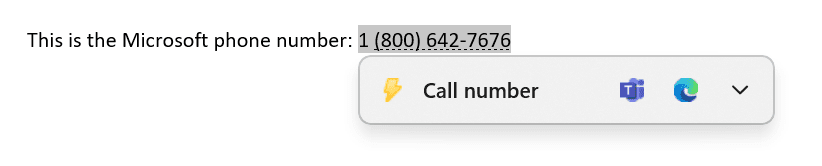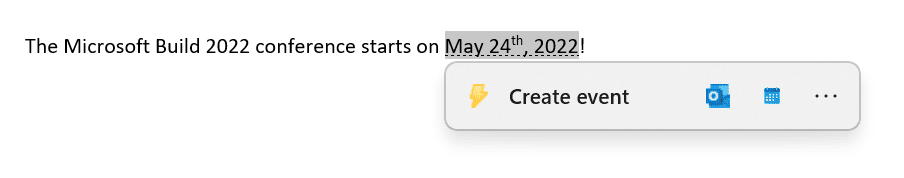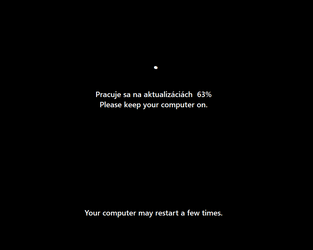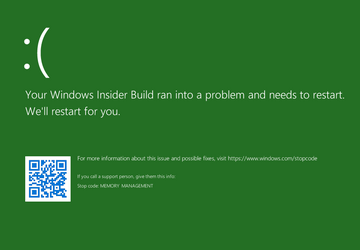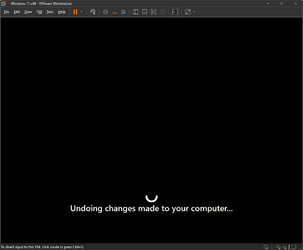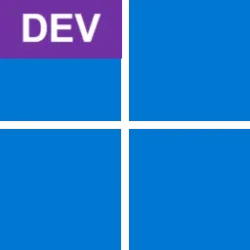UPDATE 5/18:
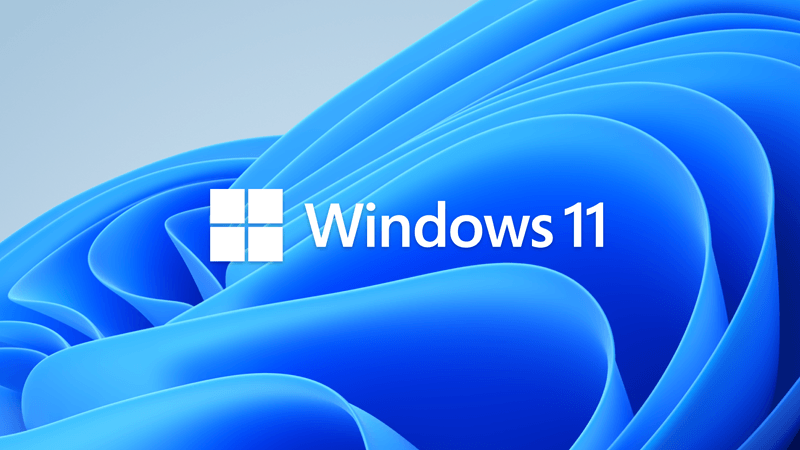
 www.elevenforum.com
www.elevenforum.com
Source:

 blogs.windows.com
blogs.windows.com
Check Windows Updates
UUP Dump:
64-bit ISO download: Select language for Windows 11 Insider Preview 25115.1000 (rs_prerelease) amd64
ARM64 ISO download: Select language for Windows 11 Insider Preview 25115.1000 (rs_prerelease) arm64

 www.elevenforum.com
www.elevenforum.com
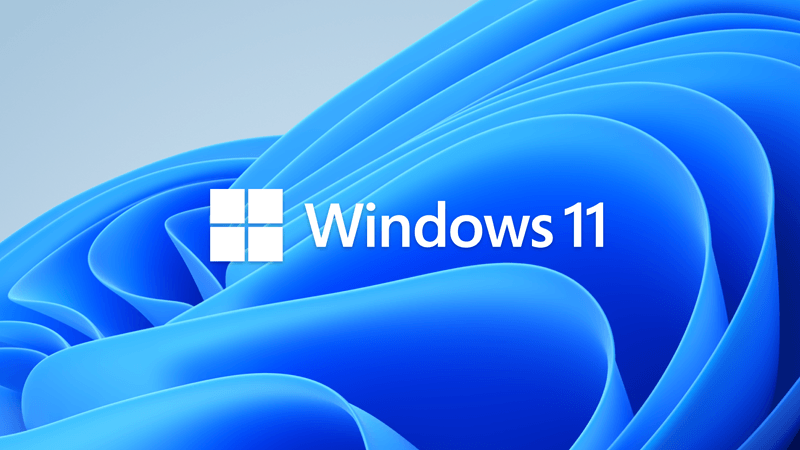
Windows 11 Insider Dev Build 25120.1000 (rs_prerelease) 22H2 - May 18
Hello Windows Insiders, today we are releasing Windows 11 Insider Preview Build 25120 to the Dev Channel. TL;DR ARM64 devices will be able to update to this build. We are releasing ISOs for this build – they can be downloaded here. This build includes some general improvements and fixes...
 www.elevenforum.com
www.elevenforum.com
Hello Windows Insiders, today we are releasing Windows 11 Insider Preview Build 25115 to the Dev Channel.
IMPORTANT: With this build getting released to the Dev Channel, the window closes for you to be able to switch from the Dev Channel to the Beta Channel since your device will be on a higher build number than what is provided in the Beta Channel. If your device installs this build and you decide you want to switch, you have 10 days or until we release a newer build to the Dev Channel to roll back and switch to the Beta Channel. If you do not roll back within 10 days or your device takes another new build, the only way to switch to the Beta Channel is to do a clean installation of the released version of Windows 11 on your device to switch to the Beta Channel.
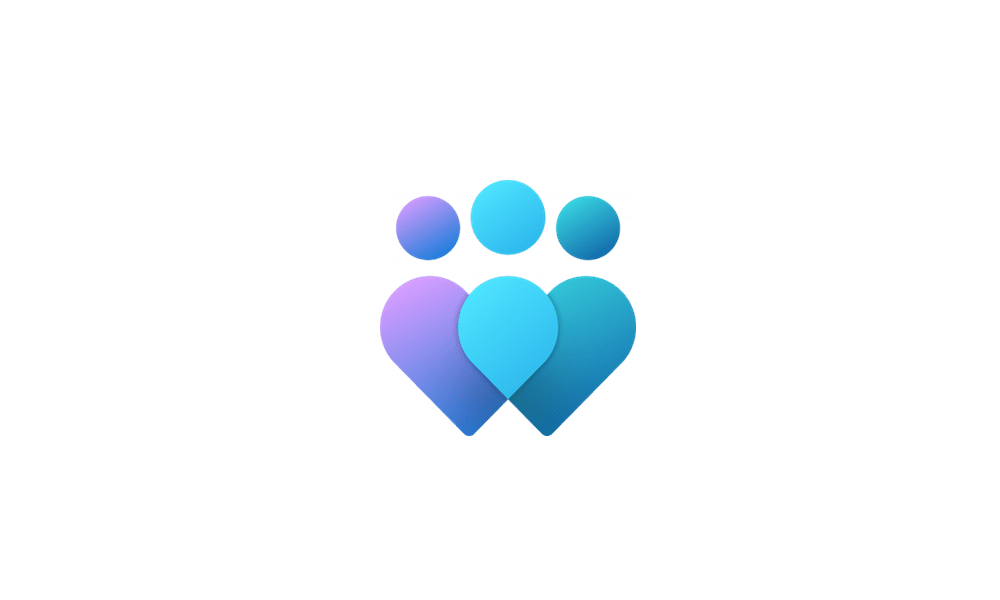
Change Windows Insider Program Channel in Windows 11
This tutorial will show you how to change your Windows Insider Program channel to the Canary Channel, Dev Channel, Beta Channel or Release Preview Channel to get Insider preview builds of Windows 11 on your PC. Flighting is the process of running Windows Insider Preview Builds on your device...www.elevenforum.com
TL;DR
- This build will not be offered to ARM64 PCs. We hope to be able to offer a new build for Insiders on ARM64 PCs soon.
- This build includes one new feature for Windows Insiders to try out called Suggested Actions.
- We have a good set of general improvements and fixes in this build too.
- We’re now previewing the new Sound Recorder with Windows Insiders in the Dev Channel.
What’s new in Build 25115
Suggested Actions
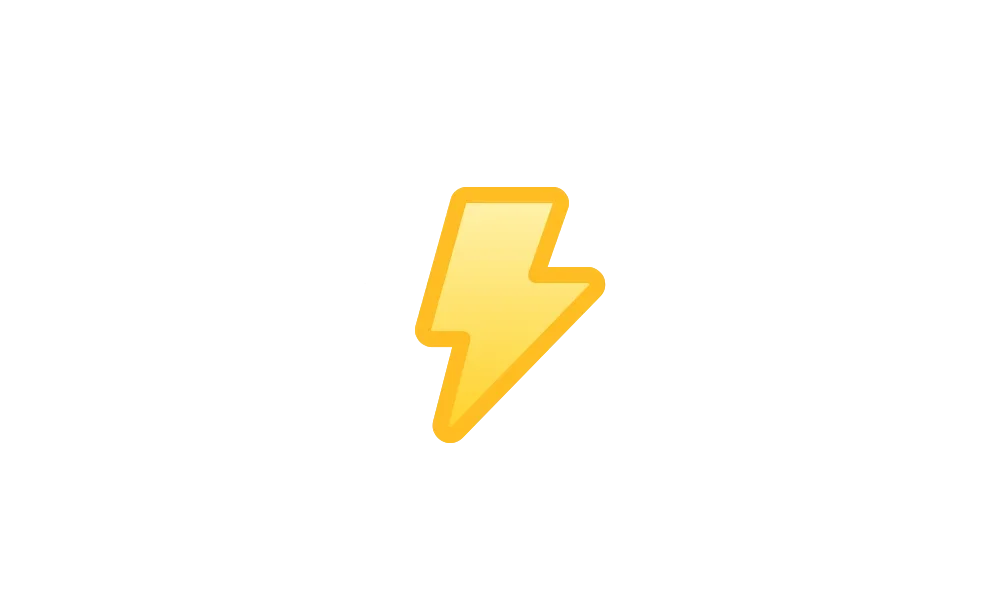
Enable or Disable Suggested Actions in Windows 11
This tutorial will show you how to turn on or off Suggested Actions for your account in Windows 11. Suggested actions that appear when you copy a phone number or future date in Windows 11 are now deprecated. Microsoft is disabling this feature...www.elevenforum.com
Windows Insiders can try out a new feature in this build for making everyday tasks quicker in Windows 11 through inline suggested actions. When you copy a date, time, or phone number, Windows will suggest actions relevant to you such as creating calendar events or making phone calls with your favorite apps.
- On copying a phone number, Windows will pop up an inline light dismissible UI that suggests ways to call the phone number using Teams or other installed apps that offer click-to-dial call functions.
Inline suggested actions after copying a phone number.
- On copying a date and/or time, Windows will pop up an inline light dismissible UI that suggests creating the event using supported calendar apps. Upon user selection of preference, the app is launched with its corresponding calendar event creation page with auto filled date and/or time.
Inline suggested actions after copying a date or time.
[UPDATE 5/12] This feature is currently only available to Windows Insiders in the U.S.
FEEDBACK: Please file feedback in Feedback Hub (WIN + F) under Desktop Environment > Suggested actions on copy.
Changes and Improvements
[General]
- We updated the icons in the Windows Recovery Environment (WinRE) on this build.

Boot to Advanced Startup (WinRE) in Windows 11
This tutorial will show you how to boot to the advanced startup (WinRE) in Windows 11. The Windows Recovery Environment (WinRE) is a companion operating system installed alongside Windows 11, typically in a separate partition, that can help with troubleshooting, recovery, or booting from...www.elevenforum.com
Fixes
[General]
- Updated the underlying speech platform to improve voice activity detection for voice access, live captions, and voice typing, as well as address some issues with how punctuation is recognized.
[Taskbar]
- Fixed an issue related to loading the system tray icons in Settings > Personalization > Taskbar which could cause Settings to crash when opening that page recently. This issue may have also led to some explorer.exe crashes for impacted Insiders.
[File Explorer]
- Fixed an issue leading to Insiders seeing error 0x800703E6 when copying files from Google Drive.
- We made another change to help improve the performance of loading Home.
- Fixed an issue where if you had ever opened the context menu, doing CTRL + ALT + DEL and cancelling would lead to explorer.exe crashing.
- Fixed a sporadic explorer.exe crash when closing File Explorer windows.
[Settings]
- Fixed an issue where if Settings suspended, it could lock up explorer.exe in certain cases.
- Improved how Narrator reads out remaining space available in System > Storage.
[Task Manager]
- Fixed some issues related to access key use in Task Manager, including that you weren’t able to directly press ALT + without first releasing the ALT key, and that displaying the access keys wouldn’t work after having used and dismissed them.
- If the CPU reaches 100%, the CPU column header should no longer unexpectedly become unreadable in dark mode.
[Windows Security]
- Fixed an issue which could result in Smart App Control unexpectedly blocking correctly signed applications.
[Other]
- Addressed an issue which was leading to Memory Integrity unexpectedly getting turned off in some cases after rebooting.
- Fixed an issue causing the Update Stack Package to show install error 0xc4800010.
Known issues
[General]
- [NEW] Some games that use Easy Anti-Cheat may crash or cause your PC to bugcheck.
[Live captions]
- Certain apps in full screen (e.g., video players) prevent live captions from being visible.
- Certain apps positioned near the top of the screen and closed before live captions is run will re-launch behind the live captions window positioned at top. Use the system menu (ALT + Spacebar) while the app has focus to move the app’s window further down.
About the Dev [Updated!]
The Dev Channel receives builds that represent long lead work from our engineers with features and experiences that may never get released as we try out different concepts and get feedback. It is important to remember that the builds we release to the Dev Channel should not be seen as matched to any specific release of Windows and the features included may change over time, be removed, or replaced in Insider builds or may never be released beyond Windows Insiders to general customers. For more information, please read this blog post about how we plan to use the Dev Channel to incubate new ideas, work on long lead items, and control the states of individual features.
These aren’t always stable builds, and sometimes you will see issues that block key activities or require workarounds. It is important to make sure you read the known issues listed in our blog posts as we document many of these issues with each flight.
Build numbers are higher in the Dev Channel than the Windows 11 preview builds in the Beta and Release Preview Channels. You will not be able to switch from the Dev Channel to the Beta or Release Preview Channels without doing a clean install back to the released version of Windows 11 currently.
The desktop watermark you see at the lower right corner of your desktop is normal for these pre-release builds.
Important Insider Links
Thanks,
- Want to learn how we made Windows 11? Check out our Inside Windows 11 website to hear and meet our makers from Engineering, Design and Research to share their insights and unique perspectives throughout this journey.
- You can check out our Windows Insider Program documentation here.
- Check out Flight Hub for a complete look at what build is in which Insider channel.
Amanda & Brandon
Source:

Announcing Windows 11 Insider Preview Build 25115
Hello Windows Insiders, today we are releasing Windows 11 Insider Preview Build 25115 to the Dev Channel. IMPORTANT: With this build getting released to the Dev Channel, the window closes for you to be able
Check Windows Updates
UUP Dump:
64-bit ISO download: Select language for Windows 11 Insider Preview 25115.1000 (rs_prerelease) amd64
ARM64 ISO download: Select language for Windows 11 Insider Preview 25115.1000 (rs_prerelease) arm64

UUP Dump - Download Windows Insider ISO
UUP Dump is the most practical and easy way to get ISO images of any Insider Windows 10 or Windows 11 version, as soon as Microsoft has released a new build. UUP Dump creates a download configuration file according to your choices, downloads necessary files directly from Microsoft servers, and...
 www.elevenforum.com
www.elevenforum.com
Last edited: