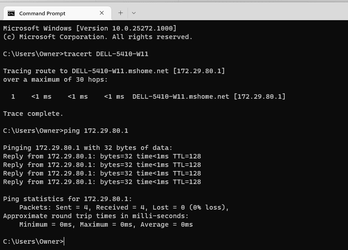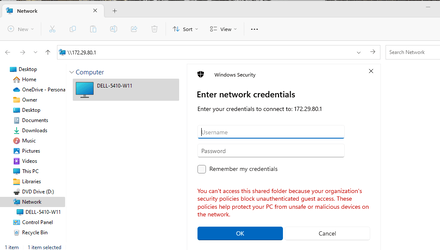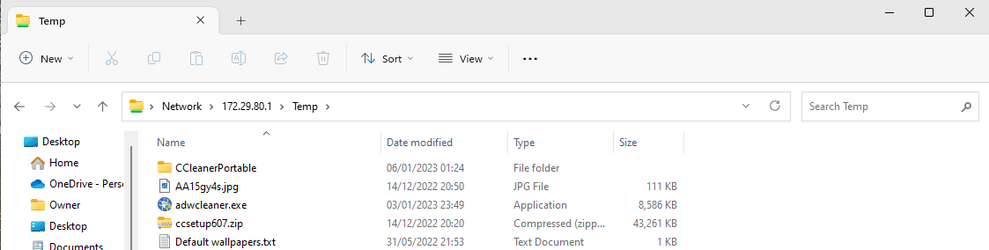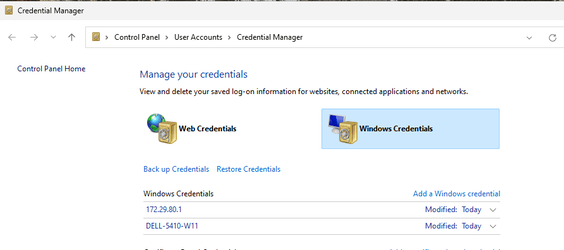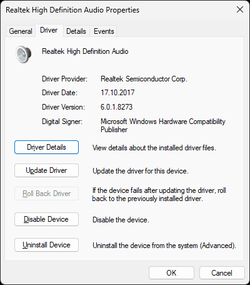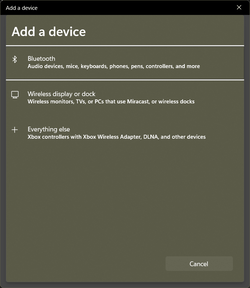UPDATE 1/12:

 www.elevenforum.com
www.elevenforum.com
Source:

 blogs.windows.com
blogs.windows.com
Check Windows Updates
UUP Dump:
64-bit ISO download: Select language for Windows 11 Insider Preview 25272.1000 (rs_prerelease) amd64
ARM64 ISO download: Select language for Windows 11 Insider Preview 25272.1000 (rs_prerelease) arm64

 www.elevenforum.com
www.elevenforum.com

Windows 11 Insider Dev Build 25276.1000 (rs_prerelease) - Jan. 12
UPDATE 1/19: https://www.elevenforum.com/t/windows-11-insider-dev-build-25281-1000-rs_prerelease-jan-19.12028/ Hello Windows Insiders, today we are releasing Windows 11 Insider Preview Build 25276 to the Dev Channel. TL;DR We are releasing ISOs for this build – they can be downloaded here...
 www.elevenforum.com
www.elevenforum.com
Hello Windows Insiders, today we are releasing Windows 11 Insider Preview Build 25272 to the Dev Channel.
TL;DR
- For our first Dev Channel flight for 2023, we have a build with a nice set of improvements and fixes for Insiders.
[Changes and Improvements]
[General]
- Moved Quick Assist out of Windows Tools so it displays directly in the Start menu’s All apps list and is easier to find.

Get and Give Remote Assistance with Quick Assist app in Windows 10
How to Get and Give Remote Assistance with Quick Assist app in Windows 10www.tenforums.com

Open Windows Tools in Windows 11
This tutorial will show you different ways on how to open Windows Tools in Windows 11. Windows Tools,, formerly Administrative Tools, is a folder in Control Panel that contains tools for system administrators and advanced users. The tools in the folder might vary depending on which edition of...www.elevenforum.com
- We are removing the suggestion action for searching copied text in Microsoft Edge and showing recommend common websites on the Recommended section in Start – both of which began rolling out with Build 25247. Thanks to all the Insiders who gave us feedback on these two experiences. As a reminder, features and experiences we try out in the Dev Channel may get removed and never released beyond the Dev Channel as we incubate new ideas and get feedback from Insiders.
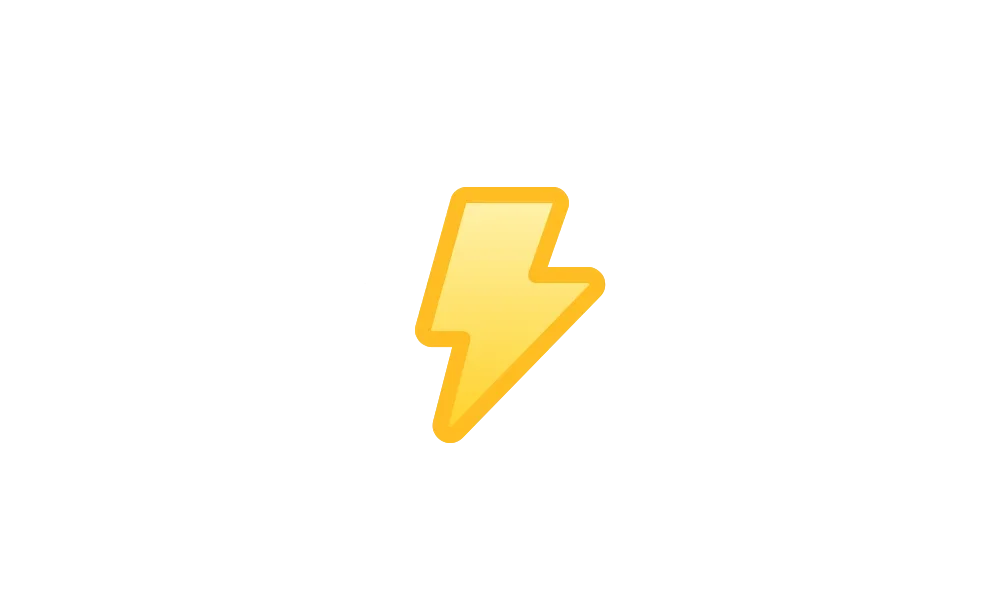
Enable or Disable Suggested Actions in Windows 11
This tutorial will show you how to turn on or off Suggested Actions for your account in Windows 11. Suggested actions that appear when you copy a phone number or future date in Windows 11 are now deprecated. Microsoft is disabling this feature...www.elevenforum.com

Add or Remove Recommended Websites on Start Menu in Windows 11
This tutorial will show you how to add or remove recommended websites on the Start menu for your account, specific users, or all users in Windows 11. The Start menu is comprised of three sections: Pinned, All apps, and Recommended. Starting with Windows 11 build 23451 (Dev), Microsoft is...www.elevenforum.com
[WSL]
- Starting with Build 25267, the inbox version of Windows Subsystem for Linux has been removed. When you install a build with this change if you’re a WSL user you will need to update to the latest WSL version outlined here in this GitHub post to ensure WSL continues working on your PC. Once you have done that, WSL will continue working on subsequent build updates. In future builds we’re looking to have this done automatically.
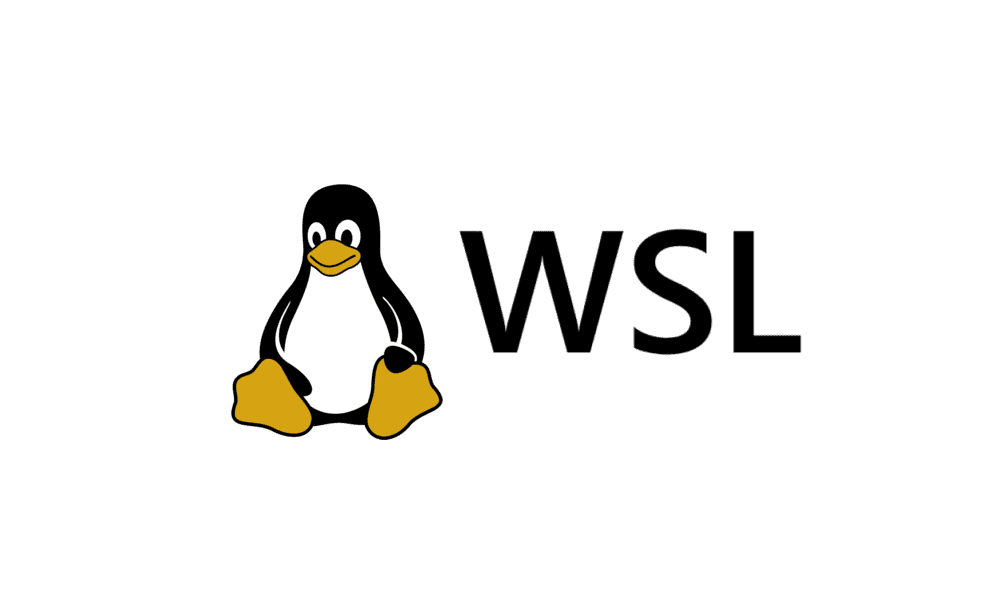
Install Windows Subsystem for Linux (WSL) in Windows 11
This tutorial will show you how to install the Windows Subsystem for Linux (WSL) feature in Windows 10 and Windows 11. The Windows Subsystem for Linux lets developers run a GNU/Linux environment -- including most command-line tools, utilities, and applications -- directly on Windows...www.elevenforum.com
[Printing]
- Added a refresh button to the Windows print queue.
Fixes
[General]
- Fixed an issue where some Arm64 devices experienced a black screen while resuming from sleep or hibernate.
- Fixed an issue causing various UI elements in apps to disappear and reappear sometimes in recent builds.
[Search on the Taskbar]
The fixes only apply for Windows Insiders who received one of the different treatments for how search looks on the taskbar that began rolling out to Insiders with Build 25252:
- We fixed the issue causing the search box on taskbar to not render correctly and display visual artifacts.
- Japanese IME candidate items should display correctly now inside the search box on the taskbar.
[Task Manager]
- Fixed an issue causing filtering by publisher name to not match correctly on the Processes page.
- Fixed an issue causing some services to not show in the Services page after filtering is applied.
- Fixed an issue which resulted in new processes appearing in a filtered list if launched while a filter is set.
- Fixed an issue where Task Manager did not display light and dark content correctly, rendering potentially unreadable text.
- Fixed an issue causing the Startup apps page in Task manager to not list any apps for some Insiders.
- If there are no matching search results, Task Manager will now explicitly say that.
- Fixed a Task Manager crash that could happen when attempting to end certain processes.
- You can now set focus to the search box by pressing CTRL + F.
[Narrator]
- Fixed an issue that was causing Settings to crash after turning Narrator on or off in Lithuanian and Hungarian builds.
- Narrator should now be working correctly with Windows Defender Application Guard for Edge.
[Live Captions]
- We fixed the issue that was causing Live Captions to not work in the latest Insider Preview builds in the Dev Channel.

Turn On or Off Live Captions in Windows 11
This tutorial will show you how to turn on or off Live Captions for your account in Windows 11. Microsoft introduced a new feature called Live Captions starting with Windows 11 build 22557. Live captions will help everyone, including people who are deaf or hard of hearing, better understand...www.elevenforum.com
[Input]
- When using the Japanese IME with Narrator, Narrator will no longer read out the entire composition string each time you press a key.
- The message displayed the first time you use ALT + Shift should no longer display if you only have one input language installed.
- Fixed an issue where the Surface Pen could no longer advance PowerPoint slides in recent builds.
- Made a change to help improve performance when using a high report rate mouse while gaming.
- Fixed an issue where if you used the touch gesture for opening the Start menu, it could get stuck halfway.
- Fixed an issue which could cause Excel to stop responding on certain mouse drag events when using the Japanese or Chinese IMEs.
[Settings]
- Fixed an issue which could cause a hang if you cancelled out of certification authentication when connecting to VPN.
- Fixed an issue which was causing Settings to crash when opening Power and Battery sometimes.
- Fixed an issue causing Quick Settings crashes sometimes when navigating to the Bluetooth section.
- Fixed an issue where the app icons under Settings > Apps > Default apps might be blurry.
[Windowing]
- Fixed an issue causing a black screen when ALT + Tabbing out of certain games in recent builds.
- The maximize button should no longer be slightly smaller than the close and minimize buttons when you highlight it in File Explorer and certain other apps while using dark mode.
- Fixed a couple DWM crashes that were introduced in recent builds.
[Other]
NOTE: Some fixes noted here in Insider Preview builds from the Dev Channel may make their way into the servicing updates for the released version of Windows 11.
- Fixed an issue which was causing some Windows Security app crashes.
- Fixed an issue where the print queue was showing stale job information for printer connection printers.
- Fixed an issue where when creating a FIDO2 credential for a website in a browser, you might see the dialog twice in a row in certain cases.
- This build contains the fix for an issue impacting Windows Hello on certain PCs. We are continuing to investigate an issue specific to Arm64 PCs (see known issues).
- Fixed an issue which could lead to the Camera app showing that something went wrong if you pressed Pause while recording video.
Known issues
[General]
- Using Windows Hello to sign in with facial recognition may not work on Arm64 PCs. A workaround for this is to use the Hello PIN path.
[Taskbar & System Tray]
- The taskbar is sometimes cropped in half when using the tablet-optimized taskbar. You may also see this issue on secondary monitors.
[Search on the Taskbar]
The following known issues only apply for Windows Insiders who received one of the different treatments for how search looks on the taskbar that began rolling out to Insiders with Build 25252:
- In right-to-left display languages like Arabic, there are layout issues with the text in the search box on taskbar.
[Task Manager]
- Some dialogs may not render in the correct theme when applied from Task Manager Settings page.
- The data content area of the Processes page may flash once when theme changes are applied in the Task Manager Settings page.
[Widgets]
- We’re investigating an issue where the widgets board will get stuck open in an invisible state for Insiders in China (and potentially others), causing clicks on the left side of the screen to not work. If you encounter this, pressing WIN + D may resolve the issue.
- In right-to-left display languages like Arabic, content animates out of view before the widgets board resizes when clicking to expanded view of the widgets board.
For developers
You can download the latest Windows Insider SDK at aka.ms/windowsinsidersdk.
SDK NuGet packages are now also flighting at NuGet Gallery | WindowsSDK which include:
These NuGet packages provide more granular access to the SDK and better integration in CI/CD pipelines.
- .NET TFM packages for use in .NET apps as described at ms/windowsinsidersdk
- C++ packages for Win32 headers and libs per architecture
- BuildTools package when you just need tools like MakeAppx.exe, MakePri.exe, and SignTool.exe
About the Dev Channel
The Dev Channel receives builds that represent long lead work from our engineers with features and experiences that may never get released as we try out different concepts and get feedback. It is important to remember that the builds we release to the Dev Channel should not be seen as matched to any specific release of Windows and the features included may change over time, be removed, or replaced in Insider builds or may never be released beyond Windows Insiders to general customers. For more information, please read this blog post about how we plan to use the Dev Channel to incubate new ideas, work on long lead items, and control the states of individual features.
These aren’t always stable builds, and sometimes you will see issues that block key activities or require workarounds. It is important to make sure you read the known issues listed in our blog posts as we document many of these issues with each flight.
Build numbers are higher in the Dev Channel than the Windows 11 preview builds in the Beta and Release Preview Channels. You will not be able to switch from the Dev Channel to the Beta or Release Preview Channels without doing a clean install back to the released version of Windows 11 currently.
ALSO: Because the Dev and Beta Channels represent parallel development paths from our engineers, there may be cases where features and experiences show up in the Beta Channel first.
The desktop watermark you see at the lower right corner of your desktop is normal for these pre-release builds.
Important Insider Links
Thanks,
- You can check out our Windows Insider Program documentation here.
- Check out Flight Hub for a complete look at what build is in which Insider channel.
Amanda & Brandon
Source:

Announcing Windows 11 Insider Preview Build 25272
Hello Windows Insiders, today we are releasing Windows 11 Insider Preview Build 25272 to the Dev Channel. TL;DR For our first Dev Channel flight for 2023, we have a build with a nice set of improv
Check Windows Updates
UUP Dump:
64-bit ISO download: Select language for Windows 11 Insider Preview 25272.1000 (rs_prerelease) amd64
ARM64 ISO download: Select language for Windows 11 Insider Preview 25272.1000 (rs_prerelease) arm64

UUP Dump - Download Windows Insider ISO
UUP Dump is the most practical and easy way to get ISO images of any Insider Windows 10 or Windows 11 version, as soon as Microsoft has released a new build. UUP Dump creates a download configuration file according to your choices, downloads necessary files directly from Microsoft servers, and...
 www.elevenforum.com
www.elevenforum.com
Last edited: