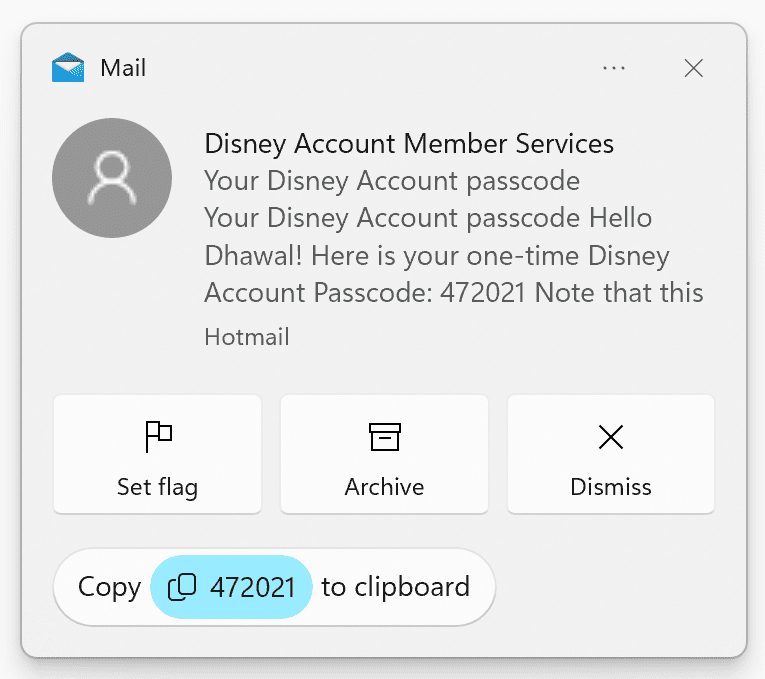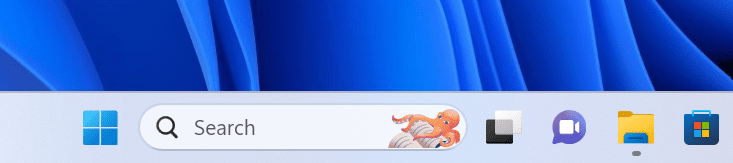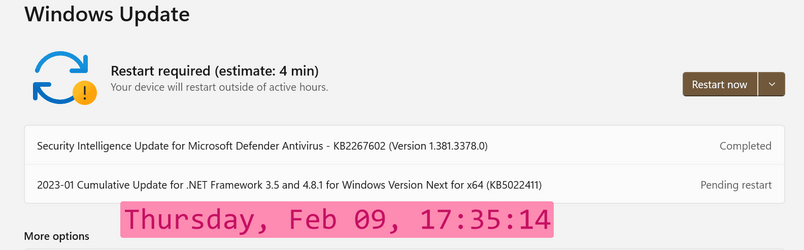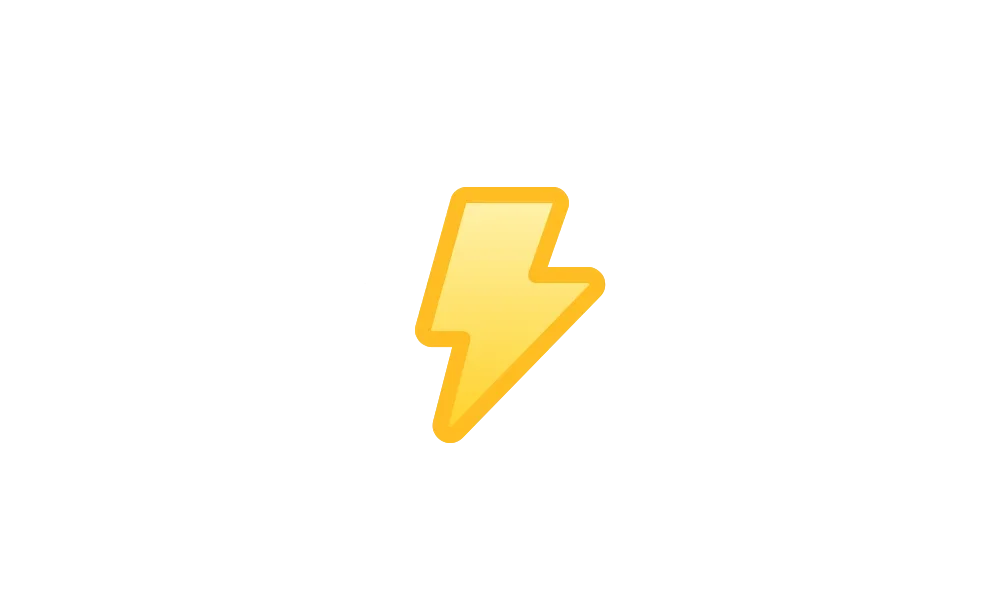UPDATE: 2/15:

 www.elevenforum.com
www.elevenforum.com
Source:

 blogs.windows.com
blogs.windows.com
Check Windows Updates
UUP Dump:
64-bit ISO download: Select language for Windows 11 Insider Preview 25295.1000 (rs_prerelease) amd64
ARM64 ISO download: Select language for Windows 11 Insider Preview 25295.1000 (rs_prerelease) arm64

 www.elevenforum.com
www.elevenforum.com

Windows 11 Insider Dev Build 25300.1000 (rs_prerelease) - Feb. 15
Hello Windows Insiders, today we are releasing Windows 11 Insider Preview Build 25300 to the Dev Channel. TL;DR We are releasing ISOs for this build – they can be downloaded here. We’re introducing live captions in more languages with this build. This build includes a set of general changes...
 www.elevenforum.com
www.elevenforum.com
Hello Windows Insiders, today we are releasing Windows 11 Insider Preview Build 25295 to the Dev Channel.
TL;DR
- This build includes a new commercial policy and a good set of improvements and fixes.
What’s new
New commercial policy: Enable features introduced via servicing that are off by default
This new policy enables commercial customers to enable features introduced via servicing (outside of the annual feature update) that are off by default for devices that have their Windows updates managed. Windows update managed devices are those that have their Windows updates managed via policy; whether via the cloud using Windows Update for Business or on-premises with Windows Server Update Services (WSUS). While this policy is available for Insider Preview builds in the Dev Channel, there aren’t any features currently in Dev Channel behind the policy. However, we expect to make this policy available in the Beta Channel shortly where there are features behind the policy. Learn more about this new policy here.
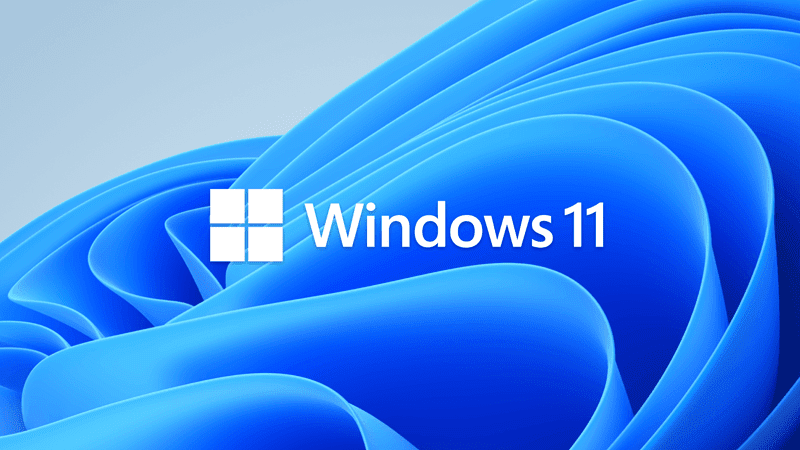
"Enable features introduced via servicing that are off by default" in Windows 11
We are excited to be moving towards a world of continuous innovation, with consistent and regular shipping of features via the monthly latest cumulative update (LCU). This is a technology we have been building upon for years and are now taking further than ever before! In the second half of...www.elevenforum.com
Changes and Improvements
[General]
- Users will now see a copy button for quickly copying two-factor authentication (2FA) codes in notification toasts from apps installed on the PC or from phones linked to the PC. We make a best effort to determine if a notification toast has an authentication code but please send us feedback if we got it wrong or if we failed to detect the code in a notification toast.
New copy button for quickly copying two-factor authentication (2FA) codes in notification toasts.[Search on the Taskbar]
- The new search on the taskbar experience that began rolling out with Build 25252 is now available for all Windows Insiders in the Dev Channel. Insiders can change the treatment of search on taskbar in settings under Settings > Personalization > Taskbar > Taskbar Items.

Add or Remove Search Button on Taskbar in Windows 11
This tutorial will show you how to add or remove the Search button on the taskbar for your account or all users in Windows 11. The Search button on the taskbar allows you to quickly use Windows Search (Win+S) to search for apps, documents, email, files, folders, music, people, photos, settings...www.elevenforum.com
New search box experience on the taskbar.Fixes
[General]
- The issue causing repeated bugchecks for some Insiders after upgrading to Build 25284+ should be fixed now.
- Made another fix for an issue causing Insiders to experience freezes in recent flights (specifically in this case where apps might freeze if you tried to use them while also trying to play games).
- Fixed an issue where the Update history page under Settings > Windows Update > Update history was blank for some users after installing Build 25290.
Fixed an issue where some users experienced longer than expected update times installing recent builds. If you experience this issue again, please submit a new feedback item with logs in Feedback Hub.We moved this back to the known issues and are investigating.[File Explorer]
- Fixed an issue where the add and close tab buttons weren’t working in File Explorer if File Explorer was maximized, and you were using an Arabic or Hebrew display language.
[Input]
- Fixed an issue which could lead to app windows becoming unresponsive after using multi-finger on screen touch gestures.
- Fixed an underlying issue which was causing your mouse to appear like pointer trails was enabled when sharing your screen.
[Settings]
- The Add a Device dialog should no longer have an unexpectedly big border.
[Windowing]
- Fixed an issue which could cause certain apps to move very slowly when you dragged it across the screen.
- Fixed a DWM crash in recent flights which could cause your screen to flash black.
- Fixed an issue where snapped windows might not remember their positions if you disconnected and reconnected your monitor.
[Other]
NOTE: Some fixes noted here in Insider Preview builds from the Dev Channel may make their way into the servicing updates for the released version of Windows 11.
- Fixed an underlying crash impacting the ability the ability for apps using Graphics.Capture to take screen captures in recent flights.
- Fixed an underlying issue causing crashes in certain apps when trying to print to PDFs in recent flights.
Known issues
[General]
- [ADDED] The ability to show seconds in the clock on the system tray, first introduced with Build 25247, has disappeared for Insiders after updating to Build 25295. We’re aware of the issue and this will return shortly in a new flight.

Turn On or Off Show Seconds in System Tray Clock in Windows 11
This tutorial will show you how to turn on or off showing seconds in the taskbar system tray clock for your account in Windows 11. Starting with Windows 11 build 22621.1928, you can now choose to display seconds in the system tray clock. This also includes showing seconds on any added...www.elevenforum.com
- [NEW] Some AAD (Azure Active Directory joined users are now seeing “Getting ready for you” screens when signing into Windows after updating the latest builds. We are investigating the issue.
- [NEW] Some users are experiencing issues authenticating to enterprise websites that require windows integrated authentication. This will be addressed in a future update.
- Launching Group Policy Editor may show an error about a displayName attribute not being found.
- Using Windows Hello to sign in with facial recognition may not work on Arm64 PCs. A workaround for this is to use the Hello PIN path.
- We’re working on the fix for an underlying issue related to combase.dll, causing crashes with multiple apps using GetKnownFolder APIs after upgrading to Build 25290, including Notepad and Windows Terminal for IME users.
- While using Windows Recovery Environment (WinRE) or in doing a clean install of Build 25290, users may encounter rendering issues which create difficulty in using these processes. If you need to do a clean install to your device, please obtain the latest Dev Channel ISO from Download Windows Insider Preview ISO.
- [ADDED 2/10] We are investigating an issue where some users are experiencing longer than expected update times installing recent builds. If you experienced this issue, please submit a new feedback item with logs in Feedback Hub.
- [ADDED 2/10] We are investigating reports that the Windows Insider Program settings page is showing that a newer build is available in Windows Update even though they are on the latest available build in the Dev Channel.
[Widgets]
- The link for “Find more widgets” in the widgets picker currently is broken. This will be fixed and linked to the Store collection here in a future update.
- Third-party widgets may occasionally disappear from the widgets board. They can be re-added by clicking refresh or by re-pinning them from the widgets picker.
- Third-party widgets may occasionally get unpinned when the Microsoft account is used to sign-in multiple Windows 11 devices.
- The undo button on the widget pinned/unpinned toast notification sometimes doesn’t work.
[Taskbar & System Tray]
- App icons on the taskbar may appear on the wrong monitor for some Insiders with multiple monitors.
[Search on the Taskbar]
- There is an issue where you will be unable to change taskbar search box to show as icon only via taskbar settings in some cases. To work around this issue, first change to a different option and then after, you should be able to choose to show as icon only.

Add or Remove Search Button on Taskbar in Windows 11
This tutorial will show you how to add or remove the Search button on the taskbar for your account or all users in Windows 11. The Search button on the taskbar allows you to quickly use Windows Search (Win+S) to search for apps, documents, email, files, folders, music, people, photos, settings...www.elevenforum.com
[Windows Spotlight]
The following known issues only apply for Windows Insiders who received one of the different treatments of Windows Spotlight that began rolling out to Insiders with Build 25281:
- Clicking on a secondary monitor does not dismiss the full screen experience.
- Spotlight wallpaper doesn’t show the correct resolution on multiple / mixed resolution monitors.
For developers
You can download the latest Windows Insider SDK at aka.ms/windowsinsidersdk.
SDK NuGet packages are now also flighting at NuGet Gallery | WindowsSDK which include:
These NuGet packages provide more granular access to the SDK and better integration in CI/CD pipelines.
- .NET TFM packages for use in .NET apps as described at ms/windowsinsidersdk
- C++ packages for Win32 headers and libs per architecture
- BuildTools package when you just need tools like MakeAppx.exe, MakePri.exe, and SignTool.exe
About the Dev Channel
The Dev Channel receives builds that represent long lead work from our engineers with features and experiences that may never get released as we try out different concepts and get feedback. It is important to remember that the builds we release to the Dev Channel should not be seen as matched to any specific release of Windows and the features included may change over time, be removed, or replaced in Insider builds or may never be released beyond Windows Insiders to general customers. For more information, please read this blog post about how we plan to use the Dev Channel to incubate new ideas, work on long lead items, and control the states of individual features.
These aren’t always stable builds, and sometimes you will see issues that block key activities or require workarounds. It is important to make sure you read the known issues listed in our blog posts as we document many of these issues with each flight.
Build numbers are higher in the Dev Channel than the Windows 11 preview builds in the Beta and Release Preview Channels. You will not be able to switch from the Dev Channel to the Beta or Release Preview Channels without doing a clean install back to the released version of Windows 11 currently.
ALSO: Because the Dev and Beta Channels represent parallel development paths from our engineers, there may be cases where features and experiences show up in the Beta Channel first.
The desktop watermark you see at the lower right corner of your desktop is normal for these pre-release builds.
Important Insider Links
Thanks,
- You can check out our Windows Insider Program documentation here.
- Check out Flight Hub for a complete look at what build is in which Insider channel.
Amanda & Brandon
Source:

Announcing Windows 11 Insider Preview Build 25295
Hello Windows Insiders, today we are releasing Windows 11 Insider Preview Build 25295 to the Dev Channel. TL;DR This build includes a new commercial policy and a good set of improvements and fixes
Check Windows Updates
UUP Dump:
64-bit ISO download: Select language for Windows 11 Insider Preview 25295.1000 (rs_prerelease) amd64
ARM64 ISO download: Select language for Windows 11 Insider Preview 25295.1000 (rs_prerelease) arm64

UUP Dump - Download Windows Insider ISO
UUP Dump is the most practical and easy way to get ISO images of any Insider Windows 10 or Windows 11 version, as soon as Microsoft has released a new build. UUP Dump creates a download configuration file according to your choices, downloads necessary files directly from Microsoft servers, and...
 www.elevenforum.com
www.elevenforum.com
Last edited: