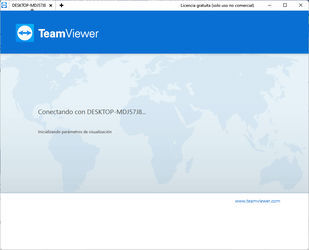Hi,
I was remotely conected with Teamviewer to my Windows 11 "22449.1000" and I changed the date manually to December 2021, when instantly Teamviewer disconected and I can't conect anymore.
I think the top date of this dev version is October 30, and I was trying to do a fix, so i decided to change system date manually.
TeamViewer hangs when "Initializing Visualization Parameters"
I Don't know what is actually in the screen, maybe a message saying time has expired?
I have access to files from Teamviewer yet, and to my FTP server.
Has anyone experienced the timebomb?
Is there any option to reconnect again remotely?
thanks...
I was remotely conected with Teamviewer to my Windows 11 "22449.1000" and I changed the date manually to December 2021, when instantly Teamviewer disconected and I can't conect anymore.
I think the top date of this dev version is October 30, and I was trying to do a fix, so i decided to change system date manually.
TeamViewer hangs when "Initializing Visualization Parameters"
I Don't know what is actually in the screen, maybe a message saying time has expired?
I have access to files from Teamviewer yet, and to my FTP server.
Has anyone experienced the timebomb?
Is there any option to reconnect again remotely?
thanks...
Last edited:
My Computer
System One
-
- OS
- Windows 11