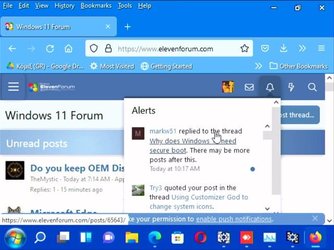Negg
New member
- Local time
- 6:01 PM
- Posts
- 1
- OS
- Windows 10
Hi I've got an AMD A10 3500 CPU in my computer which is apparently fast enough and has enough cores in it but it's apparently not compatable as it's 3 years old hmmmmm.
My question is what would really happen if I installed windows 11 on my PC it says I won't get updates is this true????
My question is what would really happen if I installed windows 11 on my PC it says I won't get updates is this true????
My Computer
System One
-
- OS
- Windows 10