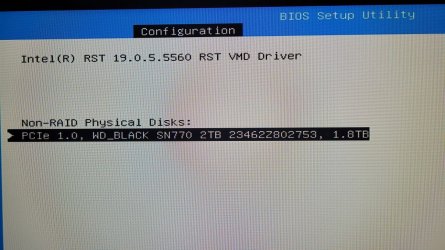Add me to the list of folks that don't understand HP's version of the English language. The specs on my Windows 11 HP Envy Desktop TE01-3197c say:
One Intel 670P Series 1 TB SSD included. Expansion slots: 2 M.2 (1 for SSD, 1 for WLAN); 1 PCIe x16; 1 PCIe x1
I take that to mean there is one open slot for a second M.2 SSD. I bought a 2TB WD Black SN770 SSD for my second SSD. Cracked the case open and lo & behold, no second "expansion" slot. Decided to just replace the 1 TB with the 2 TB.
Loaded up a USB drive with a Windows 11 ISO directly from Microsoft. When arriving at the installation page to pick a drive; there are no drives available due to a lack of drivers. Head over to WD support page and states all drivers must come from Windows, no manual drivers available. SSD was seated properly in slot but I removed and reinserted anyway.
Called WD, spent about 4 hours with Level 2 support tech. He says not a lack of a driver but a Windows bug. Nonetheless, he worked with me. Got disconnected after the first two hours, then he called me back. Got disconnected after another two hours and still awaiting a callback.
Tried the ISO on two different SanDisk USB thumb drives, 16GB & 64GB. Ran the BIOS quick check on the SSD; no issues. Loaded a SSD driver from the HP web site on a thumb drive but installation wouldn't recognize it.
Any solutions? Thanks.
One Intel 670P Series 1 TB SSD included. Expansion slots: 2 M.2 (1 for SSD, 1 for WLAN); 1 PCIe x16; 1 PCIe x1
I take that to mean there is one open slot for a second M.2 SSD. I bought a 2TB WD Black SN770 SSD for my second SSD. Cracked the case open and lo & behold, no second "expansion" slot. Decided to just replace the 1 TB with the 2 TB.
Loaded up a USB drive with a Windows 11 ISO directly from Microsoft. When arriving at the installation page to pick a drive; there are no drives available due to a lack of drivers. Head over to WD support page and states all drivers must come from Windows, no manual drivers available. SSD was seated properly in slot but I removed and reinserted anyway.
Called WD, spent about 4 hours with Level 2 support tech. He says not a lack of a driver but a Windows bug. Nonetheless, he worked with me. Got disconnected after the first two hours, then he called me back. Got disconnected after another two hours and still awaiting a callback.
Tried the ISO on two different SanDisk USB thumb drives, 16GB & 64GB. Ran the BIOS quick check on the SSD; no issues. Loaded a SSD driver from the HP web site on a thumb drive but installation wouldn't recognize it.
Any solutions? Thanks.
My Computer
System One
-
- OS
- Windows 11
- Computer type
- PC/Desktop
- Manufacturer/Model
- HP Envy TE01-3197c
- CPU
- 12th Generation i7-12700F
- Memory
- 32GB DDR4-3200 SDRAM
- Graphics Card(s)
- NVIDIA GeForce GTX 1660 Super 6GB GDDR6