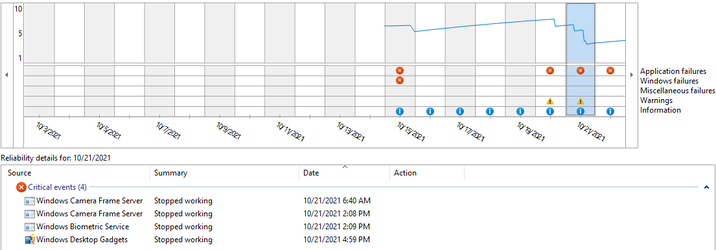solamon77
Member
- Local time
- 9:50 PM
- Posts
- 2
- OS
- Windows 11
I'm having a problem where Windows 11 keeps kicking me back to the Login Screen after a couple minutes. Basically, it lets me log in. I can play around for a bit, open programs, go in the settings, etc, but soon enough my monitor flashes black and I'm back at the Login screen again. I noticed that the problem seems to occur even if I don't login at all. If I even idle too long at the login screen, the same thing happens. The problem doesn't happen if I restart Windows with safe mode.
I'm running the 21H2 version right now. I realize I'm running this with a i7-7700k but I don't think that's the problem. I just updated my computer to Windows 11 using Windows Update by being a part of the beta Windows Insider channel.
Anyone else have this problem?
I'm running the 21H2 version right now. I realize I'm running this with a i7-7700k but I don't think that's the problem. I just updated my computer to Windows 11 using Windows Update by being a part of the beta Windows Insider channel.
Anyone else have this problem?
My Computer
System One
-
- OS
- Windows 11
- Computer type
- PC/Desktop
- Manufacturer/Model
- De
- CPU
- i7-7700k
- Memory
- 16gb
- Graphics Card(s)
- RTX 2080