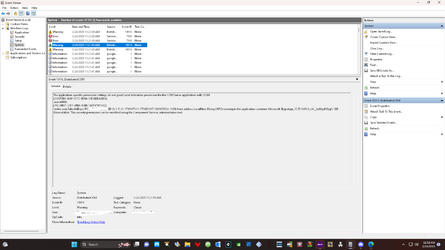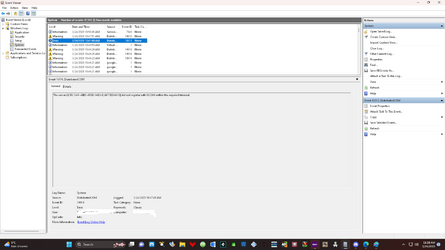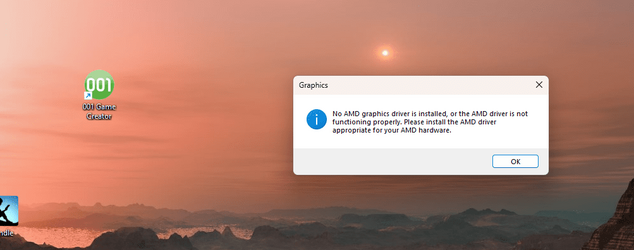xboxown
Member
- Local time
- 8:19 PM
- Posts
- 54
- OS
- Windows 11
I have followed every single step on the internet about Windows 11 constantly rebooting and it still doing it. I wanted to revert back to Windows 10 (as it was an upgrade from Windows 10) and I am no longer able to do it. I don't want to lose my data as it was years' worth of collecting, documents, pictures, games, applications, saved work, you name it.
I am stuck now. System Restore point only have for yesterday where I attempted to remove and install GPU drivers. It just keeps on rebooting. I have did scan, I have checked for memory, I have checked for CPU over heating..just so you know that this is a brand new computer only five month old maximum, it have a water cooling for CPU cooling and it is not overclocked at all.
This is my computer spec:
OS Name Microsoft Windows 11 Pro
Version 10.0.22621 Build 22621
Other OS Description Not Available
OS Manufacturer Microsoft Corporation
System Manufacturer Micro-Star International Co., Ltd
System Model MS-7C02
System Type x64-based PC
System SKU To be filled by O.E.M.
Processor AMD Ryzen 5 3600 6-Core Processor, 3600 Mhz, 6 Core(s), 12 Logical Processor(s)
BIOS Version/Date American Megatrends International, LLC. H.70, 4/1/2022
SMBIOS Version 2.8
Embedded Controller Version 255.255
BIOS Mode UEFI
BaseBoard Manufacturer Micro-Star International Co., Ltd
BaseBoard Product B450 TOMAHAWK MAX II (MS-7C02)
BaseBoard Version 3.0
Platform Role Desktop
Secure Boot State On
PCR7 Configuration Elevation Required to View
Windows Directory C:\WINDOWS
System Directory C:\WINDOWS\system32
Boot Device \Device\HarddiskVolume2
Locale United States
Hardware Abstraction Layer Version = "10.0.22621.1413"
Time Zone Pacific Daylight Time
Installed Physical Memory (RAM) 32.0 GB
Total Physical Memory 31.9 GB
Available Physical Memory 23.9 GB
Total Virtual Memory 36.7 GB
Available Virtual Memory 26.4 GB
Page File Space 4.75 GB
Page File C:\pagefile.sys
Kernel DMA Protection Off
Virtualization-based security Running
Virtualization-based security Required Security Properties
I am stuck now. System Restore point only have for yesterday where I attempted to remove and install GPU drivers. It just keeps on rebooting. I have did scan, I have checked for memory, I have checked for CPU over heating..just so you know that this is a brand new computer only five month old maximum, it have a water cooling for CPU cooling and it is not overclocked at all.
This is my computer spec:
OS Name Microsoft Windows 11 Pro
Version 10.0.22621 Build 22621
Other OS Description Not Available
OS Manufacturer Microsoft Corporation
System Manufacturer Micro-Star International Co., Ltd
System Model MS-7C02
System Type x64-based PC
System SKU To be filled by O.E.M.
Processor AMD Ryzen 5 3600 6-Core Processor, 3600 Mhz, 6 Core(s), 12 Logical Processor(s)
BIOS Version/Date American Megatrends International, LLC. H.70, 4/1/2022
SMBIOS Version 2.8
Embedded Controller Version 255.255
BIOS Mode UEFI
BaseBoard Manufacturer Micro-Star International Co., Ltd
BaseBoard Product B450 TOMAHAWK MAX II (MS-7C02)
BaseBoard Version 3.0
Platform Role Desktop
Secure Boot State On
PCR7 Configuration Elevation Required to View
Windows Directory C:\WINDOWS
System Directory C:\WINDOWS\system32
Boot Device \Device\HarddiskVolume2
Locale United States
Hardware Abstraction Layer Version = "10.0.22621.1413"
Time Zone Pacific Daylight Time
Installed Physical Memory (RAM) 32.0 GB
Total Physical Memory 31.9 GB
Available Physical Memory 23.9 GB
Total Virtual Memory 36.7 GB
Available Virtual Memory 26.4 GB
Page File Space 4.75 GB
Page File C:\pagefile.sys
Kernel DMA Protection Off
Virtualization-based security Running
Virtualization-based security Required Security Properties
My Computer
System One
-
- OS
- Windows 11
- Computer type
- PC/Desktop
- Manufacturer/Model
- Micro-Star International Co., Ltd
- CPU
- AMD Ryzen 5 3600 6-Core Processor, 3600 Mhz, 6 Core(s),
- Motherboard
- B450 TOMAHAWK MAX II (MS-7C02)
- Memory
- 32 GB
- Graphics Card(s)
- NVidia GeForce RTX 3050
- Sound Card
- Building-in Chipset
- Monitor(s) Displays
- Insignia TV 32"
- Screen Resolution
- 1920 x 1080
- Hard Drives
- M.2 NVME SSD, 1 TB
- PSU
- XPG CORE Reactor 750Watt 80 Plus Gold Certified Fully Modular Power Supply (COREREACTOR750G-BKCUS)
- Cooling
- Water cooling CPU
- Keyboard
- Steelseries with colored LED
- Mouse
- Optical Mouse
- Internet Speed
- Fibre 1 GB
- Browser
- Microsoft Edge