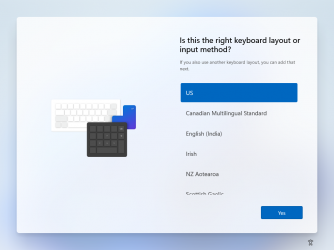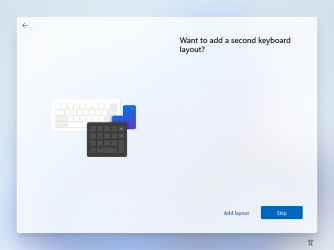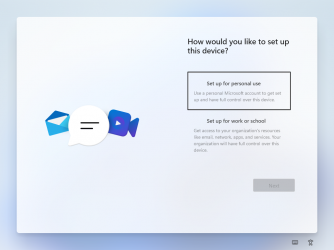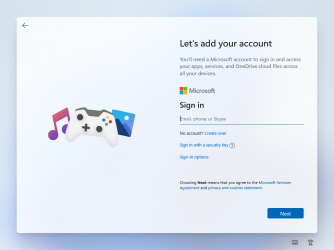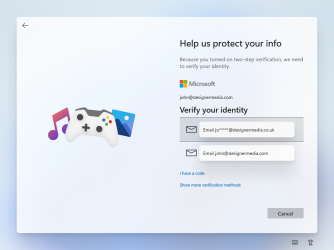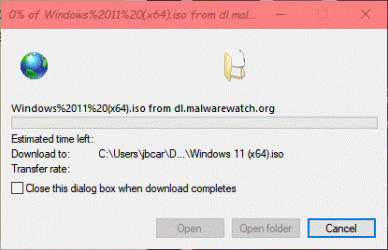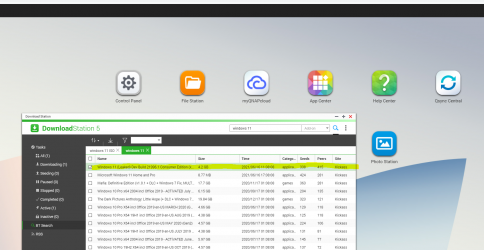Navigation
Install the app
How to install the app on iOS
Follow along with the video below to see how to install our site as a web app on your home screen.
Note: This feature may not be available in some browsers.
More options
Style variation
You are using an out of date browser. It may not display this or other websites correctly.
You should upgrade or use an alternative browser.
You should upgrade or use an alternative browser.
Windows 11 Leak Screenshots
- Thread starter z3r010
- Start date
I don't recognize your username - did you come from one of our other sites or did you find us from somewhere else?Got it with thanks!
My Computers
System One System Two
-
- OS
- Windows 11 Workstation
- Computer type
- PC/Desktop
- Manufacturer/Model
- doofenshmirtz evil incorporated
- CPU
- Ryzen 9 5950X
- Motherboard
- Asus ROG Crosshair VIII Formula
- Memory
- Corsair Vengeance RGB PRO Black 64GB (4x16GB) 3600MHz AMD Ryzen Tuned DDR4
- Graphics Card(s)
- ASUS AMD Radeon RX 6900 XT 16GB ROG Strix LC OC
- Sound Card
- Sound BlasterX Katana
- Monitor(s) Displays
- 3 x27" Dell U2724D & 1 x 34" Dell U3415W
- Hard Drives
- Samsung 980 Pro 1TB M.2 2280 PCI-e 4.0 x4 NVMe Solid State
Drive
- PSU
- ASUS ROG THOR 850W 80 Plus Platinum
- Case
- ASUS ROG Strix Helios Midi-Tower ARGB Gaming Case
- Cooling
- ASUS ROG Strix LC Performance RGB AIO CPU Liquid Cooler - 360mm
- Keyboard
- Logi Ergo
- Mouse
- Logitech MX Vertical
- Internet Speed
- 900/100 Mbps
- Browser
- Chrome
- Antivirus
- Windows Defender, Malwarebytes Pro
- Other Info
- HP M281 Printer
Logitech Brio Stream webcam
Yeti X mic
-
- Operating System
- Windows 10
- Computer type
- Laptop
- Manufacturer/Model
- Surface Laptop
- CPU
- i7
- Local time
- 12:30 AM
- Posts
- 35
I am a member of TenForum since July 2015 :)!I don't recognize your username - did you come from one of our other sites or did you find us from somewhere else?
Last edited:
My Computer
- Local time
- 3:30 AM
- Posts
- 881
- Location
- This side of the Atlantic
- OS
- Multi-boot Windows 11 & 10 - RTM, RP, Beta, Dev and Canary
8 days until Redmond pulls back the curtain..............
My Computer
System One
-
- OS
- Multi-boot Windows 11 & 10 - RTM, RP, Beta, Dev and Canary
- Computer type
- PC/Desktop
- Manufacturer/Model
- Alienware R12
- CPU
- 11th Gen i9-11900KF @ 3.50GHz, 8 cores/16 logical proc.
- Motherboard
- Alienware 07HV66 (U3E1)
- Memory
- 32GB
- Graphics Card(s)
- NVIDIA GeForce RTX 3080 w/10GB GDDR5X mem
- Sound Card
- Realtek High Definition Audio
- Monitor(s) Displays
- Samsung 27" Curved C27F591
- Screen Resolution
- 1920 x 1080 x 60 hertz
- Hard Drives
- 1TB NVMe PM961 NVMe SSD SAMSUNG (Boot),
2TB Seagate ST2000DM001-1ER164 (SATA),
1TB Samsung SSD 850 EVO,
1TB Seagate ST1000DM003-1ER162,
1TB WD Elements 10A8 USB Device,
1TB BUFFALO HD-PNTU3 USB Device,
1TB x4 Seagate BUP Slim SCSI Disk Device
- PSU
- 850W PSU Liquid Cooled Chassis - CyberPower 1500 UPS
- Case
- Alienware Mid-Tower (Dell)
- Cooling
- Liquid Cooled - 3 fan - Top exhaust
- Keyboard
- Logitech K800 Wireless
- Mouse
- Logitech MX Master Wireless
- Internet Speed
- 1 Gigabit
- Browser
- FF, Chrome, Opera, Edge
- Antivirus
- Defender, MBAM, SuperAntiSpyware
- Other Info
- Blueray R/W Optical,
Canon MX410 series Printer/Fax/Scanner/Copier,
Altec 5.1 Speakers L-R, Mid Base Boom,
Macrium Home Premium, Revo Pro, Screenspresso Pro
I am a member of TenForum since July 2015 :)!
 2015 ain't too bad, every now and again I spot somebody with all the badges and thousands of posts that's been a member for over a decade and I'm like who the hell is that
2015 ain't too bad, every now and again I spot somebody with all the badges and thousands of posts that's been a member for over a decade and I'm like who the hell is that My Computers
System One System Two
-
- OS
- Windows 11 Workstation
- Computer type
- PC/Desktop
- Manufacturer/Model
- doofenshmirtz evil incorporated
- CPU
- Ryzen 9 5950X
- Motherboard
- Asus ROG Crosshair VIII Formula
- Memory
- Corsair Vengeance RGB PRO Black 64GB (4x16GB) 3600MHz AMD Ryzen Tuned DDR4
- Graphics Card(s)
- ASUS AMD Radeon RX 6900 XT 16GB ROG Strix LC OC
- Sound Card
- Sound BlasterX Katana
- Monitor(s) Displays
- 3 x27" Dell U2724D & 1 x 34" Dell U3415W
- Hard Drives
- Samsung 980 Pro 1TB M.2 2280 PCI-e 4.0 x4 NVMe Solid State
Drive
- PSU
- ASUS ROG THOR 850W 80 Plus Platinum
- Case
- ASUS ROG Strix Helios Midi-Tower ARGB Gaming Case
- Cooling
- ASUS ROG Strix LC Performance RGB AIO CPU Liquid Cooler - 360mm
- Keyboard
- Logi Ergo
- Mouse
- Logitech MX Vertical
- Internet Speed
- 900/100 Mbps
- Browser
- Chrome
- Antivirus
- Windows Defender, Malwarebytes Pro
- Other Info
- HP M281 Printer
Logitech Brio Stream webcam
Yeti X mic
-
- Operating System
- Windows 10
- Computer type
- Laptop
- Manufacturer/Model
- Surface Laptop
- CPU
- i7
Nice video walk through of Windows 11:
My Computer
System One
-
- OS
- Windows 11 Pro
- Computer type
- PC/Desktop
- Manufacturer/Model
- Self Built
- CPU
- AMD Ryzen 9 7950X
- Motherboard
- ASUS Prime X670E-PRO
- Memory
- 32 GB DDR5
- Graphics Card(s)
- XFX RX 7900XT
- Monitor(s) Displays
- LG 32GK850F-B 32 Inch UltraGear™ QHD
- Browser
- Firefox
- Local time
- 8:30 AM
- Posts
- 2,770
- OS
- Windows 11
Yay. Paint is still there. I'm happy. So control panel and paint are still there. Is everything basically the same apart from a new look? Has anyone found anything "missing" or "removed" that was in Windows 10? (Eg the system image option which apparently wasn't going to be developed).
My Computer
System One
-
- OS
- Windows 11
- Computer type
- Laptop
- Manufacturer/Model
- HP Pavilion 14-ce3514sa
- CPU
- Core i5
- Memory
- 16gb
- Hard Drives
- Samsung 970 evo plus 2TB
- Cooling
- Could be better
- Internet Speed
- 200mbps Starlink
- Browser
- Firefox
- Other Info
- Originally installed with a 500gb H10 Optane ssd
By 'sign in' I take it you mean with an MS account. Unfortunately that means the Widgets won't be available (11's equivalent of 10's 'news and interests').....I didn't sign in or try using a key when I did the install
I didn't use a key either, but I installed it in an existing VM that already had a digital licence for W10 Pro. It activated from that.
A VM is the same as any other machine, the digital licence is linked to the hardware ID of the machine, makes no difference if that hardware is virtual of physical. - and the hard (or virtual) drive is not part of that ID. You can swap it out for a blank one and do a clean install.
My Computers
System One System Two
-
- OS
- Windows 11 Home
- Computer type
- Laptop
- Manufacturer/Model
- Acer Aspire 3 A315-23
- CPU
- AMD Athlon Silver 3050U
- Memory
- 8GB
- Graphics Card(s)
- Radeon Graphics
- Monitor(s) Displays
- laptop screen
- Screen Resolution
- 1366x768 native resolution, up to 2560x1440 with Radeon Virtual Super Resolution
- Hard Drives
- 1TB Samsung EVO 870 SSD
- Internet Speed
- 150 Mbps
- Browser
- Edge, Firefox
- Antivirus
- Defender
- Other Info
- fully 'Windows 11 ready' laptop. Windows 10 C: partition migrated from my old unsupported 'main machine' then upgraded to 11. A test migration ran Insider builds for 2 months. When 11 was released on 5th October 2021 it was re-imaged back to 10 and was offered the upgrade in Windows Update on 20th October. Windows Update offered the 22H2 Feature Update on 20th September 2022. It got the 23H2 Feature Update on 4th November 2023 through Windows Update, and 24H2 on 3rd October 2024 through Windows Update by setting the Target Release Version for 24H2.
My SYSTEM THREE is a Dell Latitude 5410, i7-10610U, 32GB RAM, 512GB NVMe ssd, supported device running Windows 11 Pro.
My SYSTEM FOUR is a 2-in-1 convertible Lenovo Yoga 11e 20DA, Celeron N2930, 8GB RAM, 256GB ssd. Unsupported device: currently running Win10 Pro, plus Win11 Pro RTM and Insider Dev, Beta, and RP 24H2 as native boot vhdx.
My SYSTEM FIVE is a Dell Latitude 3190 2-in-1, Pentium Silver N5030, 8GB RAM, 512GB NVMe ssd, supported device running Windows 11 Pro, plus Insider Beta, Dev, and Canary builds (and a few others) as a native boot .vhdx.
My SYSTEM SIX is a Dell Latitude 5550, Core Ultra 7 165H, 64GB RAM, 1TB NVMe SSD, supported device, Windows 11 Pro 24H2, Hyper-V host machine.
-
- Operating System
- Windows 11 Pro
- Computer type
- Laptop
- Manufacturer/Model
- Dell Latitude E4310
- CPU
- Intel® Core™ i5-520M
- Motherboard
- 0T6M8G
- Memory
- 8GB
- Graphics card(s)
- (integrated graphics) Intel HD Graphics
- Screen Resolution
- 1366x768
- Hard Drives
- 500GB Crucial MX500 SSD
- Browser
- Firefox, Edge
- Antivirus
- Defender
- Other Info
- unsupported machine: Legacy bios, MBR, TPM 1.2, upgraded from W10 to W11 using W10/W11 hybrid install media workaround. In-place upgrade to 22H2 using ISO and a workaround. Feature Update to 23H2 by manually installing the Enablement Package. In-place upgrade to 24H2 using hybrid 23H2/24H2 install media. Also running Insider Beta, Dev, and Canary builds as a native boot .vhdx.
My SYSTEM THREE is a Dell Latitude 5410, i7-10610U, 32GB RAM, 512GB NVMe ssd, supported device running Windows 11 Pro.
My SYSTEM FOUR is a 2-in-1 convertible Lenovo Yoga 11e 20DA, Celeron N2930, 8GB RAM, 256GB ssd. Unsupported device: currently running Win10 Pro, plus Win11 Pro RTM and Insider Dev, Beta, and RP 24H2 as native boot vhdx.
My SYSTEM FIVE is a Dell Latitude 3190 2-in-1, Pentium Silver N5030, 8GB RAM, 512GB NVMe ssd, supported device running Windows 11 Pro, plus Insider Beta, Dev, and Canary builds (and a few others) as a native boot .vhdx.
My SYSTEM SIX is a Dell Latitude 5550, Core Ultra 7 165H, 64GB RAM, 1TB NVMe SSD, supported device, Windows 11 Pro 24H2, Hyper-V host machine.
Yeah, I have a few keys leftover from my TechNet sub that I never used, but just for fun, I used the same Win7 key that I used to originally install Windows 10 on my old computer (which converted to a digital license for that machine, and then was picked up when I cleanly installed Win10 on my new computer and logged in).
Et voilá, it worked.
Et voilá, it worked.
My Computers
System One System Two
-
- OS
- Windows 11 23H2 Current build
- Computer type
- PC/Desktop
- Manufacturer/Model
- HomeBrew
- CPU
- AMD Ryzen 9 3950X
- Motherboard
- MSI MEG X570 GODLIKE
- Memory
- 4 * 32 GB - Corsair Vengeance 3600 MHz
- Graphics Card(s)
- EVGA GeForce RTX 3080 Ti XC3 ULTRA GAMING (12G-P5-3955-KR)
- Sound Card
- Realtek® ALC1220 Codec
- Monitor(s) Displays
- 2x Eve Spectrum ES07D03 4K Gaming Monitor (Matte) | Eve Spectrum ES07DC9 4K Gaming Monitor (Glossy)
- Screen Resolution
- 3x 3840 x 2160
- Hard Drives
- 3x Samsung 980 Pro NVMe PCIe 4 M.2 2 TB SSD (MZ-V8P2T0B/AM) } 3x Sabrent Rocket NVMe 4.0 1 TB SSD (USB)
- PSU
- PC Power & Cooling’s Silencer Series 1050 Watt, 80 Plus Platinum
- Case
- Fractal Design Define 7 XL Dark ATX Full Tower Case
- Cooling
- Arctic Liquid Freezer III 420 RGB + Air 3x 140mm case fans (pull front) + 1x 120 mm (push back) and 1 x 120 mm (pull bottom)
- Keyboard
- SteelSeries Apex Pro Wired Gaming Keyboard
- Mouse
- Logitech MX Master 3S | MX Master 3 for Business
- Internet Speed
- AT&T LightSpeed Gigabit Duplex Ftth
- Browser
- Nightly (default) + Firefox (stable), Chrome, Edge , Arc
- Antivirus
- Defender + MB 5 Beta
-
- Operating System
- ChromeOS Flex Dev Channel (current)
- Computer type
- Laptop
- Manufacturer/Model
- Dell Latitude E5470
- CPU
- Intel(R) Core(TM) i5-6300U CPU @ 2.40GHz, 2501 Mhz, 2 Core(s), 4 Logical Processor(s)
- Motherboard
- Dell
- Memory
- 16 GB
- Graphics card(s)
- Intel(R) HD Graphics 520
- Sound Card
- Intel(R) HD Graphics 520 + RealTek Audio
- Monitor(s) Displays
- Dell laptop display 15"
- Screen Resolution
- 1920 * 1080
- Hard Drives
- Toshiba 128GB M.2 22300 drive
INTEL Cherryville 520 Series SSDSC2CW180A 180 GB SATA III SSD
- PSU
- Dell
- Case
- Dell
- Cooling
- Dell
- Mouse
- Logitech MX Master 3S (shared w. Sys 1) | Dell TouchPad
- Keyboard
- Dell
- Internet Speed
- AT&T LightSpeed Gigabit Duplex Ftth
Yay. Paint is still there. I'm happy. So control panel and paint are still there. Is everything basically the same apart from a new look? Has anyone found anything "missing" or "removed" that was in Windows 10? (Eg the system image option which apparently wasn't going to be developed).
No, even 'Backup & restore (Windows 7)' is still there and so is the system imaging. I tested the system imaging as far as choosing the drive for it to backup to.
I wouldn't advise using it though, so I installed Macrium Reflect Free v8 and made an image with that. One venerable piece of software that I still use is PaintShop Pro v7. 04, some 20 or more years old now. That installed and ran without a hitch.
My Computers
System One System Two
-
- OS
- Windows 11 Home
- Computer type
- Laptop
- Manufacturer/Model
- Acer Aspire 3 A315-23
- CPU
- AMD Athlon Silver 3050U
- Memory
- 8GB
- Graphics Card(s)
- Radeon Graphics
- Monitor(s) Displays
- laptop screen
- Screen Resolution
- 1366x768 native resolution, up to 2560x1440 with Radeon Virtual Super Resolution
- Hard Drives
- 1TB Samsung EVO 870 SSD
- Internet Speed
- 150 Mbps
- Browser
- Edge, Firefox
- Antivirus
- Defender
- Other Info
- fully 'Windows 11 ready' laptop. Windows 10 C: partition migrated from my old unsupported 'main machine' then upgraded to 11. A test migration ran Insider builds for 2 months. When 11 was released on 5th October 2021 it was re-imaged back to 10 and was offered the upgrade in Windows Update on 20th October. Windows Update offered the 22H2 Feature Update on 20th September 2022. It got the 23H2 Feature Update on 4th November 2023 through Windows Update, and 24H2 on 3rd October 2024 through Windows Update by setting the Target Release Version for 24H2.
My SYSTEM THREE is a Dell Latitude 5410, i7-10610U, 32GB RAM, 512GB NVMe ssd, supported device running Windows 11 Pro.
My SYSTEM FOUR is a 2-in-1 convertible Lenovo Yoga 11e 20DA, Celeron N2930, 8GB RAM, 256GB ssd. Unsupported device: currently running Win10 Pro, plus Win11 Pro RTM and Insider Dev, Beta, and RP 24H2 as native boot vhdx.
My SYSTEM FIVE is a Dell Latitude 3190 2-in-1, Pentium Silver N5030, 8GB RAM, 512GB NVMe ssd, supported device running Windows 11 Pro, plus Insider Beta, Dev, and Canary builds (and a few others) as a native boot .vhdx.
My SYSTEM SIX is a Dell Latitude 5550, Core Ultra 7 165H, 64GB RAM, 1TB NVMe SSD, supported device, Windows 11 Pro 24H2, Hyper-V host machine.
-
- Operating System
- Windows 11 Pro
- Computer type
- Laptop
- Manufacturer/Model
- Dell Latitude E4310
- CPU
- Intel® Core™ i5-520M
- Motherboard
- 0T6M8G
- Memory
- 8GB
- Graphics card(s)
- (integrated graphics) Intel HD Graphics
- Screen Resolution
- 1366x768
- Hard Drives
- 500GB Crucial MX500 SSD
- Browser
- Firefox, Edge
- Antivirus
- Defender
- Other Info
- unsupported machine: Legacy bios, MBR, TPM 1.2, upgraded from W10 to W11 using W10/W11 hybrid install media workaround. In-place upgrade to 22H2 using ISO and a workaround. Feature Update to 23H2 by manually installing the Enablement Package. In-place upgrade to 24H2 using hybrid 23H2/24H2 install media. Also running Insider Beta, Dev, and Canary builds as a native boot .vhdx.
My SYSTEM THREE is a Dell Latitude 5410, i7-10610U, 32GB RAM, 512GB NVMe ssd, supported device running Windows 11 Pro.
My SYSTEM FOUR is a 2-in-1 convertible Lenovo Yoga 11e 20DA, Celeron N2930, 8GB RAM, 256GB ssd. Unsupported device: currently running Win10 Pro, plus Win11 Pro RTM and Insider Dev, Beta, and RP 24H2 as native boot vhdx.
My SYSTEM FIVE is a Dell Latitude 3190 2-in-1, Pentium Silver N5030, 8GB RAM, 512GB NVMe ssd, supported device running Windows 11 Pro, plus Insider Beta, Dev, and Canary builds (and a few others) as a native boot .vhdx.
My SYSTEM SIX is a Dell Latitude 5550, Core Ultra 7 165H, 64GB RAM, 1TB NVMe SSD, supported device, Windows 11 Pro 24H2, Hyper-V host machine.
Just finished an Install upgrade on an old laptop I had to replace a file to get pass the TPM error. Looks good so far. The changes don't seem to bad. Gota mess around with it some more though.
My Computer
System One
-
- OS
- Windows 11 Pro
- Computer type
- PC/Desktop
- CPU
- Ryzen 9 5950X
- Motherboard
- Asus TUF GAMING X570-PLUS
- Memory
- 128GB G Skill Trident Z RGB F4-3600C18-32GTZR
- Graphics Card(s)
- XFX Speedster MERC310 Radeon RX 7900XT
- Sound Card
- HDMI
- Monitor(s) Displays
- SAMSUNG C27F390 X2, Samsung 55" 4k
- Screen Resolution
- 1920x1080
- Hard Drives
- SAMSUNG 990PRO W/heatsink (PCI-E 4.0 x4) 1TB and a 2TB
8 Seagate ST6000NM0034 6TB in Raid 6
- PSU
- Corsair RM1000x
- Case
- Phanteks Enthoo Prime
- Cooling
- 15 Enermax Squa Rgb fans Enermax Auquafusion 360 AIO
- Keyboard
- Microsoft wireless keyboard 5050
- Mouse
- Microsoft wireless mouse 5000
- Internet Speed
- Gigabit
- Browser
- Edge
- Antivirus
- Norton 360
- Other Info
- 4 LG WH16NS60 Blu-Ray burners flashed for 4k ripping.
Hauppauge dual tuner tv card
Silverstone internal flash card reader
Dell Perc H700 Raid controller
- Local time
- 8:30 AM
- Posts
- 2,770
- OS
- Windows 11
Cheers. That is totally bizarre! Still backup and restore from Windows 7. If they've stopped developing it they could at least upgrade it or remove it. So it sounds like mainly cosmetic and modernised with everything else left the same. In fact if you revert to the old start menu then it could be just a Windows 10 update.
My Computer
System One
-
- OS
- Windows 11
- Computer type
- Laptop
- Manufacturer/Model
- HP Pavilion 14-ce3514sa
- CPU
- Core i5
- Memory
- 16gb
- Hard Drives
- Samsung 970 evo plus 2TB
- Cooling
- Could be better
- Internet Speed
- 200mbps Starlink
- Browser
- Firefox
- Other Info
- Originally installed with a 500gb H10 Optane ssd
I just noticed a pre-XP-style slider for the VM resolution. Still wondering if that's a good sign or not.....
My Computers
System One System Two
-
- OS
- Windows 11 Pro x64 24H2
- Computer type
- PC/Desktop
- CPU
- Ryzen 9 5900X
- Motherboard
- ASRock B550 PG Velocita (UEFI-BIOS P3.40)
- Memory
- 64 GB G.Skill RipJaws V F4-3200C16D-64GVK
- Graphics Card(s)
- Sparkle Titan Arc A770 16 GB
- Monitor(s) Displays
- Alienware AW3423DWF OLED ultrawide
- Hard Drives
- Western Digital Black SN850 1 TB NVMe SSD
- PSU
- eVGA Supernova 750 G3
- Case
- Corsair 275R
- Internet Speed
- VTel FTTH 1 Gb down and 1 Gb up
-
- Computer type
- PC/Desktop
- CPU
- Ryzen 7 5800X3D
- Motherboard
- Asus ROG Strix B550-F Gaming (UEFI-BIOS version 3607)
- Memory
- 32 GB (2x16 GB G.Skill TridentZ Neo)
- Graphics card(s)
- Sapphire Nitro+ Radeon RX 6750 XT
- Hard Drives
- Samsung 970 Pro 512 GB NVMe SSD
- PSU
- eVGA Supernova 650 GQ
- Case
- Fractal Focus G
- Local time
- 8:30 AM
- Posts
- 2,770
- OS
- Windows 11
This says you can change the start menu back to the classic one. Maybe someone could try it out?
https://www.techradar.com/uk/news/w...itch-back-to-the-classic-start-menu-heres-how
https://www.techradar.com/uk/news/w...itch-back-to-the-classic-start-menu-heres-how
My Computer
System One
-
- OS
- Windows 11
- Computer type
- Laptop
- Manufacturer/Model
- HP Pavilion 14-ce3514sa
- CPU
- Core i5
- Memory
- 16gb
- Hard Drives
- Samsung 970 evo plus 2TB
- Cooling
- Could be better
- Internet Speed
- 200mbps Starlink
- Browser
- Firefox
- Other Info
- Originally installed with a 500gb H10 Optane ssd
- Local time
- 3:30 AM
- Posts
- 92
- OS
- Windows 10 and Win 11 in VM
Just my opinion...In all likelihood, Windows 11 is sort of Windows 10X refurbished. The latter, of course, never panned out.
My Computer
System One
-
- OS
- Windows 10 and Win 11 in VM
- Computer type
- PC/Desktop
- Manufacturer/Model
- Asus ROG Strix GA35DX
- CPU
- AMD Ryzen 9 3950X
- Motherboard
- ASUSTek COMPUTER INC.
- Memory
- 32GB
- Graphics Card(s)
- NVIDIA GeForce RTX 2080Ti
- Screen Resolution
- 1920 x 1080
- Browser
- Edge
- Antivirus
- Microsoft Defender
- Local time
- 8:30 AM
- Posts
- 2,770
- OS
- Windows 11
Aero is brought back apparently
https://www.digitaltrends.com/computing/11-windows-11-features-we-are-most-excited-for/
https://www.digitaltrends.com/computing/11-windows-11-features-we-are-most-excited-for/
My Computer
System One
-
- OS
- Windows 11
- Computer type
- Laptop
- Manufacturer/Model
- HP Pavilion 14-ce3514sa
- CPU
- Core i5
- Memory
- 16gb
- Hard Drives
- Samsung 970 evo plus 2TB
- Cooling
- Could be better
- Internet Speed
- 200mbps Starlink
- Browser
- Firefox
- Other Info
- Originally installed with a 500gb H10 Optane ssd
My Computers
System One System Two
-
- OS
- Windows 11 Home
- Computer type
- Laptop
- Manufacturer/Model
- Lenovo
- CPU
- Core i5-12450HX
- Memory
- 20GB DDR5-4800
- Graphics Card(s)
- iGPU + RTX 3050 Mobile (6GB)
- Sound Card
- Realtek
- Monitor(s) Displays
- the built-in laptop screen, and a generic monitor
- Screen Resolution
- 1080p * 2
- Hard Drives
- GIGABYTE NVMe SSD 256GB (GP-GSM2NE3256GNTD)
Micron NVMe SSD 512GB (MTFDKCD512QFM-1BDIAABLA)
- Browser
- Firefox
- Antivirus
- WD
-
- Operating System
- Windows 10 Pro
- Computer type
- PC/Desktop
- Manufacturer/Model
- Dell
- CPU
- Core i3-2100
- Memory
- 4GB DDR3-2133
- Graphics card(s)
- iGPU
- Screen Resolution
- 1080p
- Antivirus
- WD
Being a unofficial release I figured signing in to my MS account wouldn't be a good idea. This is a new desktop and this is the first Windows version that I installed in VMWare so there is no digital license. I had thought about trying the generic key but I doubt it would have worked.By 'sign in' I take it you mean with an MS account. Unfortunately that means the Widgets won't be available (11's equivalent of 10's 'news and interests')..
I didn't use a key either, but I installed it in an existing VM that already had a digital licence for W10 Pro. It activated from that.
A VM is the same as any other machine, the digital licence is linked to the hardware ID of the machine, makes no difference if that hardware is virtual of physical. - and the hard (or virtual) drive is not part of that ID. You can swap it out for a blank one and do a clean install.
My Computers
System One System Two
-
- OS
- Windows 11 Pro 24H2
- Computer type
- PC/Desktop
- Manufacturer/Model
- PowerSpec B746
- CPU
- Intel Core i7-10700K
- Motherboard
- ASRock Z490 Phantom Gaming 4/ax
- Memory
- 16GB (8GB PC4-19200 DDR4 SDRAM x2)
- Graphics Card(s)
- NVIDIA GeForce GTX 1050 TI
- Sound Card
- Realtek Audio
- Monitor(s) Displays
- #1. LG ULTRAWIDE 34" #2. AOC Q32G2WG3 32"
- Screen Resolution
- #1. 3440 X 1440 #2. 1920 x 1080
- Hard Drives
- NVMe WDC WDS100T2B0C-00PXH0 1TB
Samsung SSD 860 EVO 1TB
- PSU
- 750 Watts (62.5A)
- Case
- PowerSpec/Lian Li ATX 205
- Keyboard
- Logitech K270
- Mouse
- Logitech M185
- Browser
- Microsoft Edge and Firefox
- Antivirus
- ESET Internet Security
-
- Operating System
- Windows 11 Canary Channel
- Computer type
- PC/Desktop
- Manufacturer/Model
- PowerSpec G156
- CPU
- Intel Core i5-8400 CPU @ 2.80GHz
- Motherboard
- AsusTeK Prime B360M-S
- Memory
- 16 MB DDR 4-2666
- Monitor(s) Displays
- 23" Speptre HDMI 75Hz
- Screen Resolution
- 1920x1080
- Hard Drives
- Samsung 970 EVO 500GB NVMe
- Mouse
- Logitek M185
- Keyboard
- Logitek K270
- Browser
- Firefox, Edge and Edge Canary
- Antivirus
- Windows Defender
My Computers
System One System Two
-
- OS
- Windows 11 Pro
- Computer type
- PC/Desktop
- CPU
- AMD Ryzen 9 3900X
- Motherboard
- MSI MPG Gaming Edge Wifi (X570)
- Memory
- 32GB Adata XPG DDR4
- Graphics Card(s)
- ASUS GTX 1070 8GB ROG
- Monitor(s) Displays
- LG Ultrawide 34"
- Screen Resolution
- 3440x1440
- Hard Drives
- Main Boot Drive : 512GB Adata XPG RGB Gen3x4 NVMe M.2 SSD
- PSU
- EVGA 600 Watts Gold
- Case
- Deepcool Genome II
- Cooling
- Deepcool Fryzen
- Internet Speed
- 1Gbps
- Browser
- Chrome
- Antivirus
- "Moderna"
-
- Operating System
- Windows 11 Pro
- Computer type
- PC/Desktop
- CPU
- i7-4790K
- Motherboard
- ASRock Xtreme6 Z97
- Memory
- 16GB Corsair Vengeance Pro
- Graphics card(s)
- MSI R9 290
- Monitor(s) Displays
- LG Ultrawide 34"
- Screen Resolution
- 3440x1440
- Hard Drives
- 500GB Adata SSD (OS Only)
- PSU
- Thermaltake 475 Watts 80 Bronze
- Case
- Thermaltake Commander I Snow Edition
- Cooling
- Deep Cool Archer Air Cooler
- Mouse
- Logitech G402
- Keyboard
- Armageddon MKA-5R RGB-Hornet
- Internet Speed
- 1Gbps
- Browser
- Chrome
- Antivirus
- Moderna :)
I decided to use my old Windows 8.1 Home key and installed Windows 11 home in a VM. Now I have a activated copy of Windows 11 Home. I don't know if it's because I used a key or not but this time there was no option to continue without using my email address.
My Computers
System One System Two
-
- OS
- Windows 11 Pro 24H2
- Computer type
- PC/Desktop
- Manufacturer/Model
- PowerSpec B746
- CPU
- Intel Core i7-10700K
- Motherboard
- ASRock Z490 Phantom Gaming 4/ax
- Memory
- 16GB (8GB PC4-19200 DDR4 SDRAM x2)
- Graphics Card(s)
- NVIDIA GeForce GTX 1050 TI
- Sound Card
- Realtek Audio
- Monitor(s) Displays
- #1. LG ULTRAWIDE 34" #2. AOC Q32G2WG3 32"
- Screen Resolution
- #1. 3440 X 1440 #2. 1920 x 1080
- Hard Drives
- NVMe WDC WDS100T2B0C-00PXH0 1TB
Samsung SSD 860 EVO 1TB
- PSU
- 750 Watts (62.5A)
- Case
- PowerSpec/Lian Li ATX 205
- Keyboard
- Logitech K270
- Mouse
- Logitech M185
- Browser
- Microsoft Edge and Firefox
- Antivirus
- ESET Internet Security
-
- Operating System
- Windows 11 Canary Channel
- Computer type
- PC/Desktop
- Manufacturer/Model
- PowerSpec G156
- CPU
- Intel Core i5-8400 CPU @ 2.80GHz
- Motherboard
- AsusTeK Prime B360M-S
- Memory
- 16 MB DDR 4-2666
- Monitor(s) Displays
- 23" Speptre HDMI 75Hz
- Screen Resolution
- 1920x1080
- Hard Drives
- Samsung 970 EVO 500GB NVMe
- Mouse
- Logitek M185
- Keyboard
- Logitek K270
- Browser
- Firefox, Edge and Edge Canary
- Antivirus
- Windows Defender
- Local time
- 9:30 AM
- Posts
- 737
- Location
- Bamberg, Bavaria, Germany
- OS
- Win10 Pro, Win10 Pro N, Win10 Home, Windows 8.1 Pro, Ubuntu
My Computer
System One
-
- OS
- Win10 Pro, Win10 Pro N, Win10 Home, Windows 8.1 Pro, Ubuntu
- Computer type
- PC/Desktop
- Manufacturer/Model
- ۞ΞЖ†ԘΜΞ۞
- CPU
- Intel Core i9 9900K
- Motherboard
- ASUS ROG Maximus X Hero
- Memory
- 32 GB Quad Kit, G.Skill Trident Z RGB Series schwarz, DDR4-3866, 18-19-19-39-2T
- Graphics Card(s)
- ASUS GeForce RTX 3090 ROG Strix O24G, 24576 MB GDDR6X
- Sound Card
- (1) HD Webcam C270 (2) NVIDIA High Definition Audio (3) Realtek High Definition Audio
- Monitor(s) Displays
- BenQ BL2711U(4K) and a hp 27vx(1080p)
- Hard Drives
- C: Samsung 960 EVO NVMe M.2 SSD
E: & O: Libraries & OneDrive-> Samsung 850 EVO 1TB
D: Hyper-V VM's -> Samsung PM951 Client M.2 512Gb SSD
G: System Images -> Samsung 860 Pro 2TB
- PSU
- Corsair HX1000i High Performance ATX Power Supply 80+ Platinum
- Case
- Phanteks Enthoo Pro TG
- Cooling
- Thermaltake Floe Riing RGB TT Premium-Edition 360mm and 2x120 Phantek& Halo front, and 1x140 Phanteks
- Keyboard
- Trust GTX THURA
- Mouse
- Trust GTX 148
- Internet Speed
- 25+/5+ (+usually faster)
- Browser
- Edge; Chrome;
- Antivirus
- Windows Defender of course & Malwarebytes Anti-Exploit as an added layer between browser & OS
- Other Info
- Router: FRITZ!Box 7590 AX V2
Sound system: SHARP HT-SBW460 Dolby Atmos Soundbar
Webcam: Logitech BRIO ULTRA HD PRO WEBCAM 4K webcam with HDR
Similar threads
- Replies
- 8
- Views
- 380
- Replies
- 8
- Views
- 2K
- Article
- Replies
- 0
- Views
- 277
- Replies
- 0
- Views
- 2K
Latest Support Threads
-
-
The complete insanity of Microsoft accounts
- Started by hsehestedt
- Replies: 7
-
-
-
Latest Tutorials
-
-
-
Browsers and Mail Enable or Disable Extension Developer Mode in Microsoft Edge on Windows 11
- Started by Brink
- Replies: 0
-
Browsers and Mail Pin or Unpin Extensions on Toolbar in Microsoft Edge on Windows 11
- Started by Brink
- Replies: 4
-
Browsers and Mail Enable or Disable Extensions in Microsoft Edge InPrivate Browsing on Windows 11
- Started by Brink
- Replies: 0