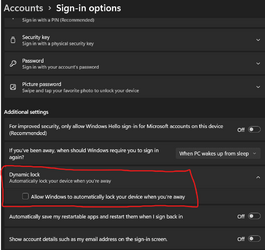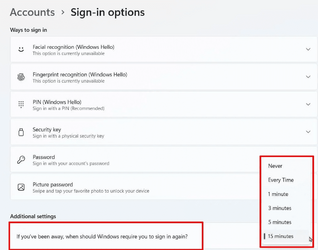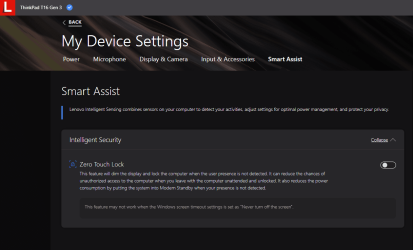Odd, I clone machines all the time here. From different brands also, never had an issue. Of course, being the IT admin, the worst issue I've ever dealt with (this) I have. WTF????? Starting a new machine from scratch. Out of ideas.
My Computer
System One
-
- OS
- Windows 11
- Computer type
- Laptop
- Manufacturer/Model
- Lenovo T16
- CPU
- (7
- Memory
- 16G