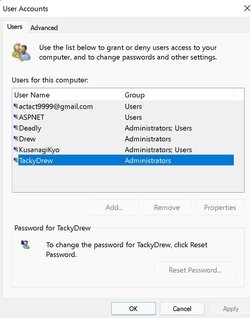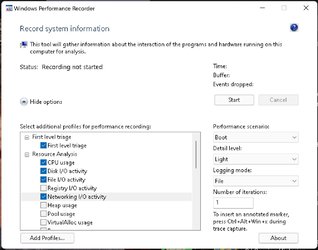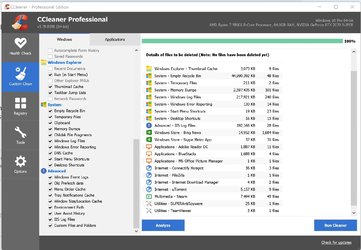Hi There,
I have had these weird long BOOT times even though I have had some good SSDs have had it Since I was on Windows 10 and have been carried over to Windows 11 when the update came in this computer is a Workstation that I use for Work and gaming and has plenty of HDDs so I am not sure if that could affect boot times but I have had this issue across multiple SSDs.
I had it with my 500GB Crucial Sata SSD so I upgraded to a PCI-E Intel 750 400GB boot-up times remained the same I have upgraded again to a Samsung 980Pro NVME but my boot times have actually increased I always used Acronis True Image that came free with my Crucial Drive to clone my OS to a new drive fast boot works well when it works but cold boot and restarts take several minutes which doesn't make sense, especially with this new drive.
my Specs are Ryzen 5800X, 64GB DDR4 3200 9HDDs and 1TB Samsung 980 Pro, and 1TB Kingston A2000.
I can't afford to do a clean install as it would take too much time to re-install all my apps and settings.
I have ran a boot trace and I have tried to look at it with Windows Performance Analyzer but I don't have any idea what I need to look and looking at guides online doesn't help either.
if anyone can help me, please. (posted this in the Windows 10 forums but was asked to repost it here as I have Windows 11)
boot-up speed is the same even on Safe mode already tried removing the Drives didn't change a thing.
Already tried to do a clean boot but still no changes, the system stays at the Windows LOGO and the spinning circle for a very long time spinning circle spins up to 20 times or more.
let me know what settings I need to choose for the Windows performance recorder in order to get the file size down as much as possible in case you guys need my ETL file.
disabling Fastboot/Hibernation made it slightly faster but nowhere near what I used to get on Windows 10 1607 first noticed long boot times after updating to 1703 and it has only gotten worst since then just kept ignoring it as I thought I only needed a better SSD I honestly spent the extra money to get a Gen4 SSD just to get my boot times under control but was not expecting no improvements at all.
all my drives are healthy and has a good status according to Crystal Disk Mark.
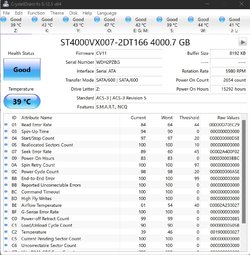
I have had these weird long BOOT times even though I have had some good SSDs have had it Since I was on Windows 10 and have been carried over to Windows 11 when the update came in this computer is a Workstation that I use for Work and gaming and has plenty of HDDs so I am not sure if that could affect boot times but I have had this issue across multiple SSDs.
I had it with my 500GB Crucial Sata SSD so I upgraded to a PCI-E Intel 750 400GB boot-up times remained the same I have upgraded again to a Samsung 980Pro NVME but my boot times have actually increased I always used Acronis True Image that came free with my Crucial Drive to clone my OS to a new drive fast boot works well when it works but cold boot and restarts take several minutes which doesn't make sense, especially with this new drive.
my Specs are Ryzen 5800X, 64GB DDR4 3200 9HDDs and 1TB Samsung 980 Pro, and 1TB Kingston A2000.
I can't afford to do a clean install as it would take too much time to re-install all my apps and settings.
I have ran a boot trace and I have tried to look at it with Windows Performance Analyzer but I don't have any idea what I need to look and looking at guides online doesn't help either.
if anyone can help me, please. (posted this in the Windows 10 forums but was asked to repost it here as I have Windows 11)
boot-up speed is the same even on Safe mode already tried removing the Drives didn't change a thing.
Already tried to do a clean boot but still no changes, the system stays at the Windows LOGO and the spinning circle for a very long time spinning circle spins up to 20 times or more.
let me know what settings I need to choose for the Windows performance recorder in order to get the file size down as much as possible in case you guys need my ETL file.
disabling Fastboot/Hibernation made it slightly faster but nowhere near what I used to get on Windows 10 1607 first noticed long boot times after updating to 1703 and it has only gotten worst since then just kept ignoring it as I thought I only needed a better SSD I honestly spent the extra money to get a Gen4 SSD just to get my boot times under control but was not expecting no improvements at all.
all my drives are healthy and has a good status according to Crystal Disk Mark.
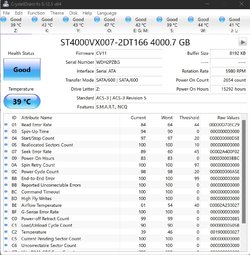
My Computer
System One
-
- OS
- Windows 11