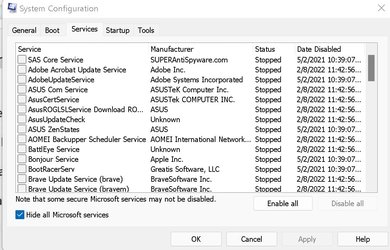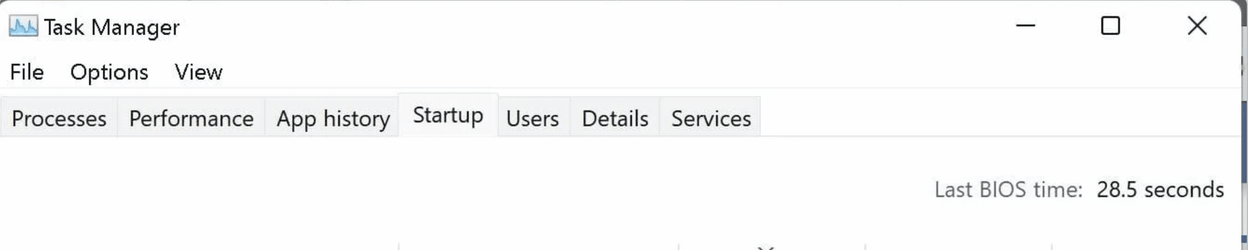Sorry, I really don't have the time to run all these long tests as I am using this computer for Work I continuously use it leaving it running scans on my drive will take too much time given the number of drives and their sizes I don't have the time to run them all as it will drop performance heavily. And as I already explained on my original post removing the drives and leaving the NVME drive on its own doesn't improve my boot times at all so I am pretty sure whatever is causing my long boot times has nothing to do with the HDD's as removing them should at least get my boot times to improve but still no changes even when they are all disconnected.The logs reported:
a) BSOD
b) possible disk problems
Please test all drives > post images or share links into this thread
Run HD Tune: (free or trial version) (test all drives)
Post images for results on these tabs:
a) Health
b) Benchmark
c) Full error scan
Run Sea Tools for Windows (test all drives)
long generic test
SeaTools | Seagate US
SeaTools - Quick diagnostic tool that checks the health of your drive.www.seagate.com
Open administrative command prompt and type or copy and paste: (test all drives)
chkdsk /r /v
Test all drives using the syntax: chkdsk /b /v C:, chkdsk /b /v D:, chkdsk /b /v E: etc.
C:\WINDOWS\system32>chkdsk /r /v
The type of the file system is NTFS.
Cannot lock current drive.
Chkdsk cannot run because the volume is in use by another
process. Would you like to schedule this volume to be
checked the next time the system restarts? (Y/N)
Type: Y
These tests can be performed overnight:
a) HD Tune Full error scan
b) Sea Tools for Windows long generic test
c) chkdsk /b /v
Post images of Disk Management:
a) widen columns: Volume and Status > make sure that no characters are cut off
b) widen rows: Disk 0, disk 1, disk 2, disk 3, etc. > make sure that no characters are cut off
Download and install: Minitool partition wizard
Click launch > post images into this threadMiniTool Partition Wizard | Best partition magic alternative for Windows PC and Server
As a partition magic alternative, MiniTool Partition Wizard is the latest partition manager software that can be used to manage partitions on Windows 11/10/8/7 and Server 2003/2008/2012/2016/2019.www.partitionwizard.com
For any BSOD > run V2
Code:------------------------ Disk & DVD/CD-ROM Drives ------------------------ Drive: C: Free Space: 164.3 GB Total Space: 857.9 GB File System: NTFS Model: NVMe Samsung SSD 980 SCSI Disk Device Drive: D: Free Space: 210.2 GB Total Space: 2861.6 GB File System: NTFS Model: WD My Book 1230 USB Device Drive: E: Free Space: 112.8 GB Total Space: 955.9 GB File System: NTFS Model: WDC WD40PURX-64N96Y0 Drive: F: Free Space: 10.1 GB Total Space: 228.9 GB File System: NTFS Model: HS-SSD-C100 240G ATA Device Drive: G: Free Space: 143.8 GB Total Space: 1770.0 GB File System: NTFS Model: WDC WD40PURX-64N96Y0 Drive: H: Free Space: 133.9 GB Total Space: 953.9 GB File System: NTFS Model: HGST HTS541010A9E680 ATA Device Drive: I: Free Space: 188.0 GB Total Space: 549.0 GB File System: NTFS Model: HGST HTS541010A9E680 ATA Device Drive: J: Free Space: 183.0 GB Total Space: 1430.5 GB File System: NTFS Model: ST3000VX010-2E3166 Drive: K: Free Space: 197.2 GB Total Space: 2861.5 GB File System: NTFS Model: ST3000VX002-1F416R Drive: L: Free Space: 168.2 GB Total Space: 1431.0 GB File System: NTFS Model: ST3000VX010-2E3166 Drive: M: Free Space: 180.0 GB Total Space: 1089.6 GB File System: NTFS Model: WDC WD40PURX-64N96Y0 Drive: N: Free Space: 84.2 GB Total Space: 404.9 GB File System: NTFS Model: HGST HTS541010A9E680 ATA Device Drive: O: Free Space: 185.1 GB Total Space: 3815.4 GB File System: NTFS Model: ST4000DM006-2G5107 Drive: P: Free Space: 94.8 GB Total Space: 953.8 GB File System: NTFS Model: NVMe KINGSTON SNVS100 SCSI Disk Device Drive: Q: Free Space: 1009.5 GB Total Space: 1907.7 GB File System: NTFS Model: ST2000VX 000-1ES164 USB Device Drive: R: Free Space: 16.3 GB Total Space: 16.4 GB File System: NTFS Model: Romex RAMDISK SCSI Device Drive: S: Free Space: 343.5 GB Total Space: 3815.4 GB File System: NTFS Model: ST4000VX007-2DT166 Drive: W: Free Space: 374.7 GB Total Space: 3815.4 GB File System: NTFS Model: ST4000DM004-2CV104 Drive: X: Free Space: 1.9 GB Total Space: 114.5 GB File System: NTFS Model: KINGSTON SA400S37120G ATA Device Drive: Y: Free Space: 478.3 GB Total Space: 3815.4 GB File System: NTFS Model: ST4000VX007-2DT166 Drive: Z: Free Space: 243.9 GB Total Space: 3815.4 GB File System: NTFS Model: ST4000VX007-2DT166
I have attached a report from HDTUNE if you really wanna see my Drive's Health Status.
Attachments
My Computer
System One
-
- OS
- Windows 11