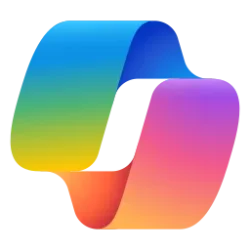Hello!
I'm trying to find a way to globally disable the microphone, except for a few "desktop apps" that I want to enable.
So, I guess that means I'll be using a registry flag to force an app to get access while the global windows setting looks like this:

Is this something that's viable to achieve in windows 11, or have they hard coded things in a way that makes my life hell (like usual)? And if it is viable, how would I go about doing it, as I'm still pretty inexperienced when it comes to registry entries.
Thanks in advance for any help!
I'm trying to find a way to globally disable the microphone, except for a few "desktop apps" that I want to enable.
So, I guess that means I'll be using a registry flag to force an app to get access while the global windows setting looks like this:

Is this something that's viable to achieve in windows 11, or have they hard coded things in a way that makes my life hell (like usual)? And if it is viable, how would I go about doing it, as I'm still pretty inexperienced when it comes to registry entries.
Thanks in advance for any help!
My Computer
System One
-
- OS
- Windows 11
- Computer type
- Laptop