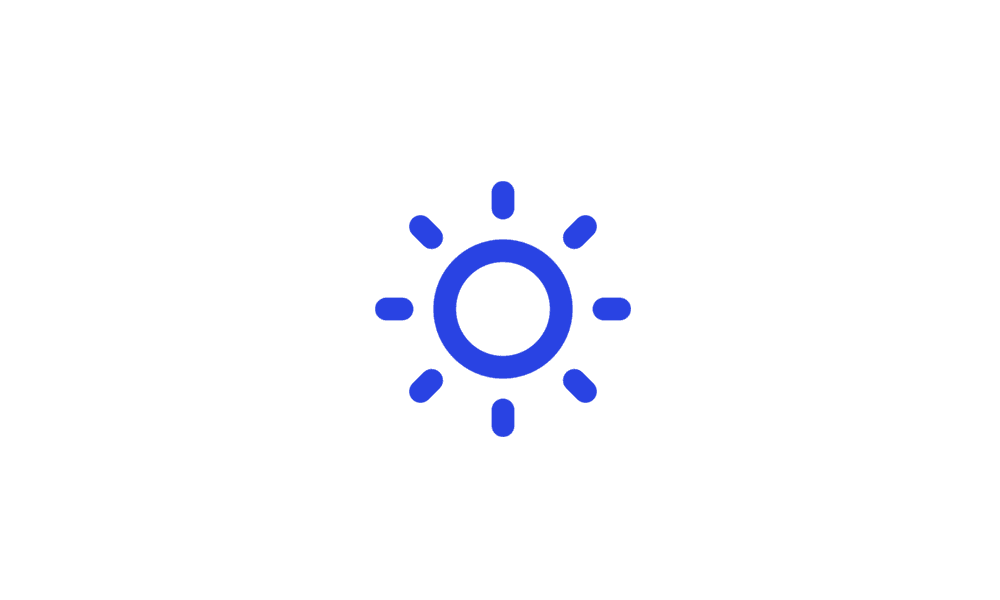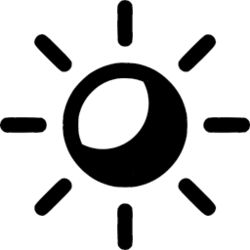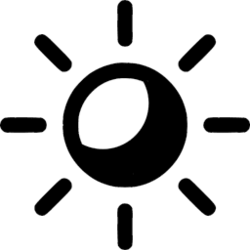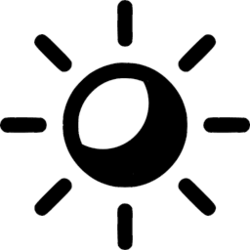Display brightness slowly drops down from a comfortable level to barely readable for a few seconds and then back to normal. This happens a couple of times per hour, with no real variance in room brightness. It does not happen with the Night Light setting turned off in Windows Display Settings.
Windows 11 Pro 22631.3447, LG 29UB55 B 29 inch monitor, EVGA RTX 3060Ti Video Card.
Its only a minor nuisance, but I would appreciate any suggestions to stop this brightness cycling.
Windows 11 Pro 22631.3447, LG 29UB55 B 29 inch monitor, EVGA RTX 3060Ti Video Card.
Its only a minor nuisance, but I would appreciate any suggestions to stop this brightness cycling.
My Computers
System One System Two
-
- OS
- Windows 11 Pro 22621.2428
- Computer type
- PC/Desktop
- Manufacturer/Model
- Home built
- CPU
- Ryzen 7 5800X
- Motherboard
- ASUS TUF Gaming X570-Pro WiFi
- Memory
- 32 GB Crucial 3200 MHz
- Graphics Card(s)
- Nvidia GTX 3060 Ti
- Sound Card
- none
- Monitor(s) Displays
- LG 29UB55 B 29 inch
- Screen Resolution
- 2560 x 1080
- Hard Drives
- Samsung 980 Pro 1 TB NVMe SSD
- PSU
- Seasonic Focus GM650
- Case
- Fractal Design Define 7 Compact
- Cooling
- Noctua NH-U12A CPU Cooler
- Keyboard
- Logitech wireless
- Mouse
- Logitech wireless
- Internet Speed
- 115 Mbps download
- Browser
- Google Chrome with Duck Duck Go search
- Antivirus
- Bitdefender Total Security and Malwarebytes Premium 4.5.11
-
- Operating System
- Windows 11 Pro 22621.2428
- Computer type
- Laptop
- Manufacturer/Model
- ACER Asprire 5 A515-44-R2SA
- CPU
- AMD Ryzen 7 4700U
- Motherboard
- RO Calla_RN
- Memory
- 16 GB
- Graphics card(s)
- none
- Sound Card
- none
- Monitor(s) Displays
- Built in
- Screen Resolution
- 1080
- Hard Drives
- SK hynix Gold P31 NVMe 1 TB
- PSU
- built in
- Case
- included
- Cooling
- stock
- Keyboard
- Logitech K520 wireless
- Mouse
- Logitech M310 wireless
- Internet Speed
- 354 Mbps
- Browser
- Brave
- Antivirus
- Malwarebytes Pro and BitDefender with exceptions and allowed lists. They have been running together for years.