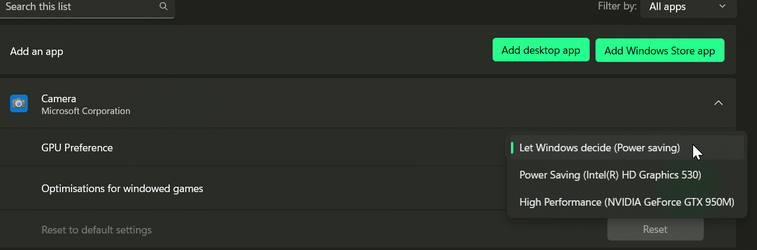excalibur
New member
- Local time
- 3:36 AM
- Posts
- 4
- OS
- Windows 11 (10.0.22621 SR0.0)
I have gone into the settings and set RHINO to use the card - This is the error : Is it a driver issue?
------------------------------------------------------------------------------------------------------------------------------------
Rhino 7 SR26 2023-1-9 (Rhino 7, 7.26.23009.07001, Git hash:master @ 92abcf7c453c78a236526390d91d0ac1f6779143)
License type: Commercial, build 2023-01-09
License details: Cloud Zoo
Windows 11 (10.0.22621 SR0.0) or greater (Physical RAM: 32Gb)
Computer platform: LAPTOP - Plugged in [98% battery remaining]
Non-hybrid graphics configuration.
Secondary graphics devices.
NVIDIA GeForce RTX 3070 Ti Laptop GPU (NVidia) Memory: 8GB, Driver date: 2-2-2023 (M-D-Y).
> Integrated accelerated graphics device with 4 adapter port(s)
- This device is not being used
Intel(R) Iris(R) Xe Graphics (Intel) Memory: 1GB, Driver date: 11-3-2021 (M-D-Y).
> Integrated graphics device with 0 adapter port(s)
- There are no monitors attached to this device. Laptop lid is probably closed
ATTENTION:
No graphics device is being used. Either an error occurred on startup, or certain devices have been disabled.
See below for any possible configuration changes that may help resolve this issue.
* Any hardware configuration or cabling changes you make will require that you restart Rhino.
OpenGL Settings
Safe mode: Off
Use accelerated hardware modes: On
Redraw scene when viewports are exposed: On
Graphics level being used: OpenGL 0.0 (primary GPU's maximum)
Anti-alias mode: 4x
Mip Map Filtering: Linear
Anisotropic Filtering Mode: High
Vendor Name: Microsoft Corporation
Render version: 0.0
Shading Language: Not supported
Driver Date: 2-2-2023
Driver Version: 31.0.15.2849
Maximum Texture size: 1024 x 1024
Z-Buffer depth: 32 bits
Maximum Viewport size: 16384 x 16384
Total Video Memory: 8 GB
Rhino plugins that do not ship with Rhino
------------------------------------------------------------------------------------------------------------------------------------
Rhino 7 SR26 2023-1-9 (Rhino 7, 7.26.23009.07001, Git hash:master @ 92abcf7c453c78a236526390d91d0ac1f6779143)
License type: Commercial, build 2023-01-09
License details: Cloud Zoo
Windows 11 (10.0.22621 SR0.0) or greater (Physical RAM: 32Gb)
Computer platform: LAPTOP - Plugged in [98% battery remaining]
Non-hybrid graphics configuration.
Secondary graphics devices.
NVIDIA GeForce RTX 3070 Ti Laptop GPU (NVidia) Memory: 8GB, Driver date: 2-2-2023 (M-D-Y).
> Integrated accelerated graphics device with 4 adapter port(s)
- This device is not being used
Intel(R) Iris(R) Xe Graphics (Intel) Memory: 1GB, Driver date: 11-3-2021 (M-D-Y).
> Integrated graphics device with 0 adapter port(s)
- There are no monitors attached to this device. Laptop lid is probably closed
ATTENTION:
No graphics device is being used. Either an error occurred on startup, or certain devices have been disabled.
See below for any possible configuration changes that may help resolve this issue.
* Any hardware configuration or cabling changes you make will require that you restart Rhino.
OpenGL Settings
Safe mode: Off
Use accelerated hardware modes: On
Redraw scene when viewports are exposed: On
Graphics level being used: OpenGL 0.0 (primary GPU's maximum)
Anti-alias mode: 4x
Mip Map Filtering: Linear
Anisotropic Filtering Mode: High
Vendor Name: Microsoft Corporation
Render version: 0.0
Shading Language: Not supported
Driver Date: 2-2-2023
Driver Version: 31.0.15.2849
Maximum Texture size: 1024 x 1024
Z-Buffer depth: 32 bits
Maximum Viewport size: 16384 x 16384
Total Video Memory: 8 GB
Rhino plugins that do not ship with Rhino
My Computer
System One
-
- OS
- Windows 11 (10.0.22621 SR0.0)
- Computer type
- Laptop
- Manufacturer/Model
- Chillblast
- Memory
- 32GB
- Graphics Card(s)
- NVIDIA GeForce RTX 3070 Ti Laptop GPU (NVidia) Memory: 8GB, Driver date: 2-2-2023 (M-D-Y). > Integrated accelerated graphics device with 4 adapter port(s)
- Other Info
- Rhino 7 SR26 2023-1-9 ( 3D Graphics app )