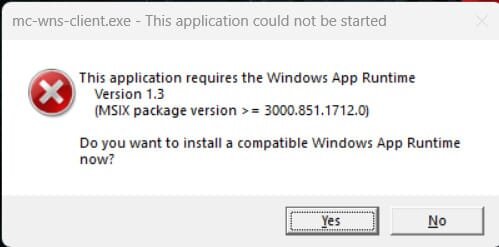Hi,
I am using Windows-11 (Version 22H..) and I use McAfee LiveSafe.
For some days now i get suddenly often an error message (see attachment) with the following text:
MC-WNS-Client.exe This application could not be started
MSIX Package version: 3000.851.1712.0
Do you want to install a compatible windows app runtime now?
Entering Yes or Now does not change anything, the message is always coming back
I think it is a McAfee-problem, caused by an software-update from McAfee recently
Does anyone know, how to solve this problem, because the error is coming back every day some times.
Thanks for all advises
I am using Windows-11 (Version 22H..) and I use McAfee LiveSafe.
For some days now i get suddenly often an error message (see attachment) with the following text:
MC-WNS-Client.exe This application could not be started
MSIX Package version: 3000.851.1712.0
Do you want to install a compatible windows app runtime now?
Entering Yes or Now does not change anything, the message is always coming back
I think it is a McAfee-problem, caused by an software-update from McAfee recently
Does anyone know, how to solve this problem, because the error is coming back every day some times.
Thanks for all advises
Attachments
My Computer
System One
-
- OS
- windows 11