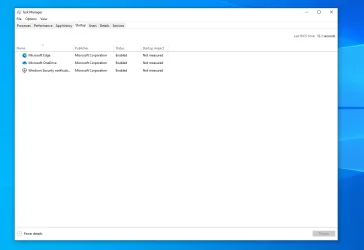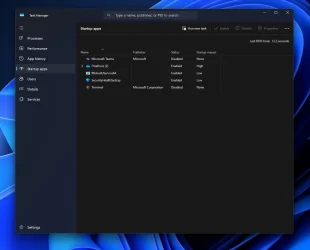What about Armoury Crate? It isn't an essential driver like chipset, I/O and such. I really only is used for the fan curve profiles and RGB. There are alternative for both that I have used without issue.
My Computer
System One
-
- OS
- Windows 11 Home 24H2 26100.4351
- Computer type
- PC/Desktop
- Manufacturer/Model
- Custom
- CPU
- Intel I-5 12600K
- Motherboard
- Asus Prime Z690-P D4
- Memory
- Corsair Vengeance LPX 32GB DDR4 3600MHz CL18 Dual Channel Kit (2x 16GB), Black
- Graphics Card(s)
- EVGA GeForce RTX 3070 Ti FTW3 ULTRA GAMING
- Sound Card
- Realtek 7.1 Surround Sound High Definition Audio CODEC (Built-in w/ Motherboard)
- Monitor(s) Displays
- ACER XG270HU
- Screen Resolution
- 2560x1440 144hz
- Hard Drives
- Samsung 980 PRO NVMe M.2 PCI-E x4 SSD, 1TB for OS/Apps
Western Digital Blue Series 3D NAND SATA III 2.5in Solid State Drive, 2TB (Games)
- PSU
- Corsair RM White Series RM850 80+ Gold Modular ATX Power Supply, 850W
- Case
- Cooler Master MasterBox TD500 Mesh ARGB ATX Case w/ Tempered Glass, White
- Cooling
- Corsair iCue H150i ELITE LCD Display CPU Cooler w/ 3x 120mm ML120 Fans
- Keyboard
- Razer Cynosa V2
- Mouse
- Razer Naga Trinity
- Internet Speed
- Cable 934Mbps download 50Mbps Upload
- Browser
- Edge/Chrome
- Antivirus
- Windows Antivirus/Defender. Bitdefender when not Troubleshooting