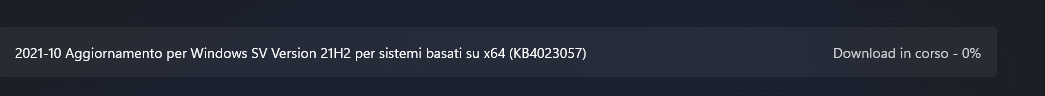zNicK99
Member
- Local time
- 5:07 PM
- Posts
- 31
- OS
- Windows 11
There is an update which every time i restart windows it reinstall automatically or even when i press "check for updates", i tried to pause/unpause updates but it didn't work, the update still is here, how can i fix it? (btw the update takes 1 second to install)
- Windows Build/Version
- 22000.348
Attachments
My Computer
System One
-
- OS
- Windows 11
- Computer type
- PC/Desktop
- CPU
- Intel Core i5 10400
- Motherboard
- ASUS Prime H410M-D
- Memory
- 16 gb of sh*tty ram
- Graphics Card(s)
- GTX 1050ti
- PSU
- Cooler master mwe v2 700w
- Case
- Cooler master mb511
- Cooling
- GAMMAXX v2
- Internet Speed
- 50mbps
- Browser
- Opera GX