windows 11 setup error 0x800700f-040030 while testing on vmware workstation 17, There are 3 files 1 is a screen shot of the error and the other 2 are my auounattend.xml and dirs.cmd. I have googled the error and it didn't work and the solution didn't work. Is there something else I can try to finish Windows Setup?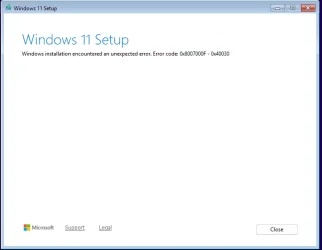
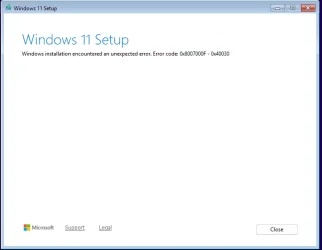
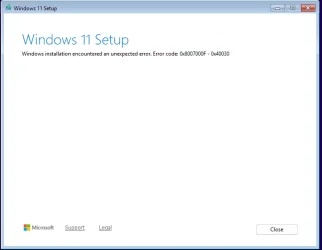
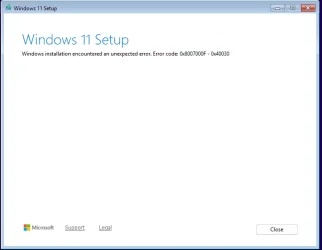
Attachments
My Computer
System One
-
- OS
- Windows 11 pro
- Computer type
- Laptop
- Manufacturer/Model
- Asus
- CPU
- I-7 2gigaherz
- Motherboard
- Asus
- Memory
- 16Gig
- Screen Resolution
- 1024x768
- Hard Drives
- 512 SSD





