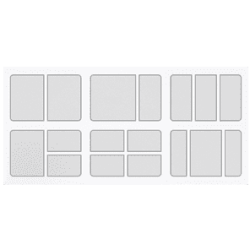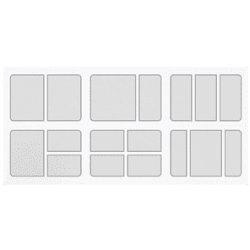It happens when I call SnagIt on either monitor. The left monitor magnifies what's on it (enough to make it practically useless) and the right monitor turns white.After trying the exclusion thing, If this only happens on the external monitor. Go into settings and set the DPI or the magnify, (I forget which) as 100% not the 150% it often pre sets to. See if that helps.
NTL, it's Display settings and changing them does change the display but not in any way that affects what happens with SnagIt.
I miss the humor...not affronted...just don't get it.Dude…. The caps key? Glue it shut
it's not ShareX
It is SnagIt! Both of us, he and I, swear by it.@Edwin uses a capture software that he swears by, Ill look to see what it is.
It's not "ShareX"
Am I the OP?I still don't understand the OP's issue!
As you know, from my message/response to you in thread Win11: a potpourri of immediate problems, we both use SnagIt.
- Do you have the latest version of SnagIt?
- Do you use SnagIt in Win11?
- Do you use Snap Windows in Win11?
- Do you use SnagIt in conjunction with Win11 SnapWindows?
- Do you use multiple monitors in Win11?
WHAT!!! SnagIt's no longer supported??? D A M N !
Well it works GREAT in Win10!
My Computers
System One System Two
-
- OS
- Win11 Pro
- Computer type
- PC/Desktop
- Manufacturer/Model
- Beelink
- Memory
- 16GB
- Graphics Card(s)
- 2.30 gigahertz Intel 11th Gen Core i7-11800H
- Sound Card
- Intel® Smart Sound Technology for USB Audio
- Monitor(s) Displays
- laptop (small) and 1 or 2 external monitors
- Screen Resolution
- -
- Hard Drives
- PC711 NVMe SK hynix 1TB 1.02 TB NVMe ANB2N582412102F0G_0001
- PSU
- -
- Case
- Laptop
- Cooling
- fan
- Keyboard
- External!
- Mouse
- External
- Internet Speed
- -
- Browser
- Chrome (Chrome profiles), Firefox (Bookmark Search Plus2), Edge (History page), Opera (annoying)
- Antivirus
- WinDefender
- Other Info
- Win11 Home 23H2 22631.3447
-
- Operating System
- Win10
- Computer type
- PC/Desktop
- Manufacturer/Model
- self
- Motherboard
- Gigabyte B75M-D3H
- Memory
- 8068 MB Usable Installed Memory
- Graphics card(s)
- 2.30 gigahertz Intel 11th Gen Core i7-11800H
- Sound Card
- Intel® Smart Sound Technology for USB Audio
- Monitor(s) Displays
- 3 Displays
- Screen Resolution
- n/a
- Hard Drives
- SSD and others (internal and external)
- Case
- Desktop
- Cooling
- Fan
- Keyboard
- External
- Mouse
- External
- Browser
- Chrome, Firefox, Tor, Brave, Opera, etc.
- Antivirus
- Win Defender
- Other Info
- Win10 & unfortunately OneDrive: Can't completely rid myself of this!!