jamal numan
Active member
- Local time
- 4:57 AM
- Posts
- 47
- OS
- windows 11
Windows 11: “This PC” fails to appear on the “network”,
I couldn’t figure out why “This PC” fails to appear on the “network”.
In order to get it appeared in the network, I need each time to call it by:
\\jamalnuman2
This issue is very common and appears as if there are no rules for which machines that show in the “networks” and which are don’t
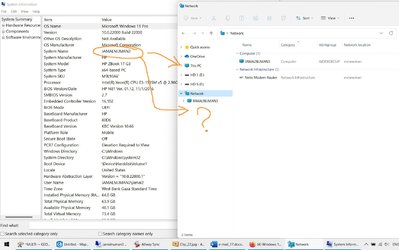
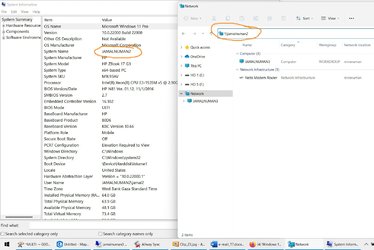
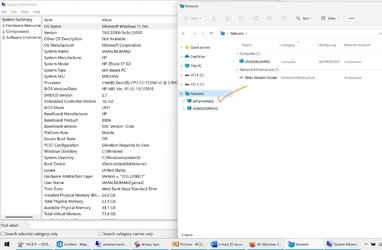
I couldn’t figure out why “This PC” fails to appear on the “network”.
In order to get it appeared in the network, I need each time to call it by:
\\jamalnuman2
This issue is very common and appears as if there are no rules for which machines that show in the “networks” and which are don’t
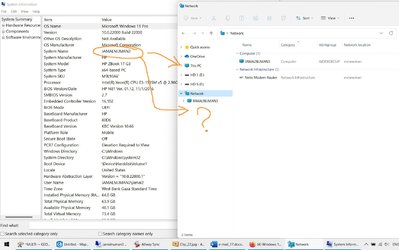
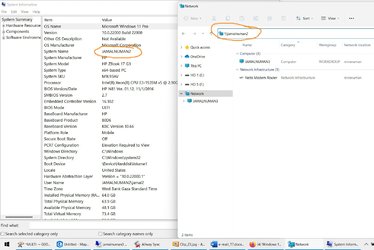
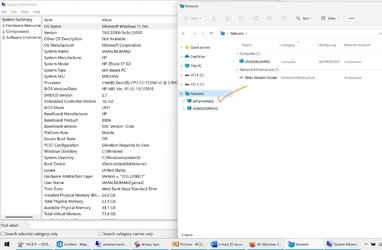
My Computer
System One
-
- OS
- windows 11





