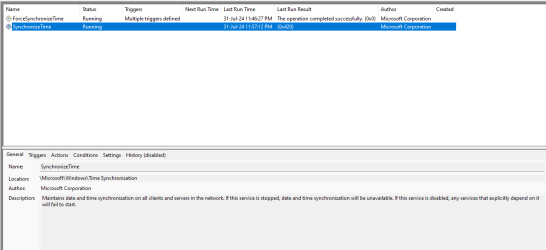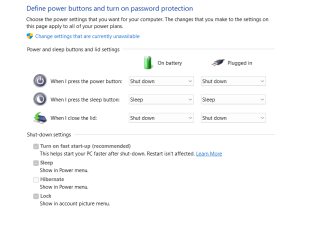bep1995
Well-known member
- Local time
- 7:16 AM
- Posts
- 46
- OS
- Windows 11
Hello guys !!
There is a little problem with the time/clock on my pc.
It's always some seconds ahead of the actual time.
I sync it 10 days ago and after 7 days it was 3 secs ahead and today it's 8 secs ahead, so it's 0.5-1 sec ahead per day.
Is it a battery problem ?? The motherboard is a gigabyte b550 aorus elite and I bought it exactly 3 years ago.
Can something else cause this problem ?? Software ?? The windows itself ??
Thanks in advance !!
There is a little problem with the time/clock on my pc.
It's always some seconds ahead of the actual time.
I sync it 10 days ago and after 7 days it was 3 secs ahead and today it's 8 secs ahead, so it's 0.5-1 sec ahead per day.
Is it a battery problem ?? The motherboard is a gigabyte b550 aorus elite and I bought it exactly 3 years ago.
Can something else cause this problem ?? Software ?? The windows itself ??
Thanks in advance !!
My Computer
System One
-
- OS
- Windows 11
- Computer type
- PC/Desktop
- Manufacturer/Model
- Custom Self Build
- CPU
- AMD Ryzen 5 3600
- Motherboard
- Gigabyte B550 Aorus Elite V2
- Memory
- Kingston HyperX Fury 2x8GB@3200mhz CL16
- Graphics Card(s)
- Sapphire Pulse RX 550 4GB
- Monitor(s) Displays
- LG L194WT
- Screen Resolution
- 1440 x 900
- Hard Drives
- Kingston A2000 Nvme 1.0TB
- PSU
- Seasonic Focus GX-650
- Cooling
- Arctic Freezer A13x