I have been struggling with this since the day I purchased my Windows 11 (version 23H2) laptop. When I turn OFF the option to "Receive updates for other Microsoft products", as shown below, it invariably resets itself back to ON at some later point. This is driving me crazy! Can someone provide assistance?
Thanks!
Issue:
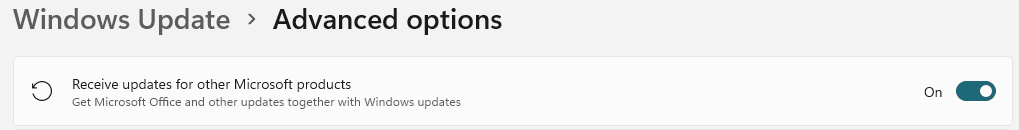
My computer:

Details:
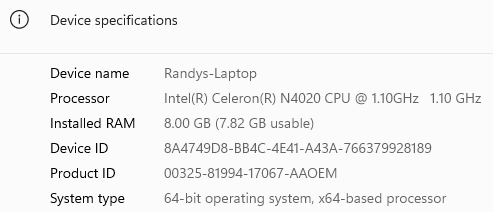
Thanks!
Issue:
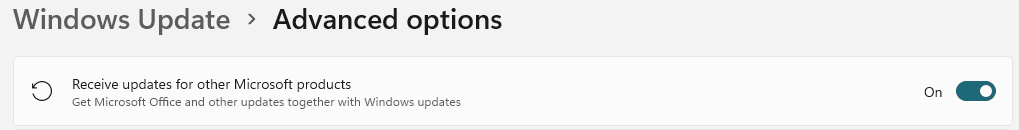
My computer:

Details:
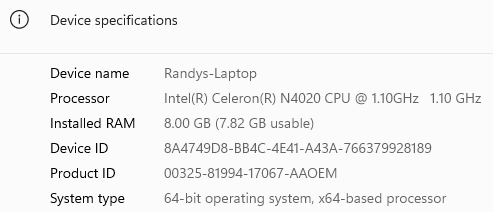
My Computer
System One
-
- OS
- Windows 11
- Computer type
- Laptop
- Manufacturer/Model
- HP/2C8Q1UA#ABA
- CPU
- Intel(R) Celeron(R) N4020 CPU @ 1.10GHz 1.10 GHz
- Motherboard
- (unknown)
- Memory
- 8.00 GB
- Graphics Card(s)
- Intel(R) UHD Graphics 600
- Sound Card
- Realtek(R) Audio
- Monitor(s) Displays
- Built-In 15" LCD
- Screen Resolution
- 1366 x 768
- Hard Drives
- 1 TB
- Cooling
- Built-In
- Keyboard
- Built-In
- Mouse
- track pad & USB
- Internet Speed
- 200MB
- Browser
- Chrome
- Antivirus
- BitDefender







