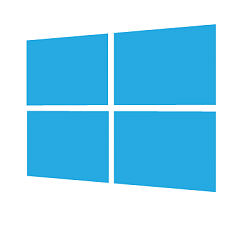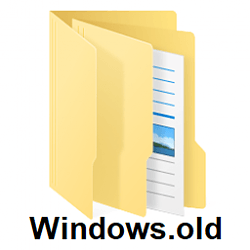daniels471
New member
- Local time
- 6:26 AM
- Posts
- 7
- OS
- windows 10
Hi , so my current pc is not supported by windows 11, so im running windows 10 currently .
im currently looking to upgrade my pc to an 11th gen i5 and equivent motherboard.
how will this work in regards to keeping windows activated moving to windows 11 ,
am i best to try to use one of the workarounds for systems with no tpm or supported cpu ( i do have secure boot ) and then upgrade the hardware .
or should i switch my current ssd into the new hardware.
any thoughts or expereiences would be helpful as i really dont want to have to fork out another £100 ish for a new license
im currently looking to upgrade my pc to an 11th gen i5 and equivent motherboard.
how will this work in regards to keeping windows activated moving to windows 11 ,
am i best to try to use one of the workarounds for systems with no tpm or supported cpu ( i do have secure boot ) and then upgrade the hardware .
or should i switch my current ssd into the new hardware.
any thoughts or expereiences would be helpful as i really dont want to have to fork out another £100 ish for a new license
My Computer
System One
-
- OS
- windows 10



 )
)