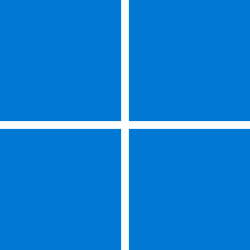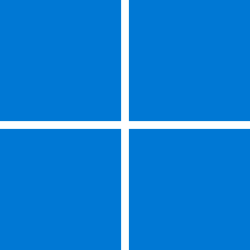- Local time
- 3:20 PM
- Posts
- 4,980
- OS
- Win11 Pro RTM Version 24H2 Build 26100.4202
Just noticed a change on the visual display of the Taskbar and icons on it, the blue line/underscore under the icons are dynamic. Rather than being nearly the same width of the icon, they dynamically shorten on the window/s actually not in focus. The programs showing the 'feature' on this Taskbar are open minimized but only Firefox is in focus [in front of the other open programs]. Restoring changes the line to as before this update 2 days ago.
Windows 11 Version 21H2 (OS Build 22000.613)
2022-04 Cumulative Update for Windows 11 for x64-based Systems (KB5012592)

Windows 11 Version 21H2 (OS Build 22000.613)
2022-04 Cumulative Update for Windows 11 for x64-based Systems (KB5012592)

My Computers
System One System Two
-
- OS
- Win11 Pro RTM Version 24H2 Build 26100.4202
- Computer type
- Laptop
- Manufacturer/Model
- Dell Vostro 3400
- CPU
- Intel Core i5 11th Gen. 2.40GHz
- Memory
- 12GB
- Hard Drives
- 256GB SSD NVMe M.2
-
- Operating System
- Win11 Pro RTM Version 24H2 Build 26100.4202
- Computer type
- PC/Desktop
- Manufacturer/Model
- Dell Vostro 5890
- CPU
- Intel Core i5 10th Gen. 2.90GHz
- Memory
- 16GB
- Graphics card(s)
- Onboard, no VGA, using a DisplayPort-to-VGA adapter
- Monitor(s) Displays
- 24" Dell
- Hard Drives
- 512GB SSD NVMe, 4TB Seagate HDD
- Browser
- Firefox, Edge
- Antivirus
- Windows Defender/Microsoft Security