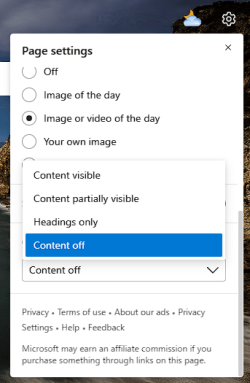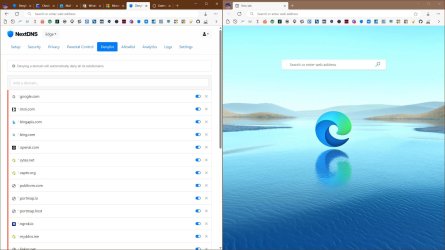Win has this automatic MSN news website when you open up the Edge browser. They need to stop pushing that on us! It is so far loony liberal left with blatant lies. it isn't even news, just lies and hate. They mix some entertainment news from tv and movies. Whomever decided to hard code it into Windows really should have been fired pushing this. I know you can dig it out, but we should not have to. IMHO.
My Computer
System One
-
- OS
- Win11
- Computer type
- PC/Desktop
- Manufacturer/Model
- Asus Home built
- CPU
- i9-13900
- Motherboard
- ASUS Strix Z790-H
- Memory
- 64 GB
- Graphics Card(s)
- Nvidia RTX 5070 TI OC
- Monitor(s) Displays
- Sony 55"
- Hard Drives
- SSD
- PSU
- 850 watt EVGA
- Case
- Cooler Master Haf 932
- Cooling
- CoolerMaster
- Keyboard
- RedDragon
- Mouse
- CoolerMaster
- Internet Speed
- 300/300
- Antivirus
- Defender
- Other Info
- VR, Virtual Reality